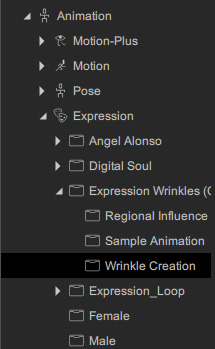Mappings of Regions and Mask Files (New for v. 4.2)
To comprehend the this article, please refer to the Relationships between Regions and Wrinkle Sets and Finding Mask for Texture Editing sections to familiarize with the concepts and techniques behind the wrinkle system.
Mappings for Wrinkle Set 1 (Green Regions)
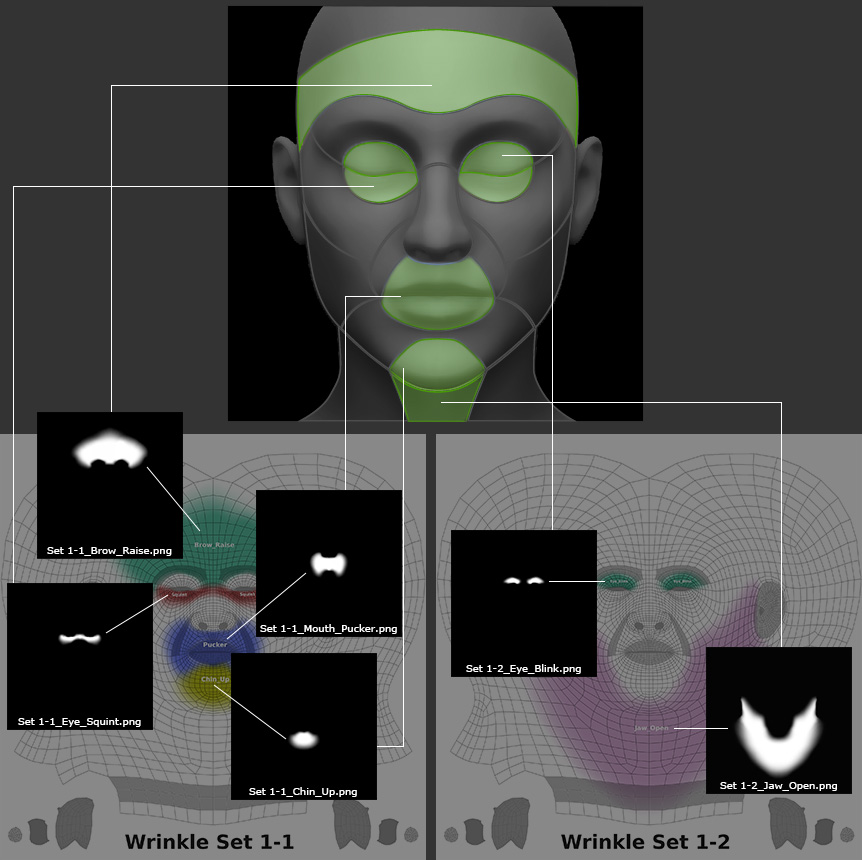
Mappings for Wrinkle Set 2 (Blue Regions)
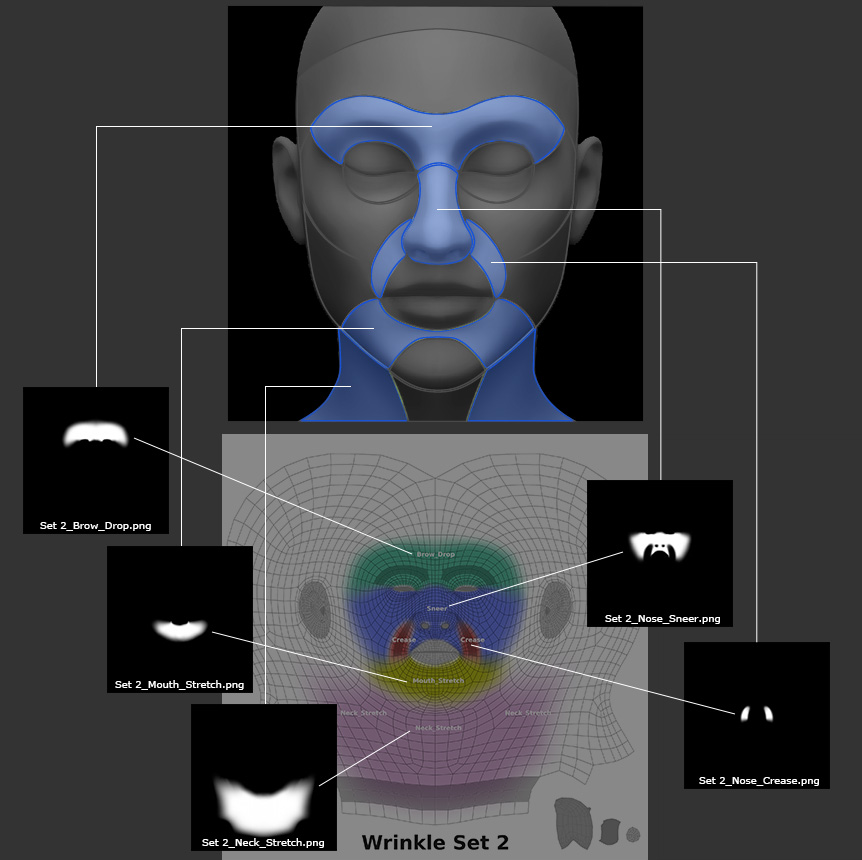
Mappings for Wrinkle Set 3 (Orange Regions)
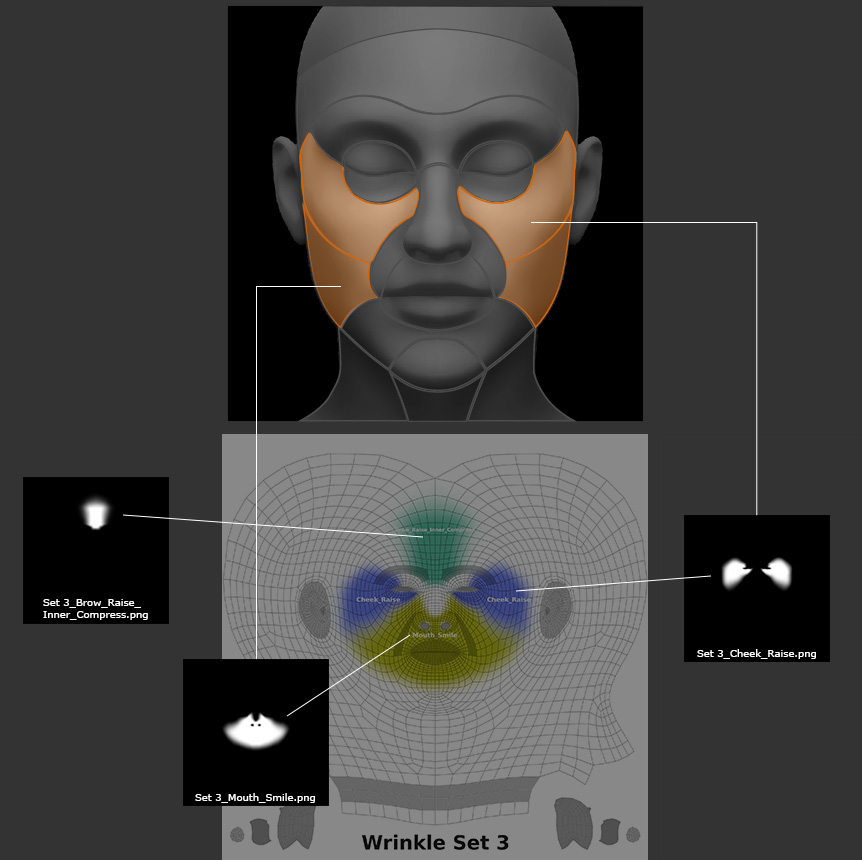
Even though Set 3_Brow_Raise_Inner_Compress.png is included in the Wrinkle Set 3, you need to apply specific facial expressions to see its effect instead of choosing any region from the pictogram to view the expression.
- The related textures or source maps
for editing are in Wrinkle Set 3.
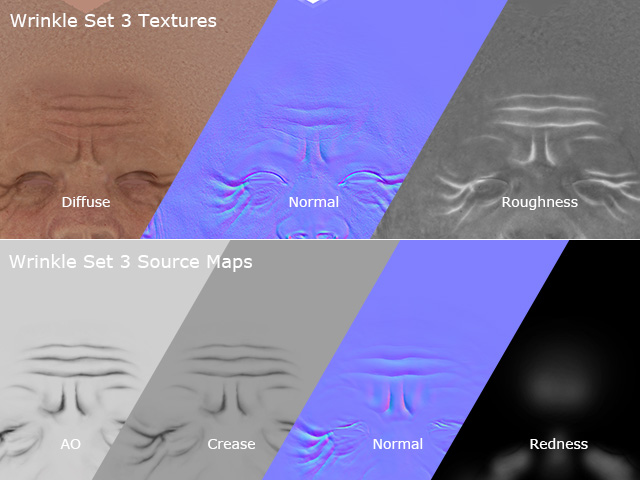
- You can apply the Wrinkle Set 3 expression to see the wrinkle effect.

(Animation > Expression > Expression Wrinkles > Wrinkle Creation in Content Manager)