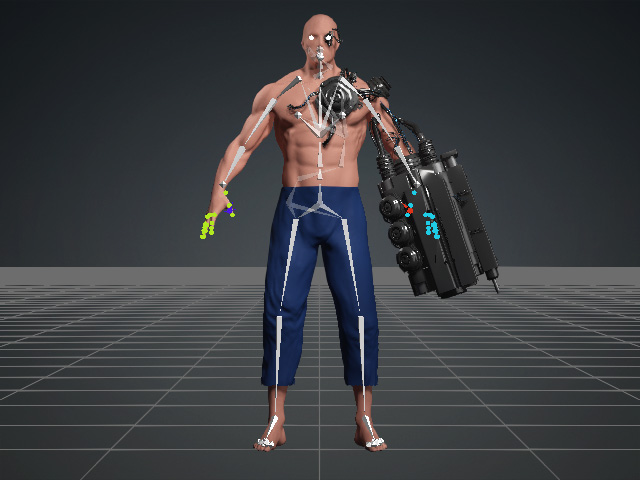Snapping to Center Plane (New for 4.2)
The Snap to Center Plane function is used to reset the X-axis position of the three spine guides (Head / Neck / Pelvis)
and spinal bones to zero. This can save you time when you need to center the
spinal guides.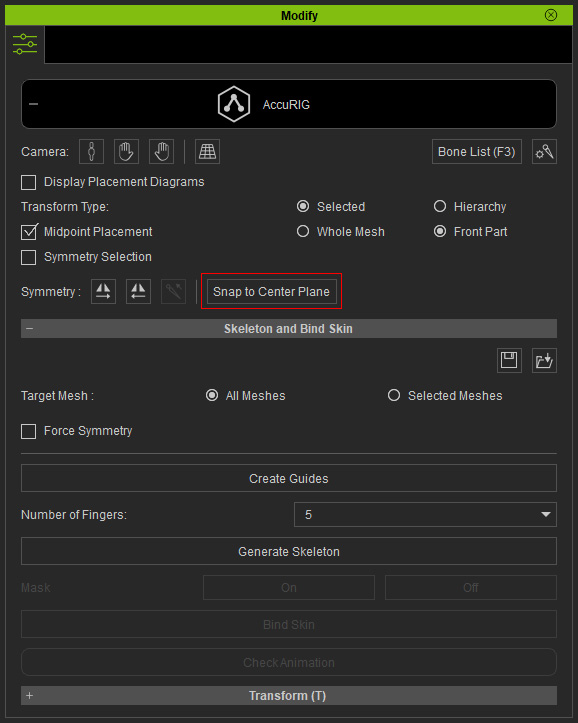
Before using this feature, refer to the Aligning Models to Center Plane section for more information on correctly positioning the model to the center plane.
Snapping Guides to Center Plane
After you click the Create Guides button, the joint guides of the model will be created.
The head, neck and pelvis guides are highlighted in orange.
You can freely reposition the guides when the Symmetry Selection checkbox is deactivated.
Clicking the Snap to Center button causes the three spinal guides to
snap to the center plane of the X-axis.
Snapping Spinal Bones to Center Plane
After you click the Generate Skeleton button, the body's bone structure will be generated based on the guides.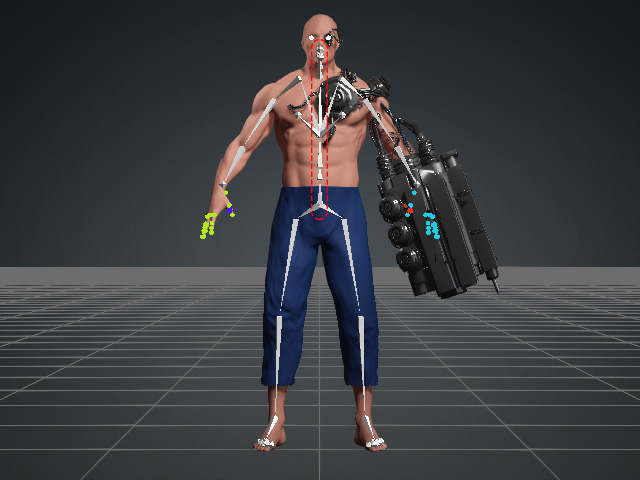
You can freely reposition the spinal bones when
Symmetry Selection feature is deactivated.
Clicking the Snap to Center button causes the three spinal bones
to snap to the center plane of the X-axis.