Facial Hair Types for Conversion of actorBUILD (New for v. 4.2)
When you convert a CC3+ character to an actorBUILD character, the smart hair (eyebrows and beard are excluded) can be converted into either sub-mesh or accessory.
- Apply a CC3+ character (or the CC1 converted to CC3+).

- The hair in the Scene Manager are isolated items.
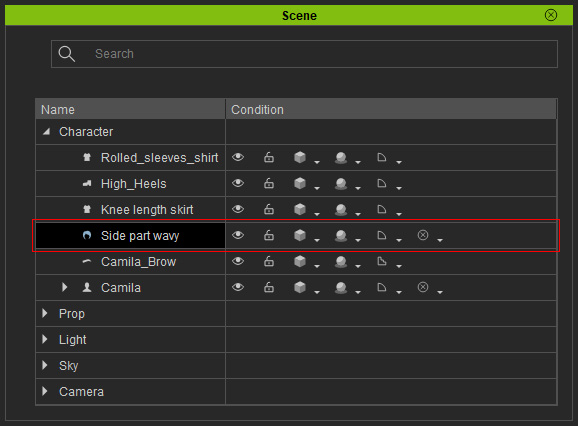
- Click the Optimize and Decimate button in the Modify panel.
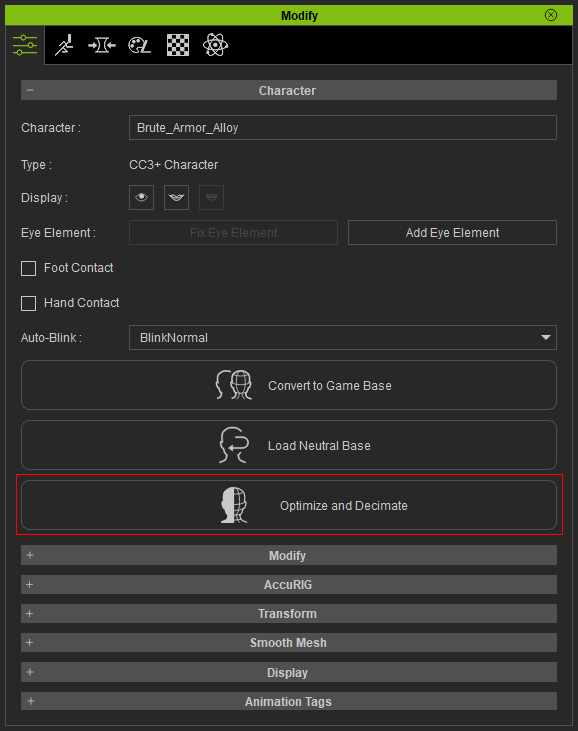
- Choose the actorBUILD button and click the
Convert button.
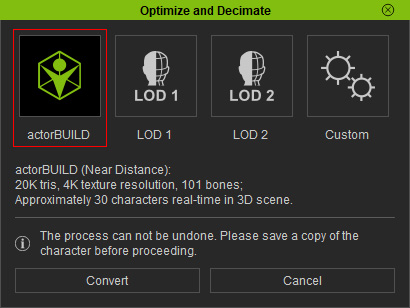
Refer to the character level table for more information about the specifications of these three types of characters. - Choose one of the radio buttons to determine the hair type to which the hair is going to be converted. Click the
OK button to start the conversion.
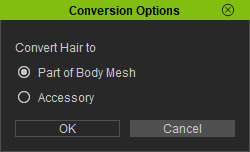
- You will be prompted with additional information. Click the
OK button.
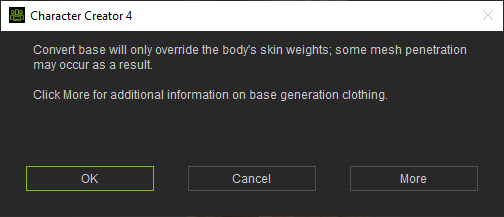
- Perform a quality-check after conversion.
- Part of Body Mesh:

- The hair will be converted to mesh and merged under the avatar node.
- The skin-weights will still be kept.
- Accessory:

- The smart hair will be converted to accessory and attached to the head bone.
- The skin-weights will be removed.
- Spring bones and settings will still be kept.
- Part of Body Mesh:
