Converting Legacy to CC3 Plus Character for Skin Adjustments (New for v. 4.4)
In order to take the advantages of SkinGen system for modifying the skin appearance of legacy character (before CC3+), you need to convert them to CC3 Plus beforehand.
- Create a new project and apply any character made prior to CC3,
such as G6, CC1, or CC3 standard characters.

- In the Modify panel, click the Convert
CC1 to CC3+ or the Convert CC3 to CC3+ button.
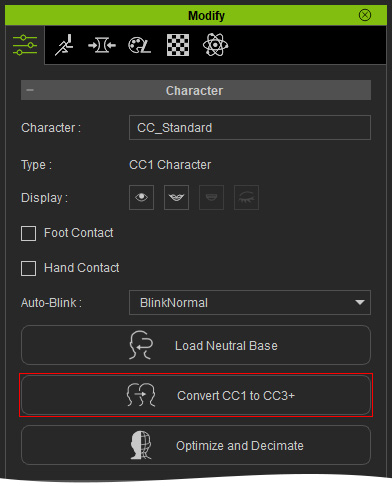

- Choose a texture size option for baking. Click the OK button.

- A warning will appear indicating that mesh penetration may occur
after conversion. Click the OK button to proceed
with the conversion.
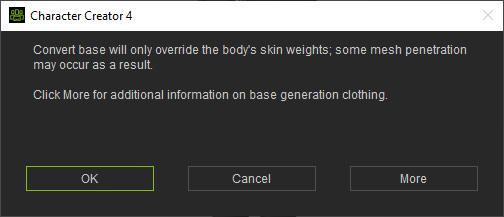
You can use the Conform, Edit Mesh, Hide Faces tools to fix the mesh penetrations after conversion. - Start to use the SkinGen
tools to modify the character's skin.

