Editing Meshes
Character Creator allows you to load different models, however,
some model shapes may not be ideal. In this case, you can use the Edit Mesh feature to modify and sculpt the models, including the body skin, hair, accessories, clothes, gloves and shoes.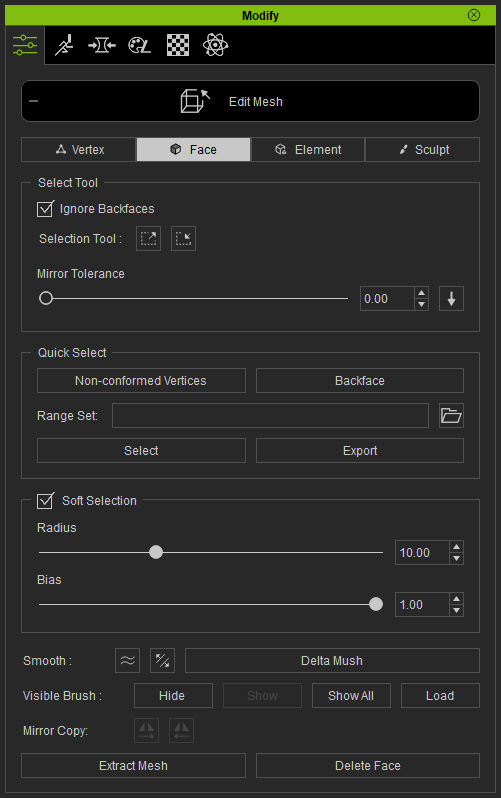
- Selecting Mesh Components
- Using Quick Select Features
- Adjusting Vertices
- Editing Mesh Faces
- Smoothing Mesh Faces with Delta Mush
- Editing Elements
- Sculpting Meshes with Brushes
- Showing or Hiding Meshes with Brush
- Loading Hidden Mesh Data
- Extracting Meshes to Create Sub-Props
- Deleting Mesh Faces
- Editing Normal
- Welding Vertices
- Symmetrizing Vertices



