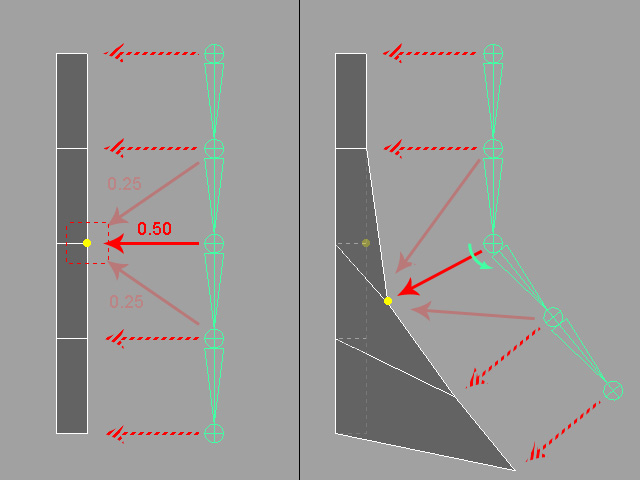Control 区段
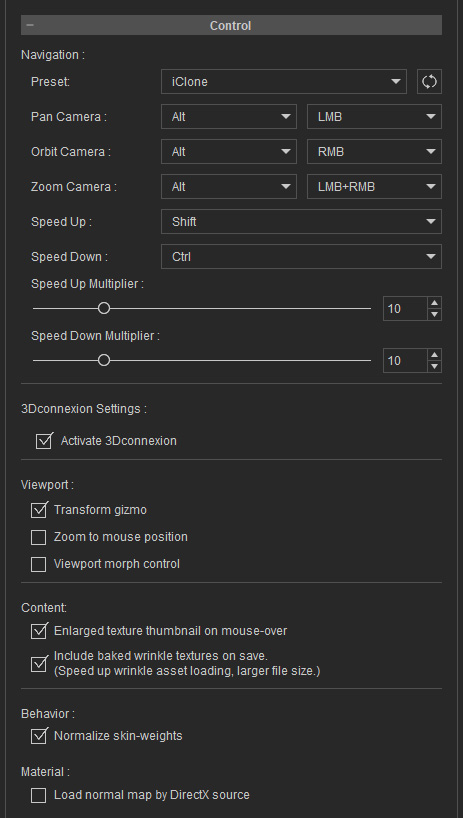
用于浏览窗口的摄影机设置。
- Transform gizmo
勾选此方框可打开/关闭预览窗口中的调整操作器模式。 请参阅预览窗口中物体的调整操作器一节以获得更多信息。 - Zoom to mouse position
当未勾选此方框,以鼠标滚轮缩放摄影机行为会基于 3D 窗口的中心点;而当其勾选启用,则会基于鼠标之位置缩放。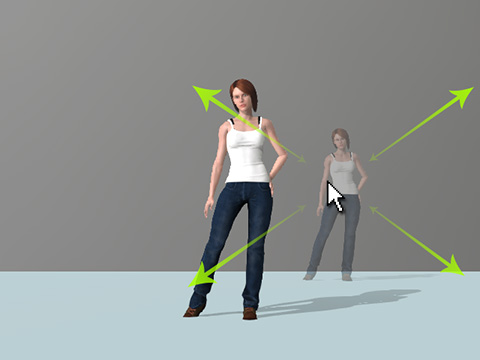
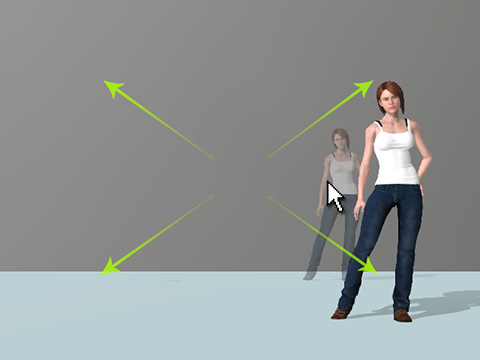
Zoom to Mouse Position = 勾选
Zoom to Mouse Position = 取消勾选
(基于窗口中心) - Viewport morph control
勾选方框则能在预览窗口中直接变形角色。 鼠标指到之目标区域会以黄色高亮显示。

Viewport Morph Control = 打开
直接在预览窗口中拖拽以变形角色
- Enlarged texture preview on mouse-over
启用此选项,当鼠标移至 Texture Settings 区段中的任何贴图信道上时,会显示更大、更详细的预览窗口。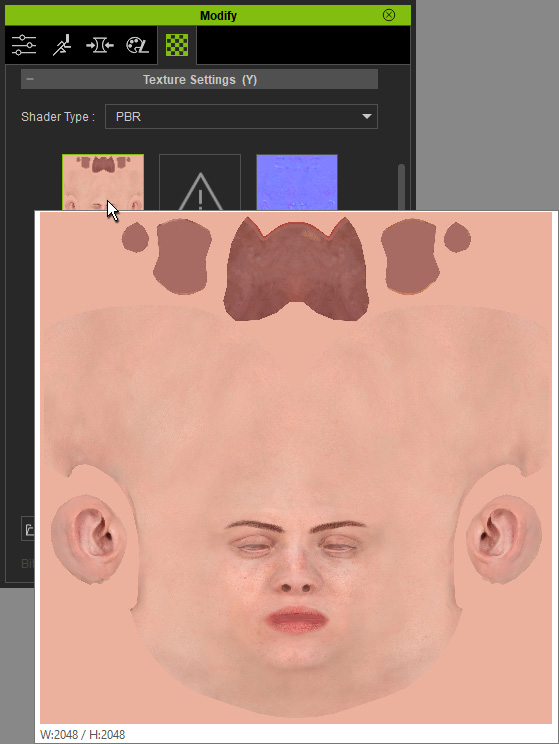
- Normalize skin-weights
此功能仅针对蒙皮权重为 1 的顶点。 当方框勾选,数值从 1 降下来时,减掉的数字会从当前选取之骨头自动分配到父及子骨头上。 取消勾选,蒙皮权重值为 1 者则不得变更。
下图中长方形右侧蒙皮权重为 1 之顶点受骨头牵动情况: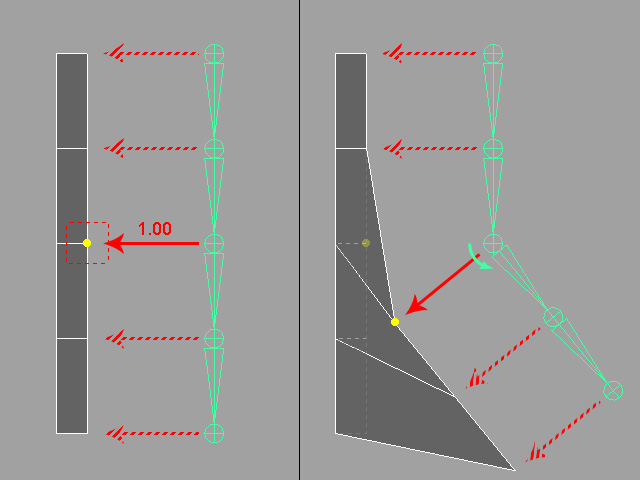
然而,启动此功能且蒙皮权重从 1 降低时,减掉的数值会自动分配给父及子骨头。