用 Turntable (旋转盘) 展示项目
在 Character Creator 可制作 Turntable (旋转盘) 动画以展示场景中的角色。 启用旋转盘后,场景中的物体会开始旋转,让摄影机拍摄 360° 的视频。
-
创建项目。

确认已应用素材库动作至场景中的角色,或将动画填入 Player Panel (播放器面板) 中的 Motion 清单。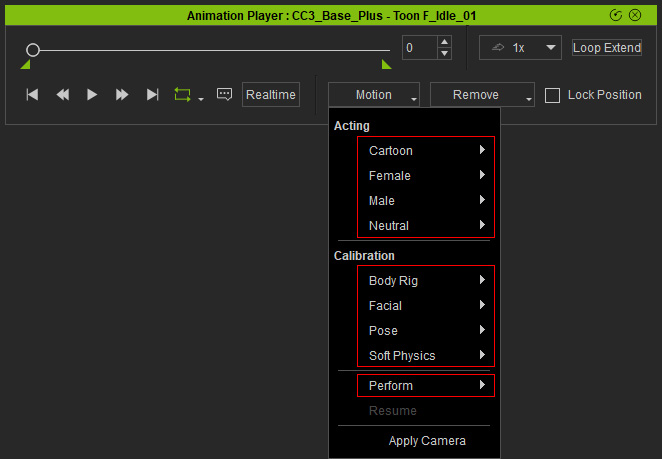
-
选择 Scene Manager 中 Prop 类别下的 Turntable 素材。
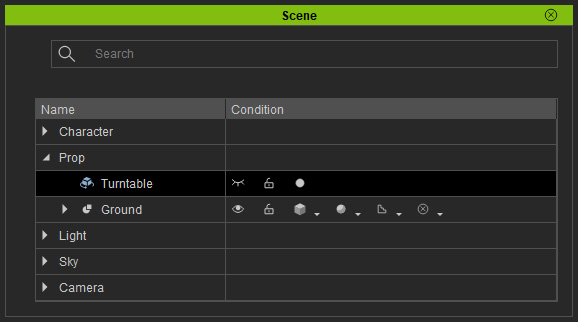
-
调整修改面板中 Turntable 区段的设置。
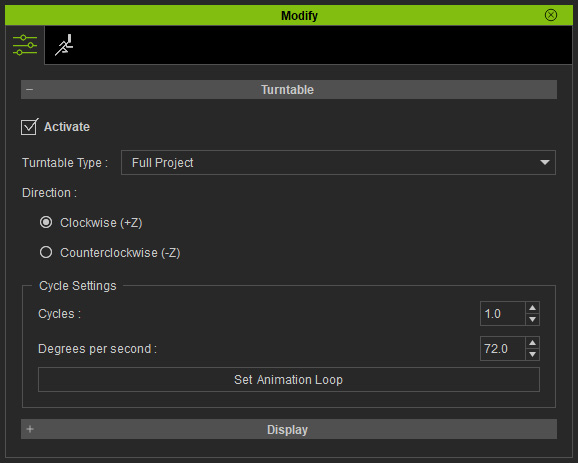
- Activate: 此方框可用来启用或停用旋转盘动画。
- Turntable Type: 使用此下拉列表可更改旋转盘的类型。
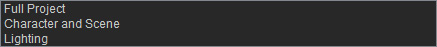
- Full Project: 整个项目将会向着摄影机旋转。
- Character and Scene: 仅角色及场景物体会旋转(灯光除外)。
- Lighting: 仅灯光会旋转。
- Direction: 这两个选项可设置旋转的方向。 +Z 是顺时针方向,而 - Z 是逆时针方向。
- Cycle Settings: 选择选项以决定旋转的速度。
- Cycles: 设置数值栏位来决定旋转的周期数。
- Degrees per second: 设置数值栏位以度数决定旋转的速度。
- Set Animation Loop: 单击此按钮以设置动画循环次数。
它决定 Cycles 内的动画循环次数。
因此,它可以自动计算 Degrees per second (每秒适当的速度)。
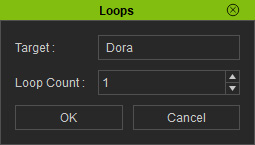
Cycles = 1.0
Loop Count = 1
Degrees per second = 216.0 (自动计算)Cycles = 1.0
Loop Count = 3
Degrees per second = 72.0 (自动计算)
-
播放项目以开始展示。
Full Project 类型。
Character and Scene 类型。
Lighting 类型。


