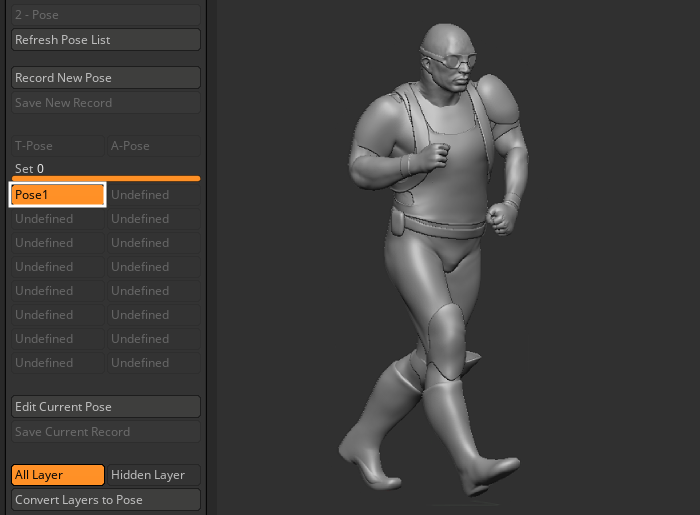Pipeline for Transferring Character Creator Poses to ZBrush
This guide demonstrates a way to transfer you custom model from ZBrush to Character Creator 4, create a pose in Character Creator 4, and transfer that pose to ZBrush.
- Launch ZBrush and import your character model as a tool.
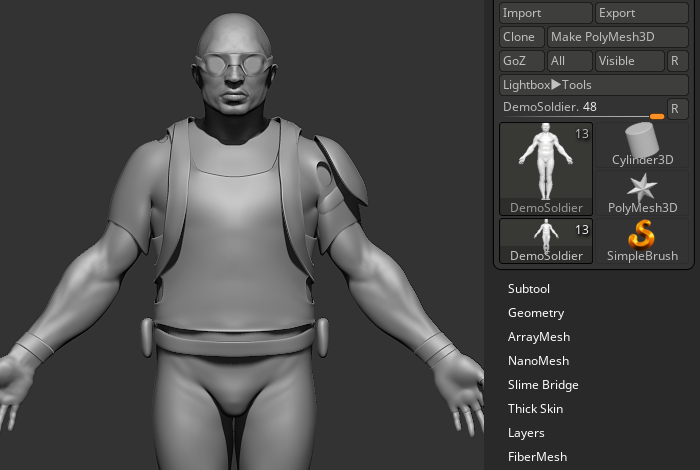
- From the menu bar, click on Zplugin > ZBrush Pose Tools to open its panel.
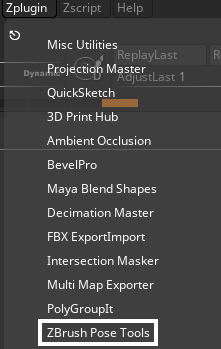

- When using Resize for CC on your select character, it is crucial to adjust its size based on realistic human dimensions. Failure to do so may result in disproportionate models in CC.
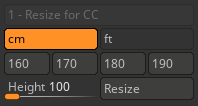
 Resizing for Character Creator 4
Resizing for Character Creator 4- To achieve a seamless model transfer from ZBrush to Character Creator 4, utilize ZBrush Pose Tools > Resize for CC4 before clicking on the GoZ button. This ensures that the model's scale is consistent with Character Creator 4’s unit of measure.
- ZBrush Size:

- Character Creator 4 Size:
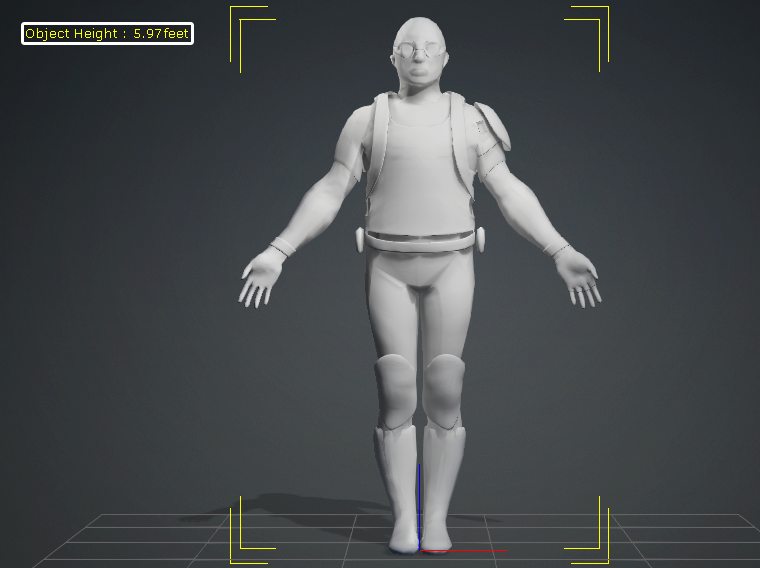
- ZBrush Size:
- A warning message will appear if you attempt to resize a model with existing layers. To proceed, you can either delete the layers or bake them. Baking is recommended for detail layers. In the presence of pose layers, it’s best to remove them because it will impact the object’s overall scale.
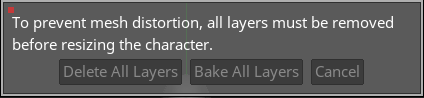
- To achieve a seamless model transfer from ZBrush to Character Creator 4, utilize ZBrush Pose Tools > Resize for CC4 before clicking on the GoZ button. This ensures that the model's scale is consistent with Character Creator 4’s unit of measure.
- On the right-hand side of your screen, click the All button to transfer your character model to Character Creator 4.
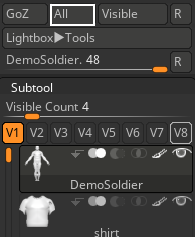
Refer to the Naming Conventions for ZBrush Subtools section for more information. - When you convert the model to Character Creator 4, a pop-up window will appear. Please ensure that the Action Template is set to “Created Prop” and that the Merge All Props option near the bottom of the window is checked. Finally, click the Update button.
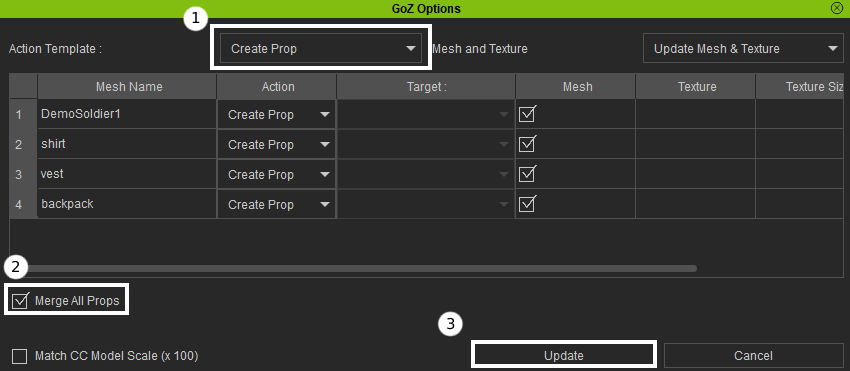
- Your character will then appear in the Character Creator 4 viewport.
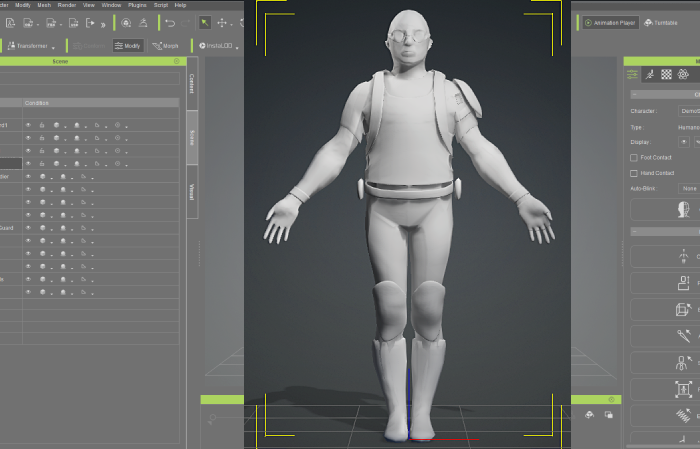
- Select all of the character meshes and click the AccuRIG button.

- If your character's polygon count exceeds 300K quads (600K triangles), a warning dialog box will appear. To ensure smooth auto-rigging in Character Creator 4, it is recommended to optimize your ZBrush models first. You can find instructions on how to optimize your ZBrush model by clicking the provided link: “How to optimize your ZBrush model”.
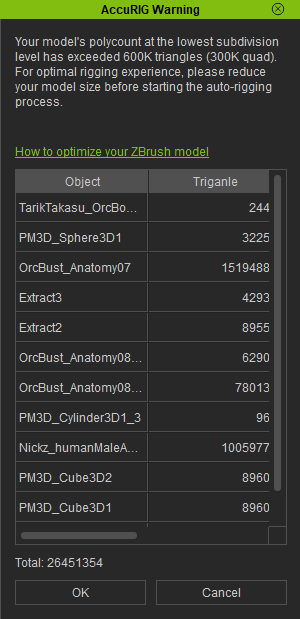
- Proceed to create a skeleton and rig your actor in AccuRIG.
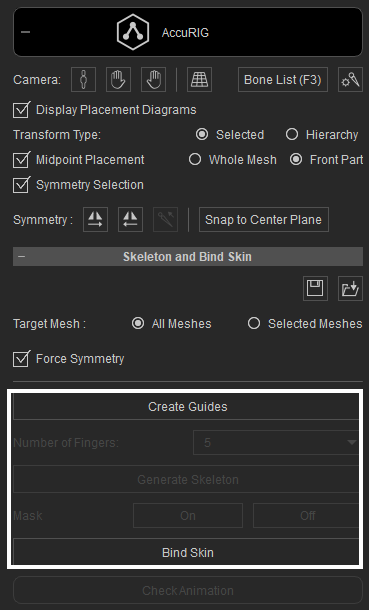
Refer to the Model Repositioning with AccuRIG section for more information. - Once rigged, you can begin to pose your character by deploying premade poses and motions from the Content Manager or craft custom poses with the Pose Editor.
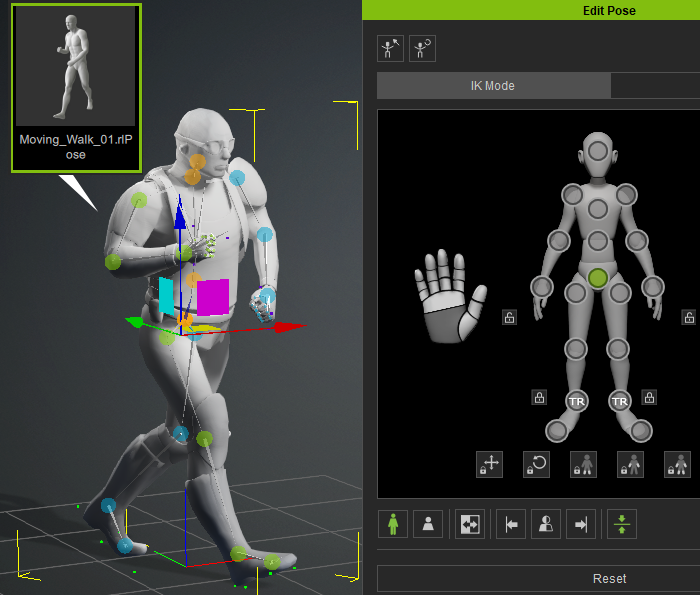
- From the menu bar, execute Plugin > ZBrush Pose Link > Send Current Pose to ZBrush Pose Tools to send the pose to ZBrush.
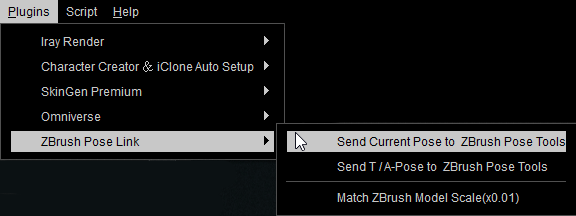
- After you have sent the pose, this will automatically save your current CC pose in ZBrush and store it in ZBrush Pose Tools as a new pose.