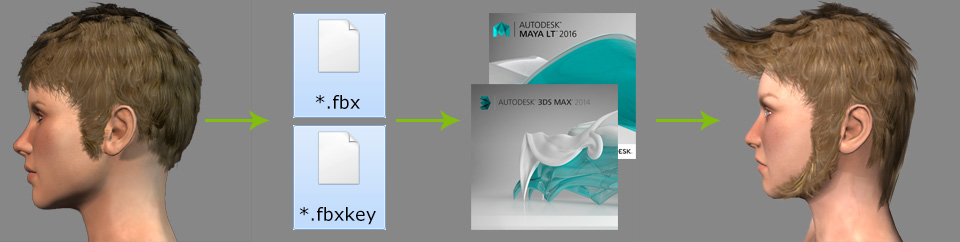
Please also refer to the Modification from Existing Hair section for more information.
In addition to use the embedded hair templates, you are allowed to generate custom hair with your favorite 3D tools in order to generate more custom hair.
The main two steps for creating a custom hair are:
If you have installed 3DXchange Pipeline Version, then you can use the existing
hair templates in
iClone Character Creator as the base for modification into a custom
hair in your favorite 3D tools.
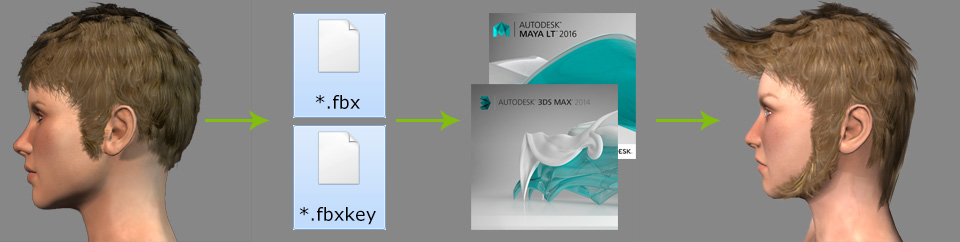
Please also refer to the Modification from Existing Hair section for more information.
|
Note: |
|
After you have created hair based on the character exported in the previous step
wit your 3D tools, you can then
load them back to iClone Character Creator to create custom hair.
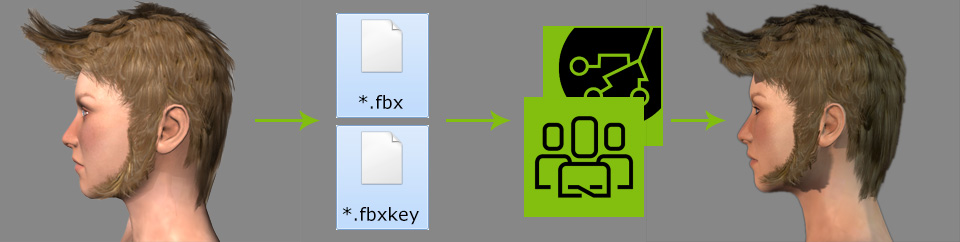
Please also refer to the Importing Designed Hair section for more information.