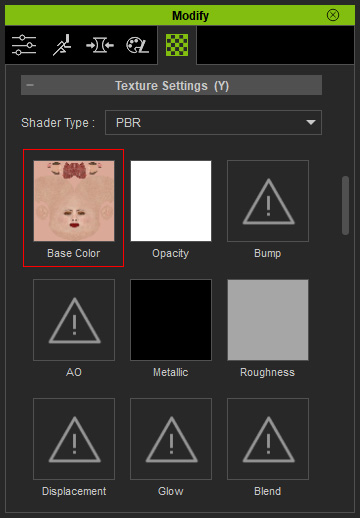Baking DAZ Textures (New for v3)
When you import a DAZ character into Character Creator, you can have the flexibility to use the textures provided by DAZ, or the textures from Character Creator.
* Notice that this feature applies only to the textures of body, finger nails, toe nails and eyelashes.
Given a character created in DAZ with various skin settings and makeups. Export the character in FBX format.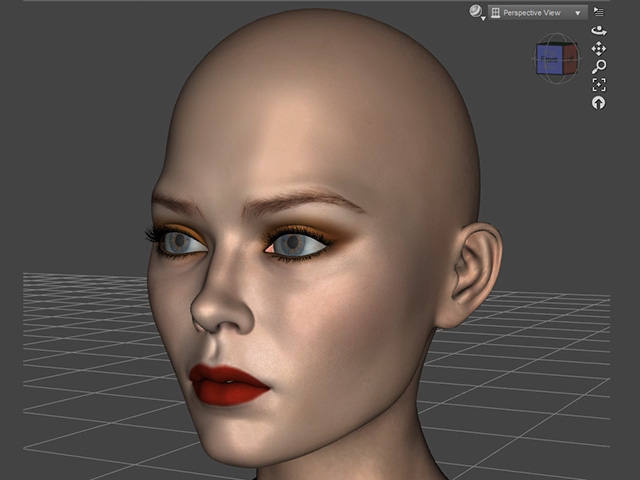
When you use the Transformer feature to load the FBX character with ether the Basic or Advanced conversion methods, you will be prompted with the Asset Import Status Report panel: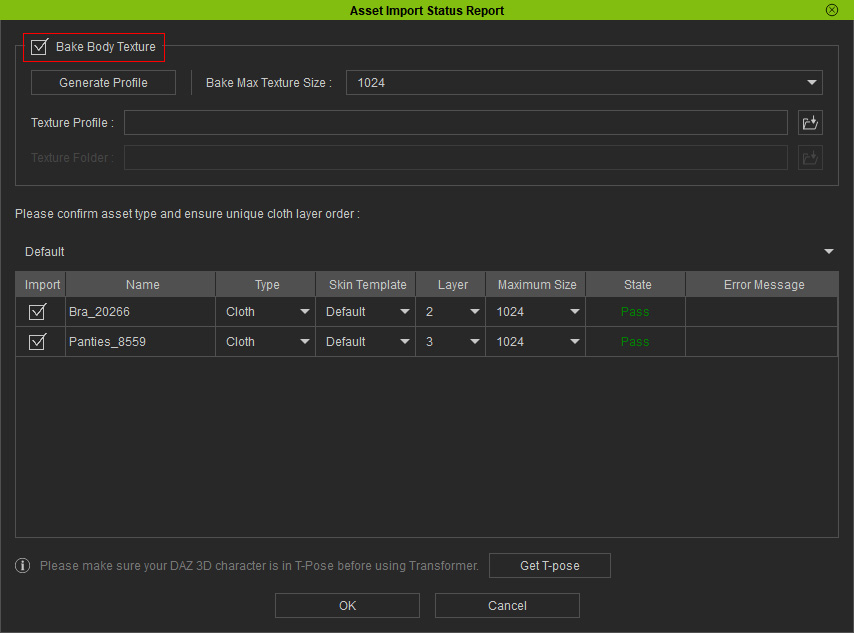
- Deactivate the Bake Body Texture box for auto-assignment
of the default body textures or activate the box to bake and use the DAZ body textures..
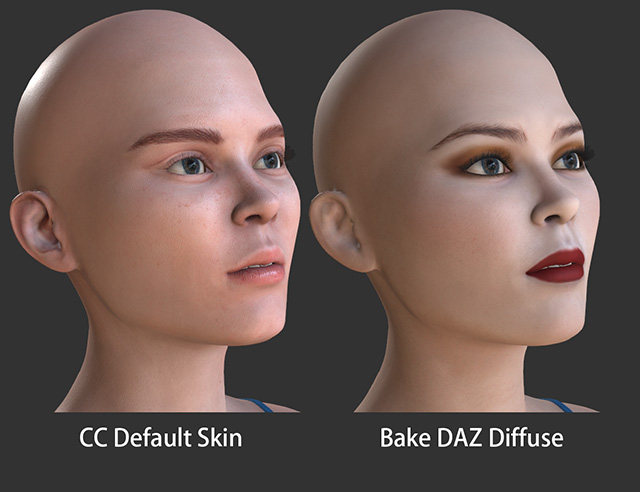
- Notice that since the FBX exported from DAZ contains only the Diffuse texture for Body, Eyeballs, Teeth, Finger Nails, Toe nails, and Opacity texture for Eyelashes, only the Diffuse or Opacity channel will be
filled while the other textured channels are filled by Character Creator.