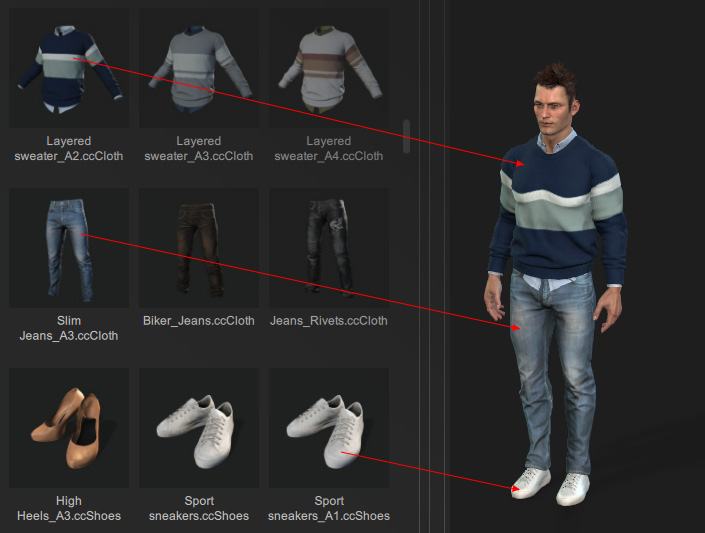Showing Compatible Content
You may not be able to identify the compatibility of an item simply by its thumbnail. Content Manager provides a feature to quickly filter all the compatible contents for the currently selected character.
- Apply a character for the project and make sure it is selected.

- Browse available content with the Item View.
There are quite a few items shown on the list pane.
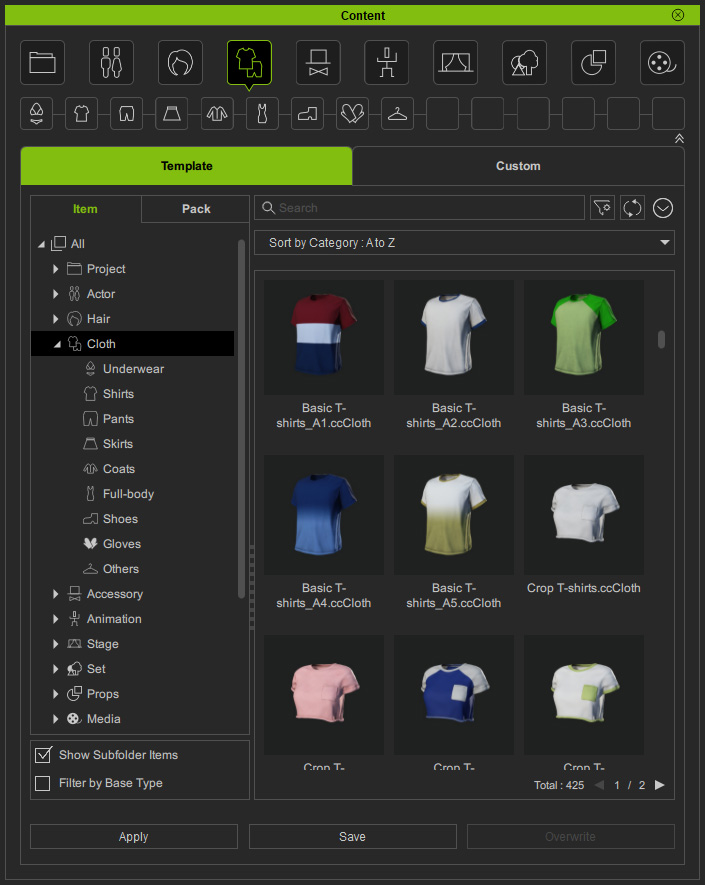
* You can activate the Show Subfolder Items checkbox to show all items in the subfolders. - Occasionally, the following message appears when you apply the item to the character.
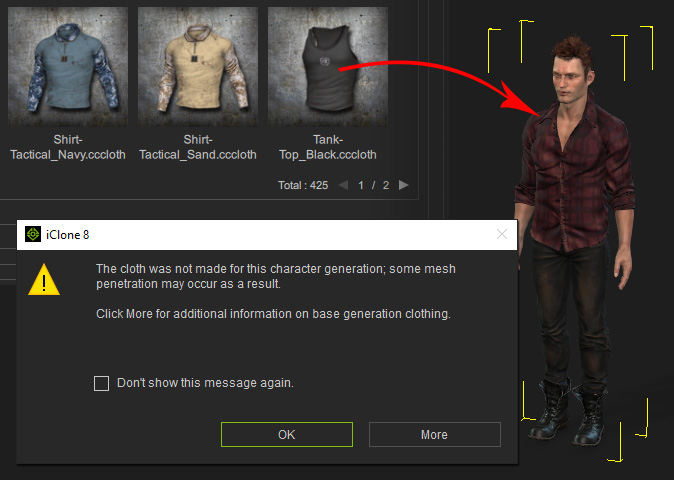
- In order to filter the contents that are suitable for this character, activate the Filter by Base Type checkbox on the lower-left corner.
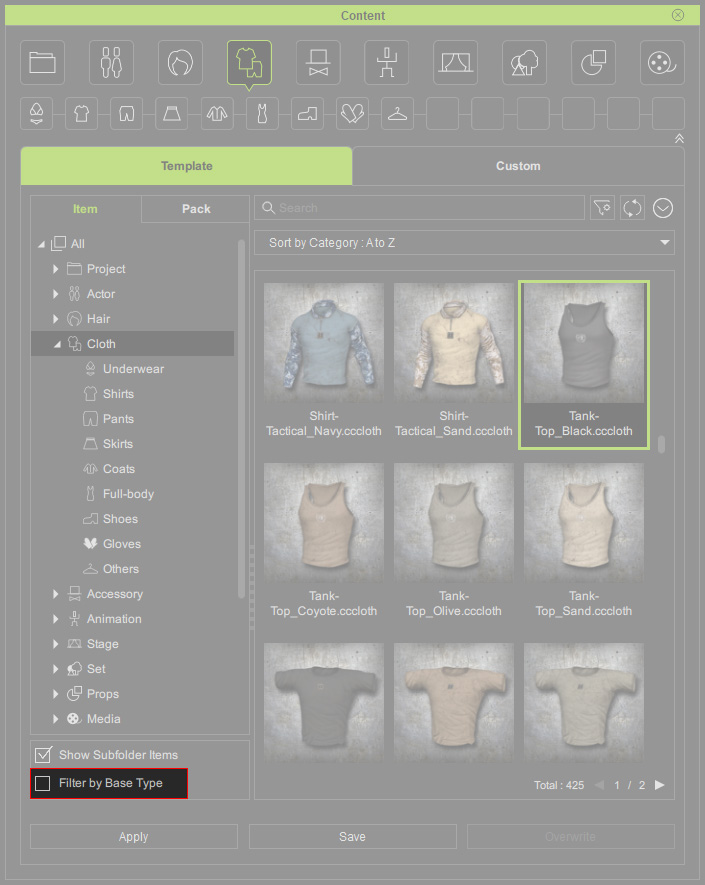
- Content Manger displays only those items that are compatible with the selected character.
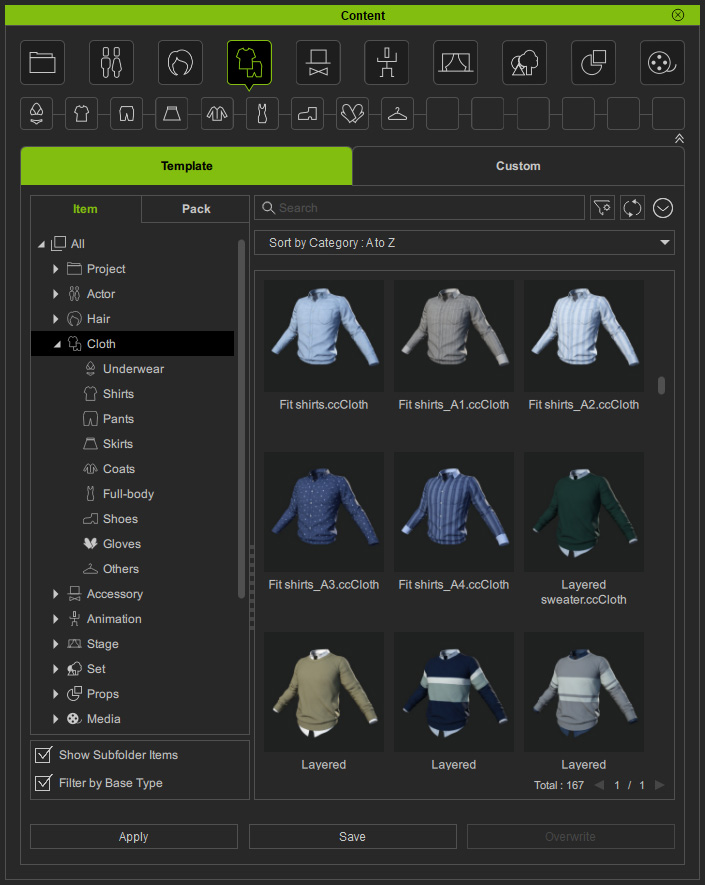
- Now you can apply any content to the character with ease.