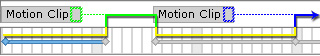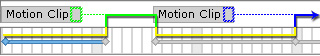Clip and Key Priority - Motion, Layer and Sprite
There is a specific priority in the Motion main track, its Layers, Sprites and S
(Sprite Switch) sub tracks.
When a time frame contains data from these tracks, then only the data with the highest priority takes effects. In this page, you will focus on the priority between
Motion, Layer and Sprite tracks.
Data in the Motion Track
-
The data in the Motion main track is in clip form.
The clip stores Layer Keys and Sprite Switches.
-
When a character is applied, there is always a one-frame motion clip in blue
at the start frame of the project where the initial layer order and sprite status (as in the Composer Mode) is kept.

-
The layer order and sprite switch effects, in this invisible motion clip, last until it meets an applied motion.

-
The layer order and sprite switch effects in the interval frames, between two clips, are always the same as the ones in the last frame
of the previous motion clip.

Priority for Motion Track and Sprite Track
-
Switches in the Sprite Track > Switches in the Motion Clip (in the Motion Track).

-
Release key has the Sprite Track temporarily hand out the
switch priority to the Motion Track.

-
If there is no data in the motion track when you set a release key, then the sprite switch status uses the last status of the previous motion clip.
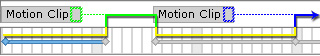
-
Please refer to the
Releasing Sprite Switches section for more information.
Priority for Motion Track and Layer Track
-
Keys in the Layer Track > Keys in the Motion Clip (in the Motion Track).

-
Release key has the Layer Track temporarily hand out the
priority to the Motion Track.

-
If there is no data in the motion track when you set a release key, then the
layer order uses the last status of the previous motion clip.
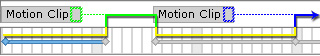
-
Please refer to the
Releasing Layer Keys section for more information.