Using Character Puppeteering Features
In addition to using the motion templates from the iClone Content Manager, you can also use iClone puppeteering tools to drive the Cartoon Animator character animation.
- Prepare a G3 Human character in Cartoon Animator.
- Connect iClone and Cartoon Animator with Motion Link Plug-in.
- Assign iClone Motion Link profiles to the character's body and hands in CTA Motion LIVE 2D.
- In iClone, select the dummy character for Mottion Link and switch to the Animation tab of the Modify panel.
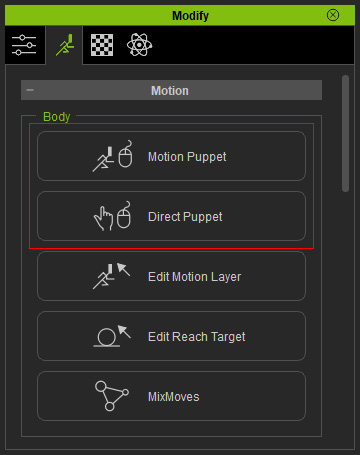
With the Puppeteering features provided in this panel, you can animate the character's body motions.- Motion Puppet: Puppeteering and recording the body motions with embedded motion patterns.
- Direct Puppet: Puppeteering and recording motions of certain body part with IK/FK methods.
- Follow the work flow to enter the Sending Motion mode of Motion Link.
- Select the dummy character and switch to the Animation tab of the Modify panel.
Click the Motion Puppet button to open the Motion Puppet panel.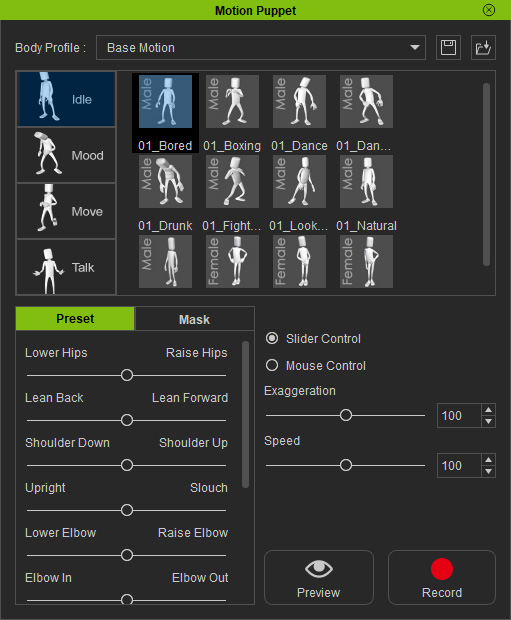
- Select a desired motion template.
Tip-toe Walk from the Move category in this case.
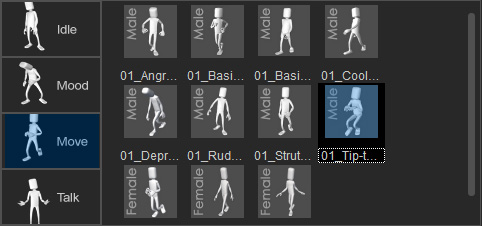
- Click the Preview button and then press the Space bar.
The dummy character and the CTA character will be animated sychronously.
You may drag any sliders during preview to decide the motion style you will be using during recording.
- If you are satisfied with the motion pattern,
record it in the iClone timeline tracks first.
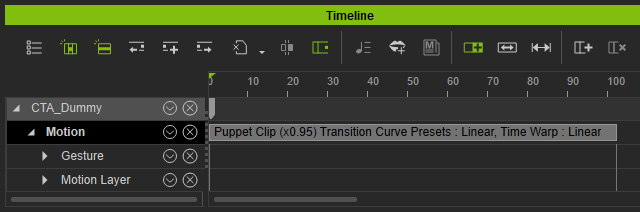
- Back to Motion Link. Record the character's motion in CTA timeline tracks.
- Follow the work flow to enter the Sending Motion mode of Motion Link.
- Select the dummy character and switch to the Animation tab of the Modify panel.
Click the Direct Puppet button to open the Direct Puppet panel.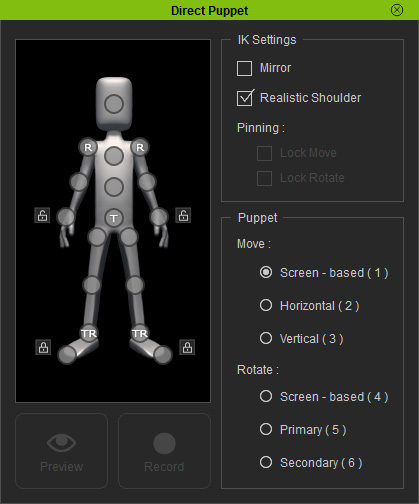
-
Select one of the effector points from the dummy pane.
Then choose the puppeteering method for controlling the selected effector point.
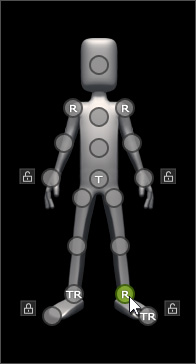
- Click the Preview button and then press the Space bar.
Hover your mouse cursor on the dummy character to preview the motion on the dummy character and the CTA character.
- If you are satisfied with the motion pattern,
record it in the iClone timeline tracks first.
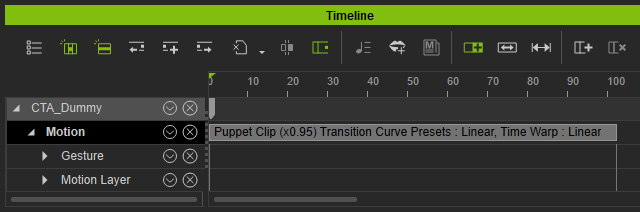
- Back to Motion Link. Record the character's motion in CTA timeline tracks.
