Initial Body Capture - Set T-Pose (New for v1.1)
Due to diverse body dimensions and postures from the performers,
setting a T-Pose can help you to quickly initialize the character stand pose,
recalibrate the position offset of the character's body parts,
and accurately standardize body tracking with one click of the mouse.
( Watch Tutorial - Mocap Settings for the Body Profile )
It is highly recommended that you calibrate your stand pose for the following benefits:
- Use the absolute T-Pose to have a clean start for most characters with normal body shape.
- Offset the T-Pose to best adapt mocap motion to the character’s unique body shape.
- Work with the Offset Settings for Ground, Neck, Torso, and Hip to adjust or refine your character's posture even during mocap.
Your arms position for setting T-Pose decides the results of body mocap.
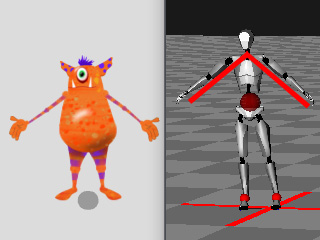 | 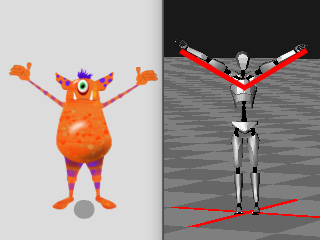 |
T-Pose with arms downward can keep arms apart. | T-Pose with arms upward may collide with body. |
If you encounter the limited hand motion range in front of the character body, or the character cannot raise its arms parallel to the floor, follow the steps below to adjust the arms offset.
-
In Cartoon Animator, apply a character and make sure it is selected.

- Click the Motion LIVE 2D
 button to open the Motion LIVE 2D panel.
Connect to a body mocap device in the Motion LIVE 2D panel.
button to open the Motion LIVE 2D panel.
Connect to a body mocap device in the Motion LIVE 2D panel.
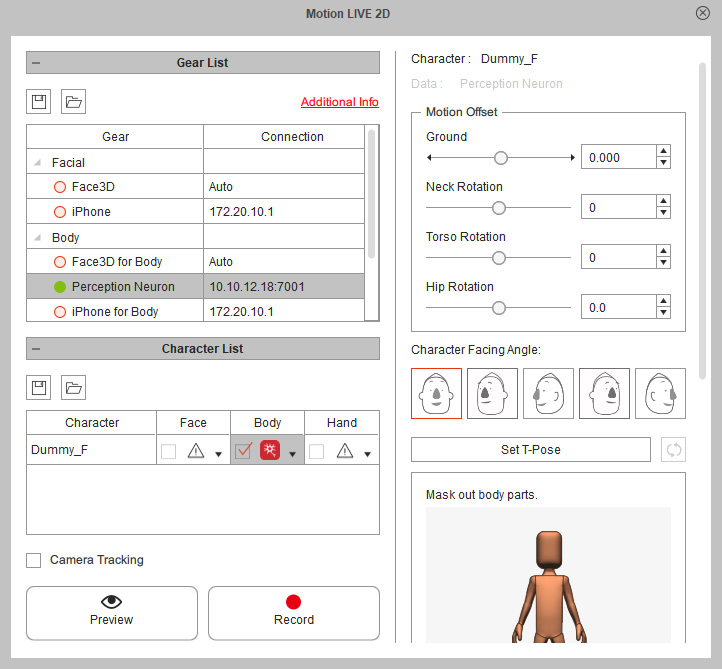
-
Click the Preview
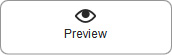 button to preview the body motions.
You may see the arms collide with the body.
button to preview the body motions.
You may see the arms collide with the body.

- Make a T-Pose with your arms downward to have the character's arms apart from its body.
Click the Set T-Pose
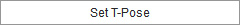 button to calibrate the arms offset.
button to calibrate the arms offset.

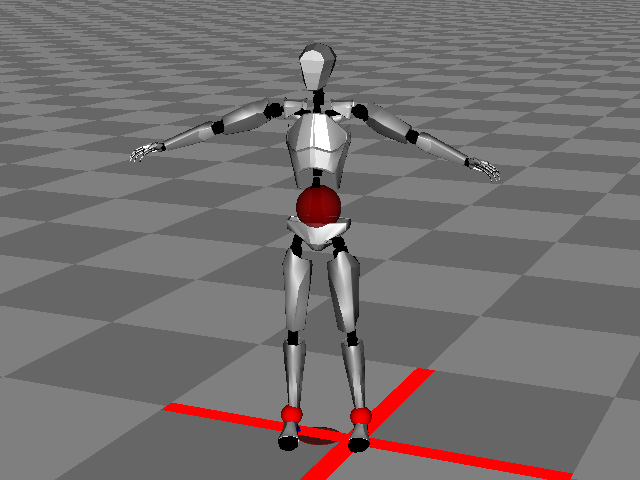
- The character will adapt to the standardized T-Pose instantly,
and the Set T-Pose button will become activated
 .
.

- Now the range of the hand movements become wider.


Before setting T-Pose, the hand motion range is narrow in front of the body.
After setting T-Pose, the wider hand motion range to both sides of the body.
After the T-Pose calibration is done, you can further adjust the body height and posture of the character by using the Motion Offset settings.