Blending Mocap Motions (New for v1.1)
You can use the Mask Pane to capture and blend the selected body part.
It is a perfect way to mix motion with the existing motion library,
or use upper-body capture for full-body animation.
( Watch Video )
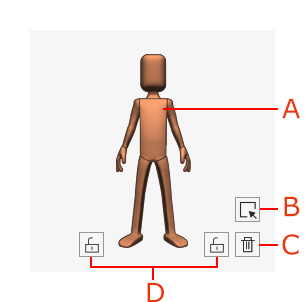
- Body Parts Mask: Select different areas of the mask for capturing motions of the corresponding body parts.
The body parts highlighted in color means that they are able to receive motion input. - Select All: Select all body parts of the mask for motion capture.
- Clear: Deselect all body parts of the mask for motion capture.
- Lock: Stick the foot in place.
By default, all the body parts are selected for full body Capture.
-
In Cartoon Animator, apply a character and make sure it is selected.

- Click the Motion LIVE 2D
 button to open the Motion LIVE 2D panel.
Connect to a body mocap device in the Motion LIVE 2D panel.
button to open the Motion LIVE 2D panel.
Connect to a body mocap device in the Motion LIVE 2D panel.
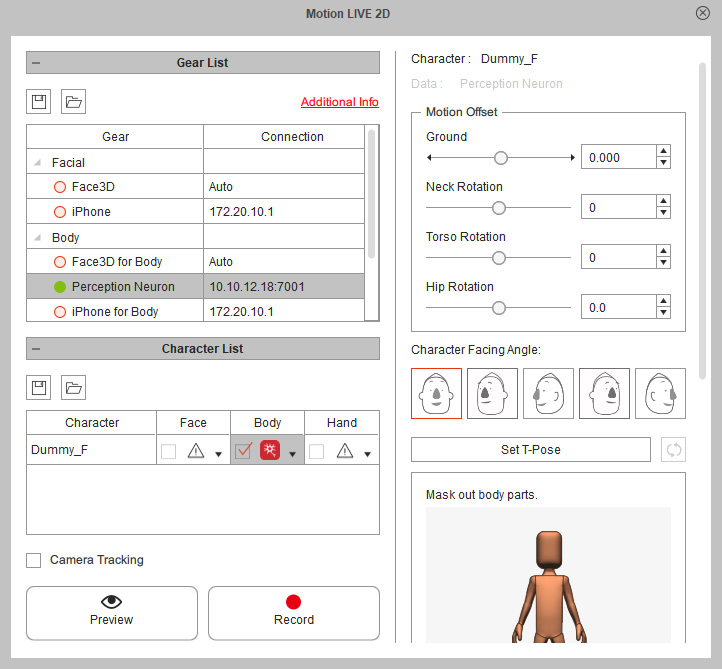
-
Click the Preview
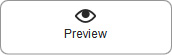 button to preview the body motions.
You will see all body parts can receive the motion input.
button to preview the body motions.
You will see all body parts can receive the motion input.
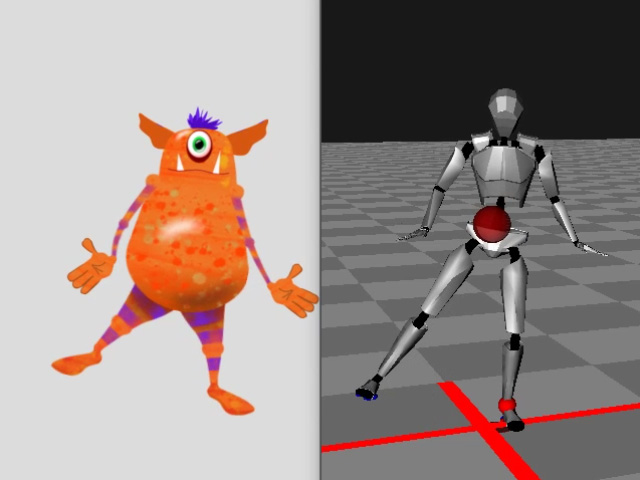
-
Click the Record
 button to start recording.
button to start recording.
Optionally blend motions by masking out unwanted body parts. For example, combine the upper body animation with another motion's lower body movement. ( Watch Video )
-
In Cartoon Animator, apply a character and make sure it is selected.

- Choose a motion clip as the motion blending source.
In this case, Sit_Idle.
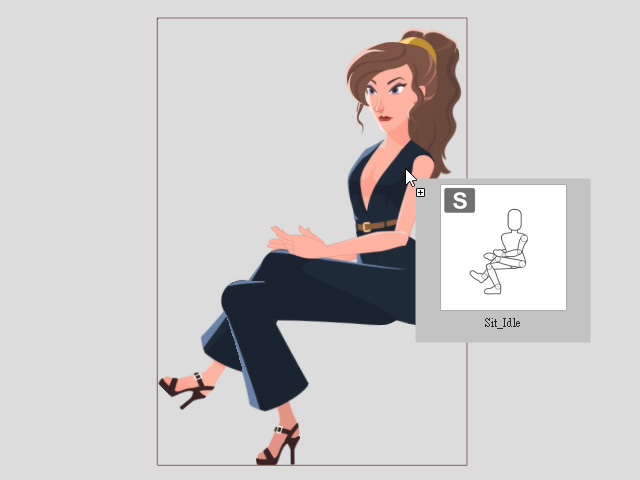
- Click the Motion LIVE 2D
 button to open the Motion LIVE 2D panel.
Connect to a body mocap device in the Motion LIVE 2D.
button to open the Motion LIVE 2D panel.
Connect to a body mocap device in the Motion LIVE 2D.
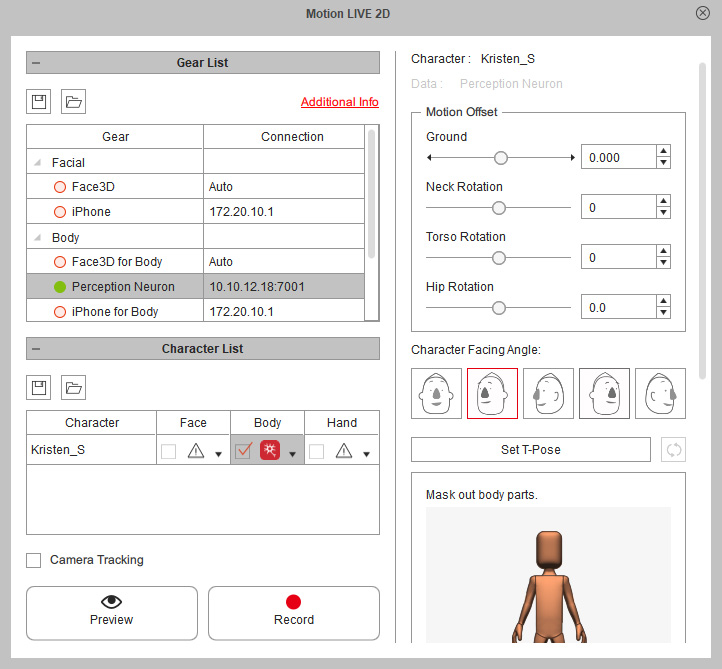
-
Select the masked parts from the Mask Pane.
In this case, click on the right leg and the left leg to deselect them.
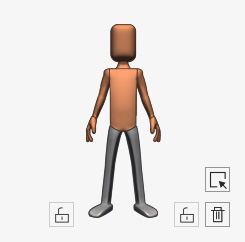
- Go to the start frame of the applied motion clip.
-
Click the Preview
 button to preview the body motions.
You will see that the two motions are blended into one.
Only the upper body receive the body mocap data.
button to preview the body motions.
You will see that the two motions are blended into one.
Only the upper body receive the body mocap data.
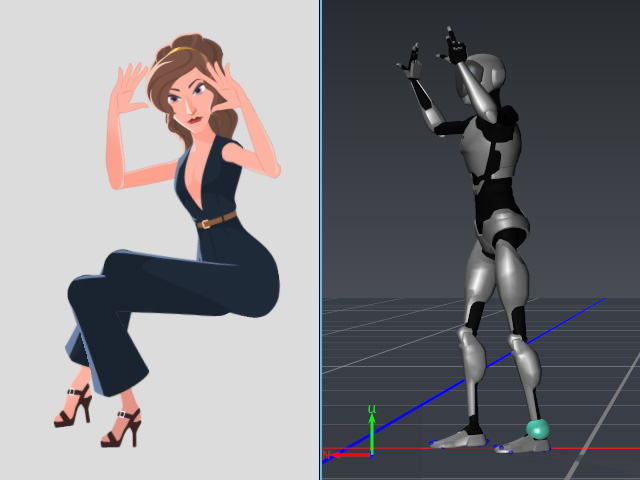
-
Click the Record
 button to start recording.
button to start recording.
Once the mocap recording is finished, you can export the motion clip in Cartoon Animator, then apply to other characters.
-
Open the Timeline panel (F3) and click the Motion and Face buttons,
you can find the recorded body movements data stored in a clip form in the Motion track.
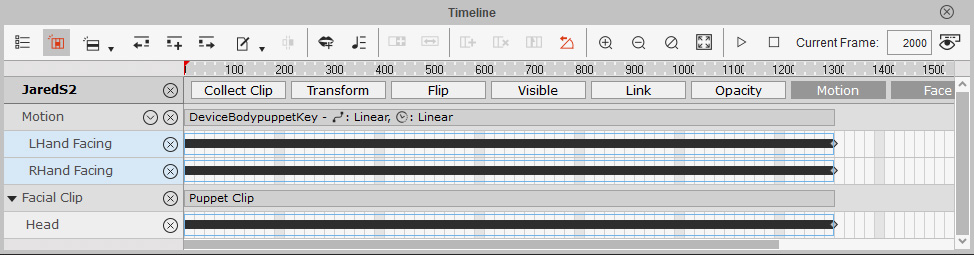
Notice that the head rotation data is stored in the Head sub-track under the Facial Clip track, and the hand flipping data is stored in the Hand Facing tracks. -
Make sure the character or the motion clip is selected.
Go to the Content Manager >> Animation >> Motion folder and click the Add button to save the clip (in *.ctBMotion format) under the Custom tab.
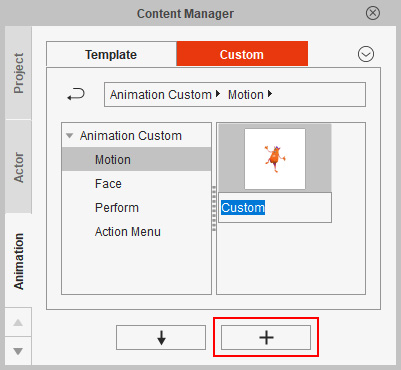
-
Drag the saved motion clip onto the desired character and watch it move.

If you want to further adjust the captured body motion clip, then please refer to the Seven Ways to Generating Body Movements section for more information.