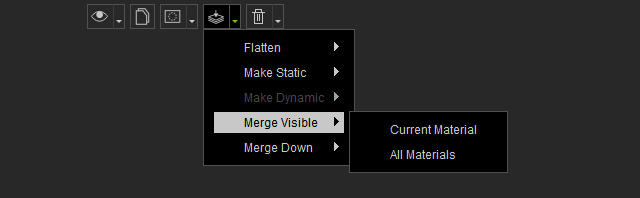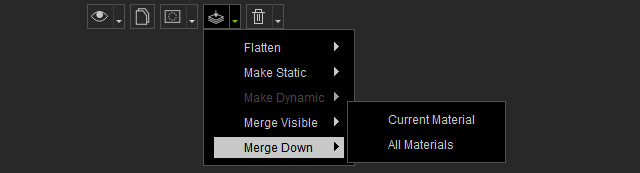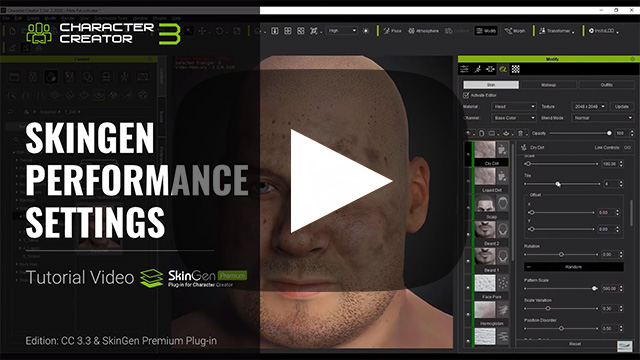Performance Enhancements
When you are limited by low-end computing power, and resources are in need to improve the performance of SkinGen, then you can utilize the methods described on this page.
- Intel 2nd Gen Core i5 Processors
- 8 GB RAM
- Graphic Card: NVidia GeForce GTX 600 Series / AMD Radeon HD 7000 Series
- Video Memory: 2 GB RAM
- HDD, 20 GB free hard disk space for installation
- HDD, 200 GB free hard disk space for DDS cache
- Intel 7th Gen Core i5 Processors or higher
- 16 GB RAM or higher
- Graphic Card: NVidia GeForce GTX 900 Series / AMD Radeon R7 300 Series
- Video Memory: 4 GB RAM or higher
- SSD, 20 GB free hard disk space for installation
- SSD, 200 GB free hard disk space for DDS cache
- Intel 10th Gen Core i5 or 8th Gen Core i7 Processors or higher
- 32 GB RAM or higher
- Graphic Card: NVidia GeForce GTX 900 Series / AMD Radeon R9 300 Series
- Video Memory: 6 GB RAM or higher
- SSD, 20 GB free hard disk space for installation
- SSD, 500 GB free hard disk space for DDS cache
- Access the Dynamic Texture Editor section in the Preference panel for showing or hiding clothing and accessories, setting low-memory warning message, and activating DDS settings when enter the SkinGen editor.
- Adjusting in Low Resolution: It is suggested you adjust layer settings in lower resolution (ex, 512 x 512) and then switch to high resolution (2048 x 2048 or 4096 x 4096) after the adjustments are done.
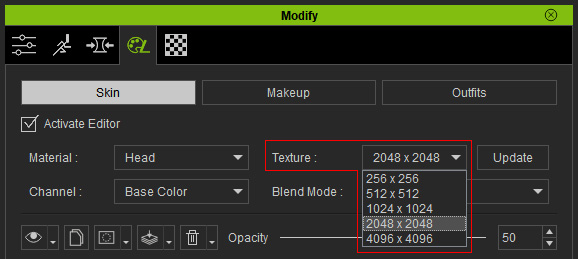
- Flattening or Making Static: You can flatten or make a layers static when you no longer need to adjust its settings. This will speed up the load time for Appearance Editor.
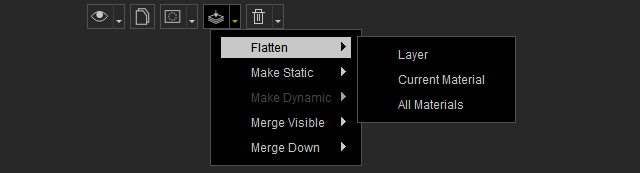
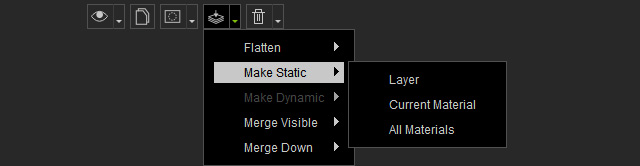
- Using Fewer Layers with Merge Feature: By merging some of the layers in the Skin Base layer, that are no longer needed for adjustment.