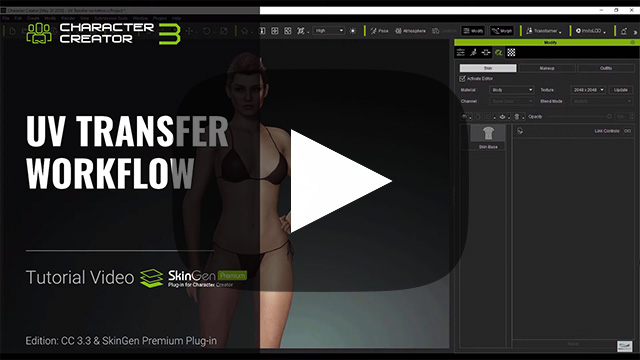In UV Transfer Library
The last sub-folder under the SkinGen Tools library is the UV Transfer library in which UV Transfer Tools are prepared for transferring acquired skin conditions, such as Tattoos, can be quickly transferred and applied onto the CC3+ characters.
Benefits of Using UV Transfer Library
- Change the Color of Acquired Skin Conditions: The color of the isolated skin condition can be individually adjusted without affecting the rest parts of the skin.


Before
After
- Transforming Acquired Skin Conditions: You can also relocate, rescale, rotate the skin conditions with the UV transform tools.

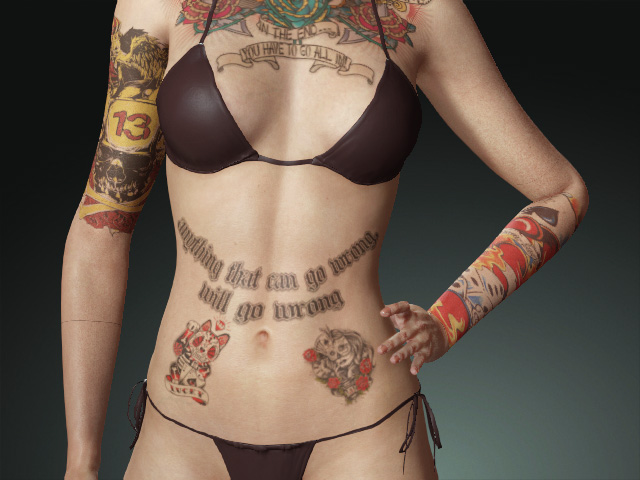
Before
After
Material Differences between DAZ and CC3+ Characters
The UV deployments of the materials for the DAZ characters are significantly different from the ones for CC3+ characters, especially for the Head, Body, Arms and Legs.
- Material Regions Comparison for Body:
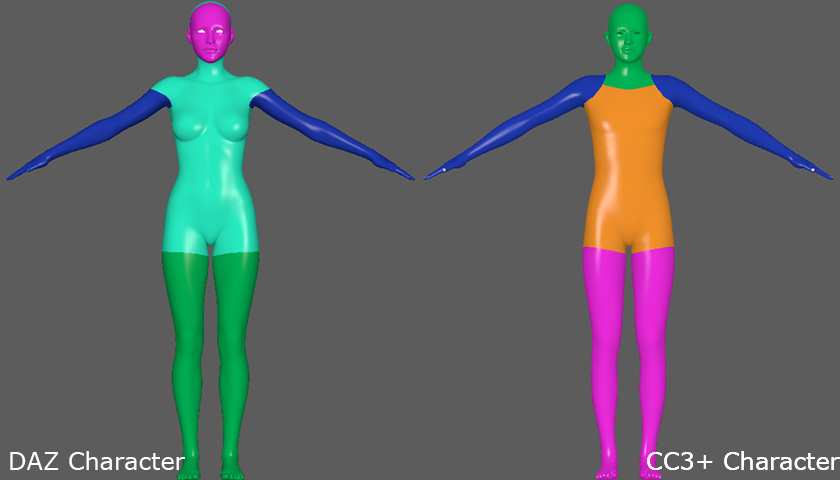
- Material Regions Comparison for Head: The regions of a DAZ character are composed of only three materials, Face, Body and Hand; whose ranges are different from the materials for CC3+'s Head, Body and Arm. The dotted lines in the illustrations
resemble divided regions that map to CC3+ character.
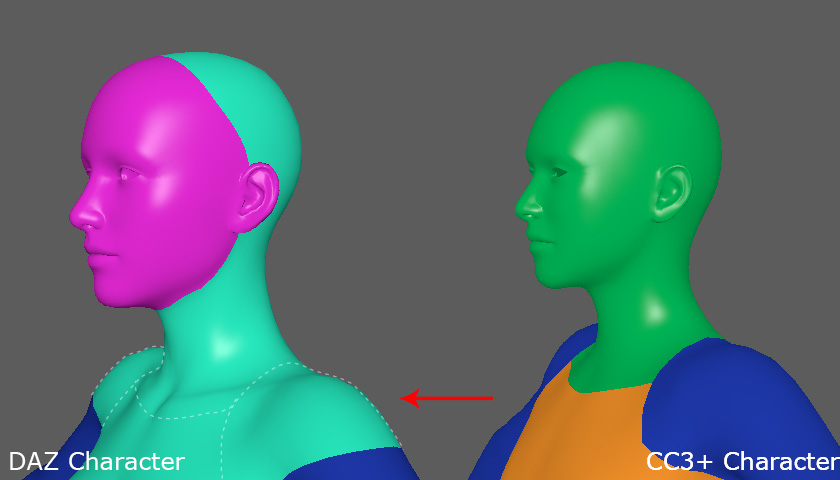
UV Transfer Tools and Material Regions
The UV Transfer Library contains folders for G3 and G8, male and female DAZ characters.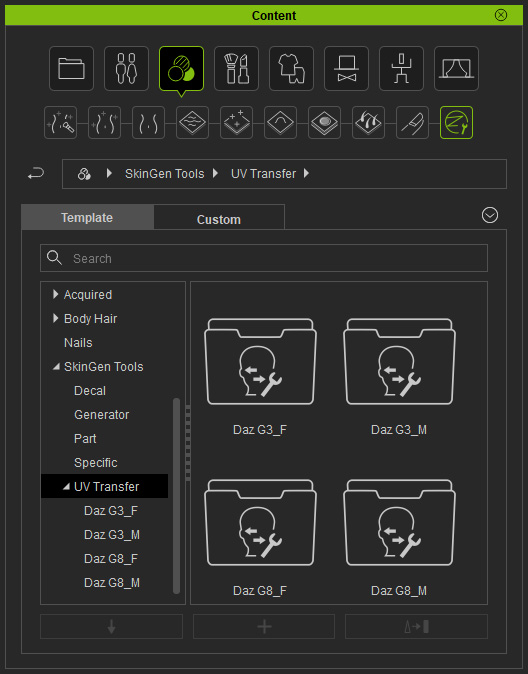
In each folder, you will find identical numbers and names of UV Transfer Tools.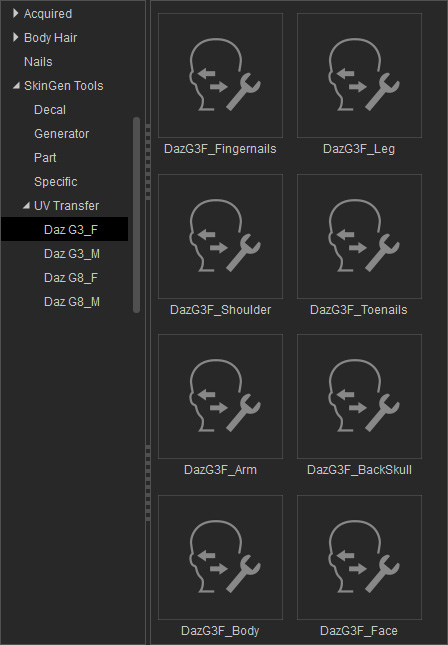
Choosing Proper Tools
In order to correctly transfer the texture of the DAZ character to CC3+,
you need to choose proper tools for transference according to the
original positions the skin effect, as shown in the following illustration:
- Head, Body and Arm
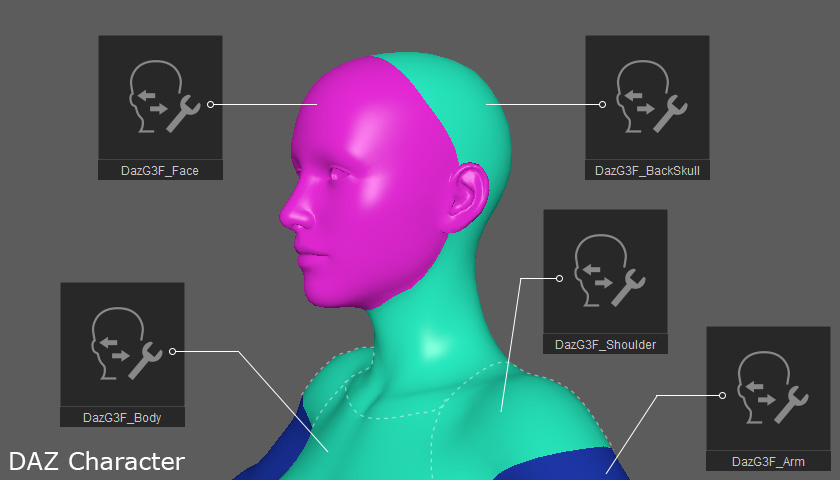
- Arm and Fingernails
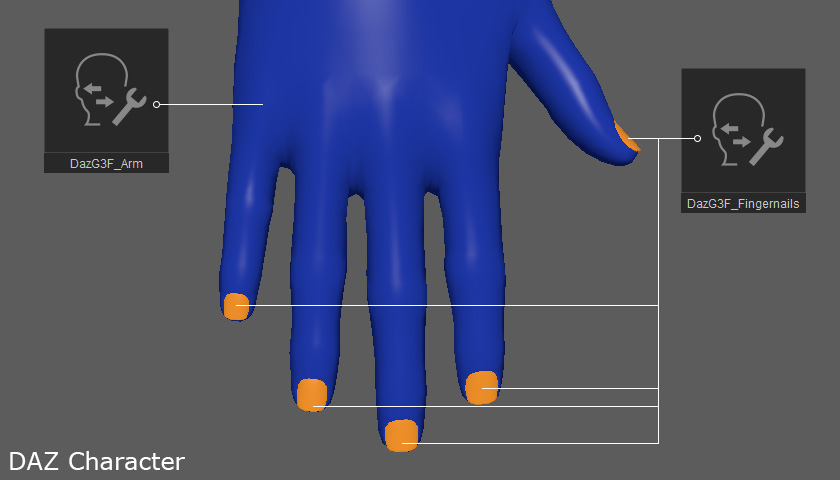
- Leg and Toenails
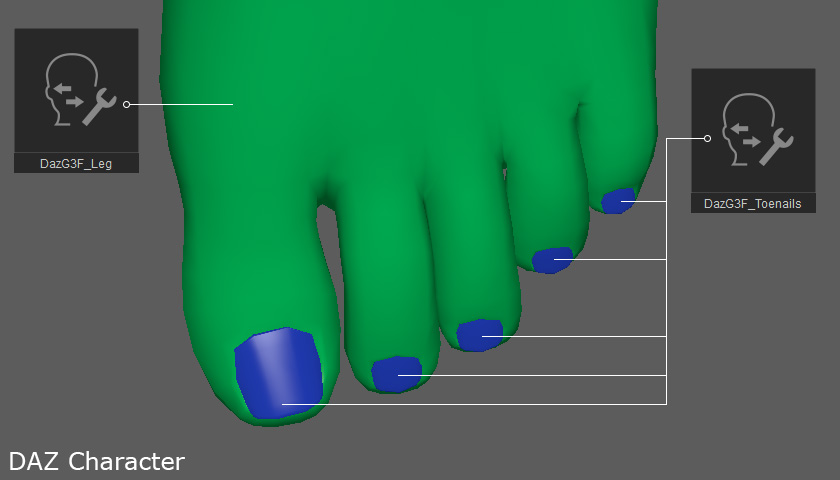
Refer to the following sections for more information.