Miscellaneous Filters
At the lower half of the left pane in Smart Gallery are several
filters for specific purposes.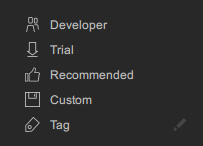
- Developer (for both Pack and Item Views): Choose this filter to simulate the view customers will see after they have purchased your content.
- Trial (for both Pack and Item Views): Choose this filter to show the trial packs or items available.
- Recommended (for Pack View only): Choose this
filter to show the packs or items that are monthly recommended.
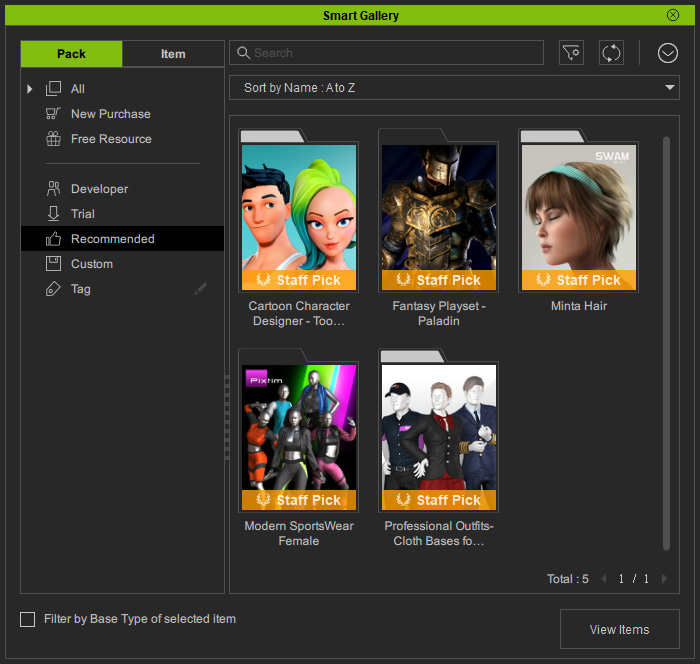
- Custom (for both Pack and Item Views): Choose this filter to show and manage your custom packs or items.
- Tag (for both Pack and Item Views): This filter includes all the tags currently attached to the packs or items; you can edit the tags with the edit tag feature.
