Camera Editor Panel (New in version 5.3)
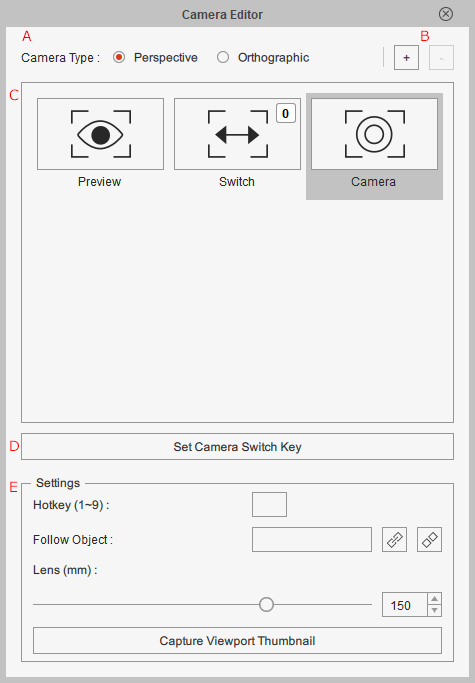
-
 Global Camera Type
Global Camera Type
Camera views can be set to either perspective or orthographic.
- Perspective (Keyboard Shortcut: O):
Simulates the depth effect for the scene. The size
of the objects will change according to its distance
from the camera.
*Widely spaced items in the scene shift in parallax as the camera pans.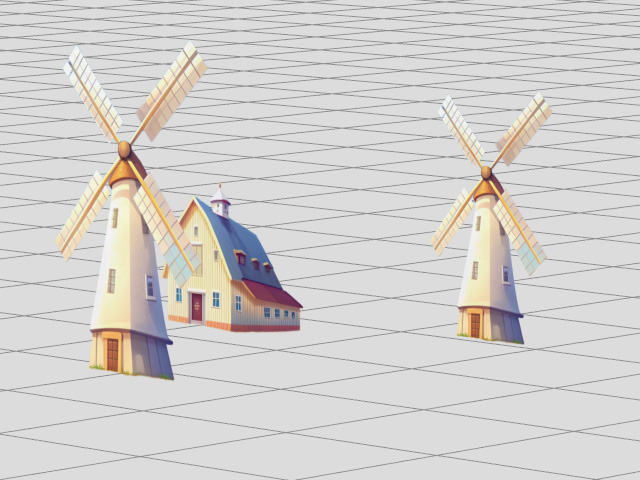

Two identical items are sized differently in the 3D view.
Distant items will appear smaller in perspective mode.
- Orthographic (Keyboard Shortcut: O):
This method shows the project regardless of the Z-depth of each object inside.
This method is used by most image editing software since Z-depth is unnecessary for them.
Therefore, the size of each object looks the same even if it is far away from the camera.
When the camera moves, each object sways at the same speed.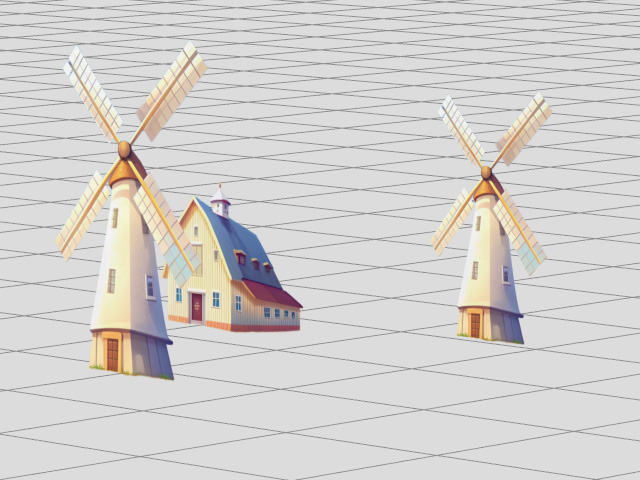

Two items of identical size viewed in 3D view
The distance does not affect the size of the item. (Orthographic mode)
- Perspective (Keyboard Shortcut: O):
Simulates the depth effect for the scene. The size
of the objects will change according to its distance
from the camera.
-
 Add / Delete Custom Camera
Add / Delete Custom Camera
- Click the + button to add a new custom camera.
- Click the - button to delete the selected custom camera. In preview mode, the switch camera and the first custom camera cannot be deleted.
-
 Camera List
Camera List
- All cameras in the stage will be included in this list.
- The number at the corner of the camera thumbnail is
its hotkey.
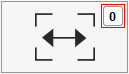
- Hotkeys offer an immediate method to cut to different cameras (views) in the Puppet Stage panel.
-
 Set Camera Switch Key
Set Camera Switch Key
Used to apply camera switch keys to the timeline.
-
 Settings
Settings
Individual custom camera settings can be adjusted here (the preview and switch cameras are not included).
- Hotkey: Manually enter hotkey number (from 1 to 9) for the selected camera in the list. You can press the number keys on the keyboard to quickly switch to the corresponding view. Furthermore, it can also be used for the Trigger panel to toggle desired views.
- Follow Object: Links the selected camera to any moving object in the viewport to create follow camera effect. The follow effect can be removed at any time.
- Lens: Creates lens or vertigo effect animations with Lens keys.
- Capture Viewport Thumbnail: Screenshots the current viewport as a thumbnail for the selected camera in the list.