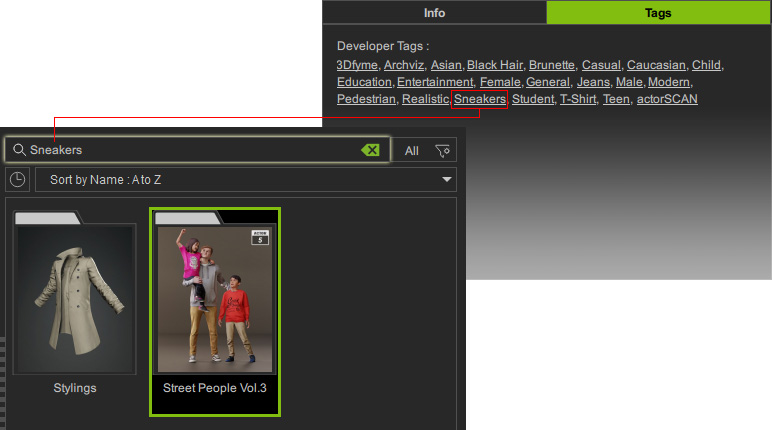Content Information Panel
You can access essential information about selected content through the Content Information panel. This panel allows you to visit the author's complete portfolio on their website and provides detailed information about the content pack directly in your browser. Additionally, you can use this panel to create your collection or attach tags to items.
Right-click on an item or a pack and execute the Content Info command from the context menu. The Content Information panel will pop up with the content information, collection, and tags, in different tabs.
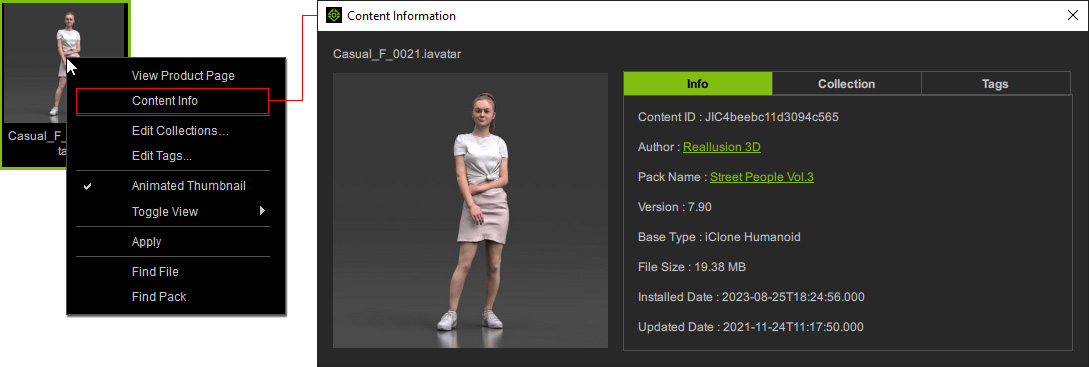
- Info: Displays the content information, such as Content ID, Author, Pack Name, Base Type, and so on.
For some specific items, you may find more information, like Triangle and Attribute in iClone / Character Creator.
Click on the author's name to launch a web site displaying all available packs of the author.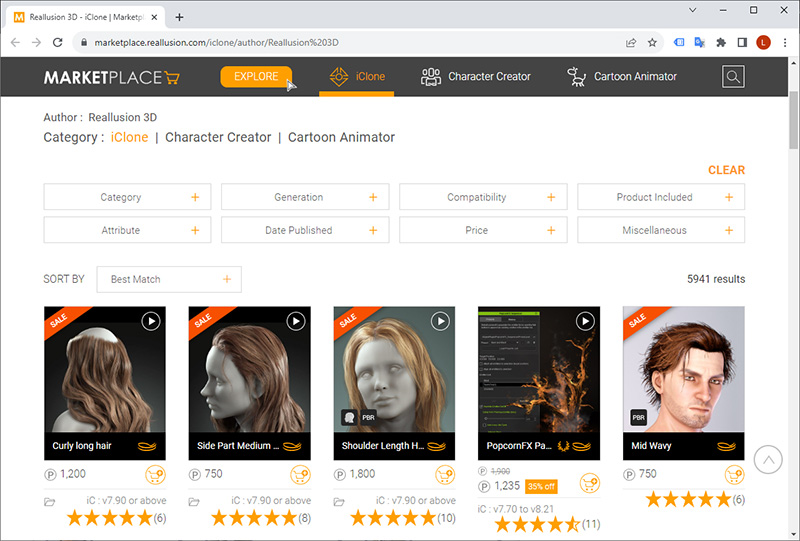
Click on the pack name and you will be directed to the product page that includes this item.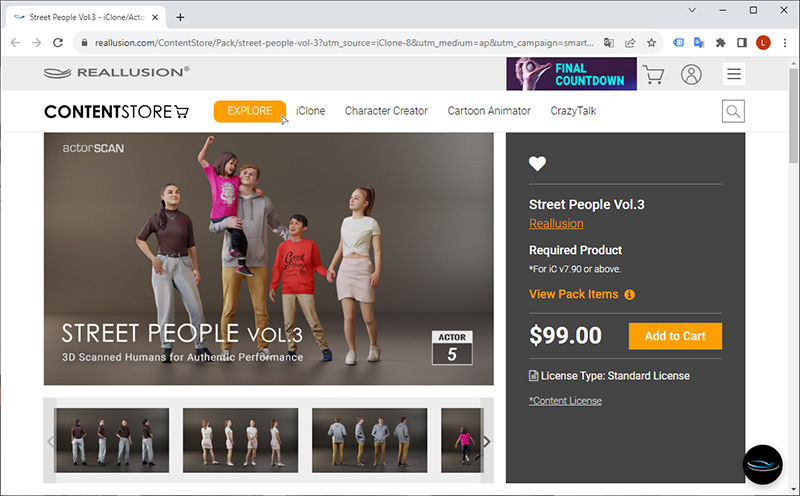
- Collection

 :
Collect this item to a virtual folder for quick access.
:
Collect this item to a virtual folder for quick access.
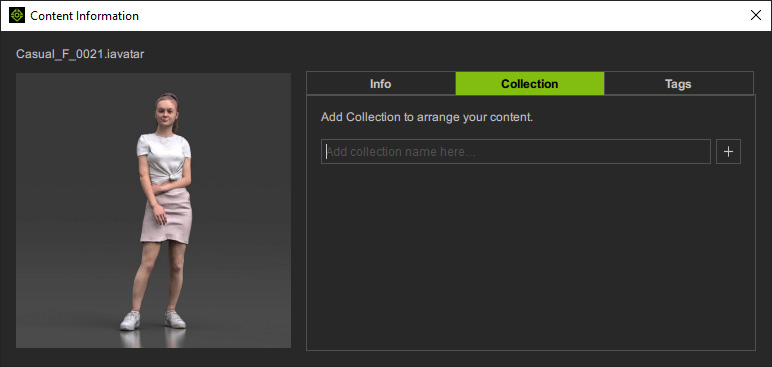
- Tags

 :
Displays the developer tags and your custom tags.
Adding tags to highlight the content characteristics for a better search experience.
:
Displays the developer tags and your custom tags.
Adding tags to highlight the content characteristics for a better search experience.
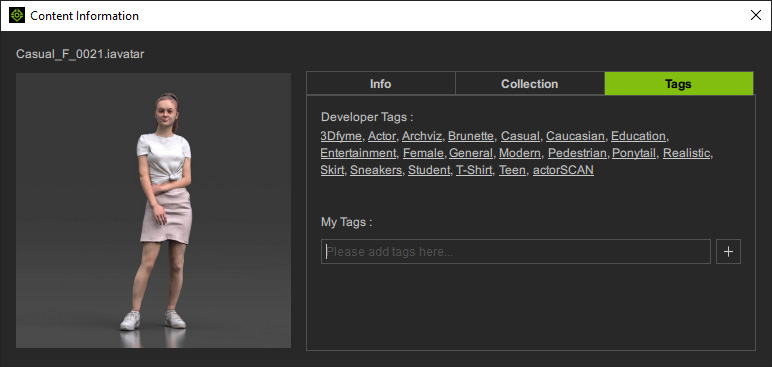
By clicking the link of a developer tag, you can view the search result with this tag.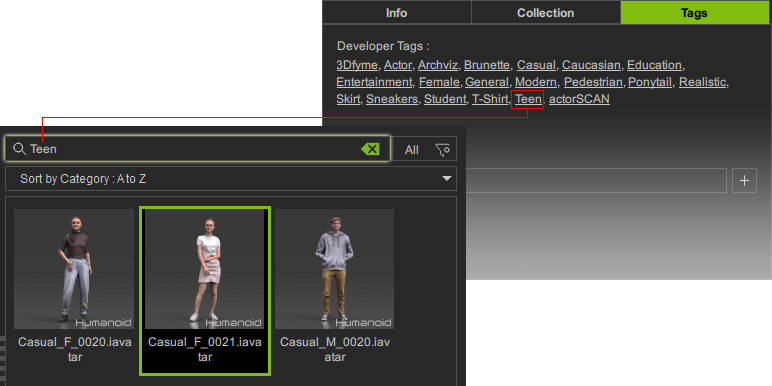
- Relation
 :
Views content related to selected one.
You can also create associations among different custom content.
:
Views content related to selected one.
You can also create associations among different custom content.
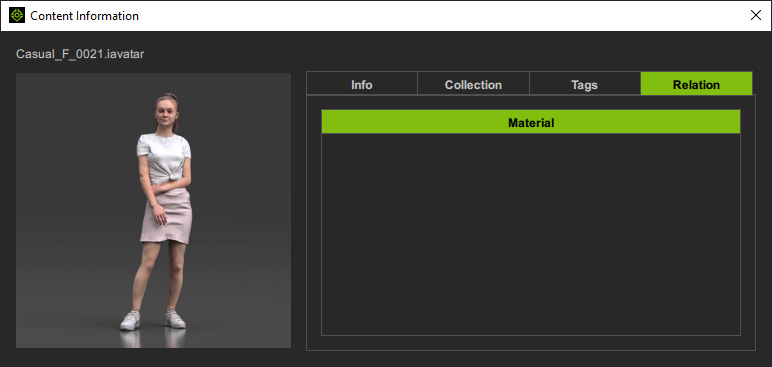
 Related items to each ContentThe table below reveals the items able to be associated to a content category. For detailed information, refer to Setting Multiple Materials for Accessories.
Related items to each ContentThe table below reveals the items able to be associated to a content category. For detailed information, refer to Setting Multiple Materials for Accessories.Content Category
Format
Related Item
Format
Actor
iAvatar
ccAvatarMaterial
iMaterial
iMaterialPlusHair
rlHair
ccHair
iHair
rlHairElementMaterial
iMaterial
iMaterialPlusCloth
ccCloth
Material
iMaterial
iMaterialPlusShoes
ccShoes
Material
iMaterial
iMaterialPlusGloves
ccGloves
Material
iMaterial
iMaterialPlusAccessory
ccAcc
iAccMaterial
iMaterial
iMaterialPlusMotion
iMotionPlus
Animation
rlMotion
iMotion
iMotionPlusAccessory
ccAcc
iAccMotion
rlMotion
iMotion
iMotionPlusProp
iProp
Prop
iProp
Material
iMaterial
iMaterialPlusMotion
iMotionPlus
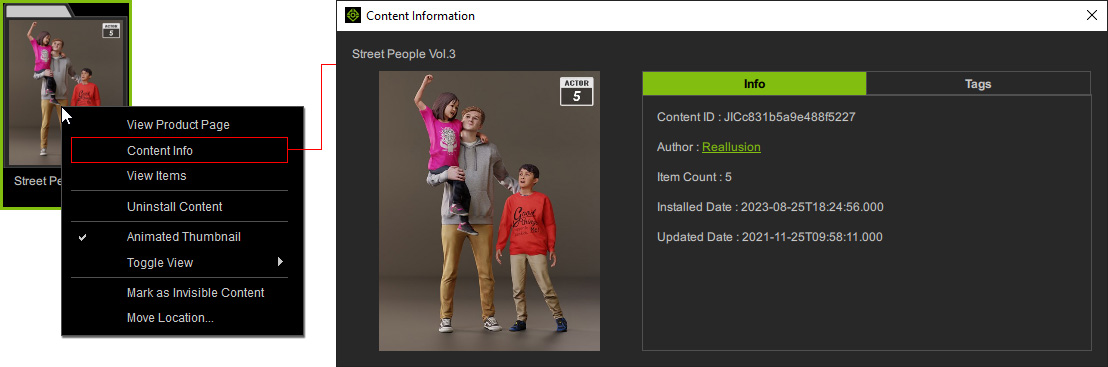
- Info:
Displays the content information, such as Content ID, Author, Item Count, and so on.
Click on the author's name to launch the web site displaying all available packs of the author.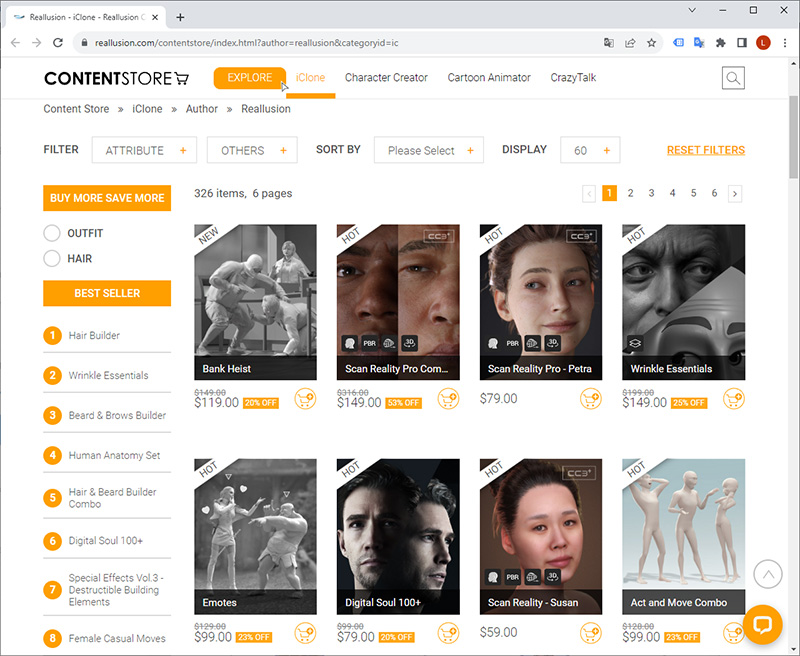
- Tags:
Displays the developer tags.
These tags highlight the content characteristics for a better search experience.
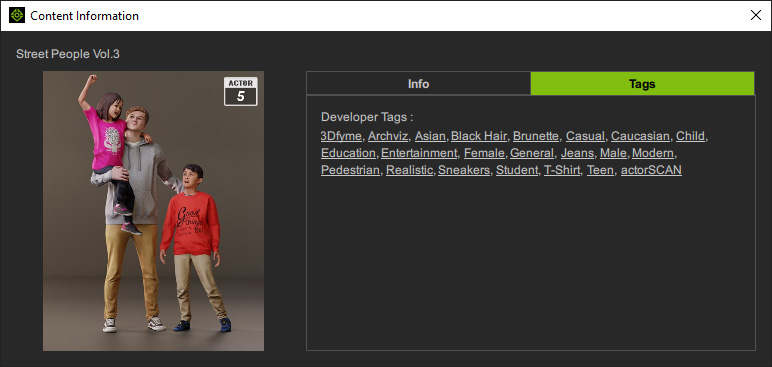
By clicking the link of a developer tag, you can view the search result with this tag.