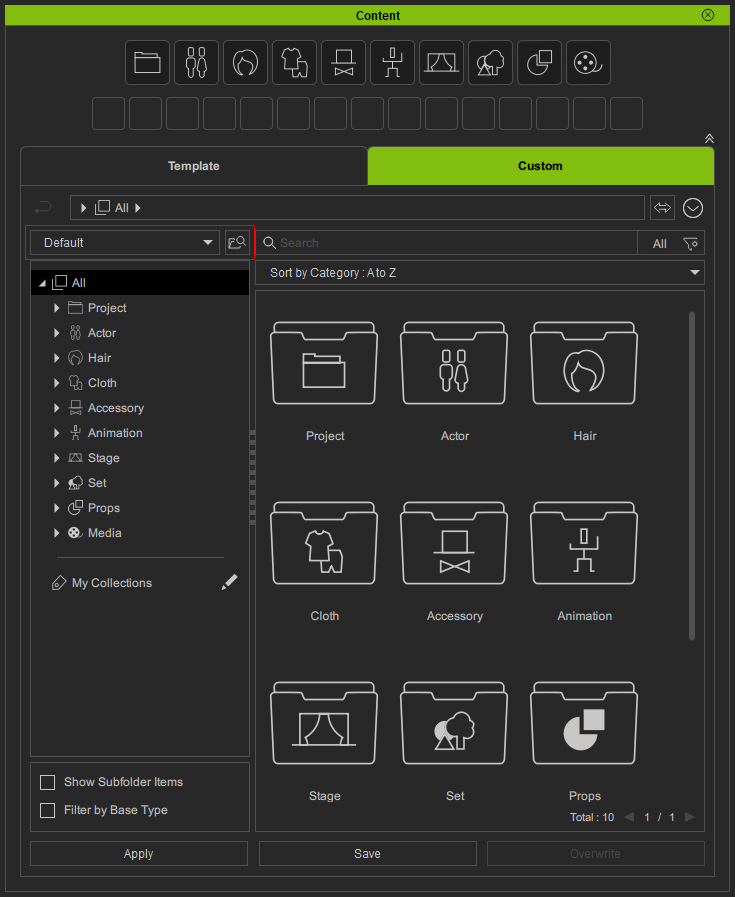Template and Custom Tabs
The Content Manager panel consists of two different function tabs - Template and Custom.
- Template Tab:
Under this tab, you are able to view free resources or purchased assets, add content to collections, as well as search for and apply content.
It is divided into Item and Pack views.
By clicking on the subtabs, you can switch between two different views.
- Item View: If you are used to the legacy user interface or finding items from sorted folders, start from this view.
It can show all items in subfolders.
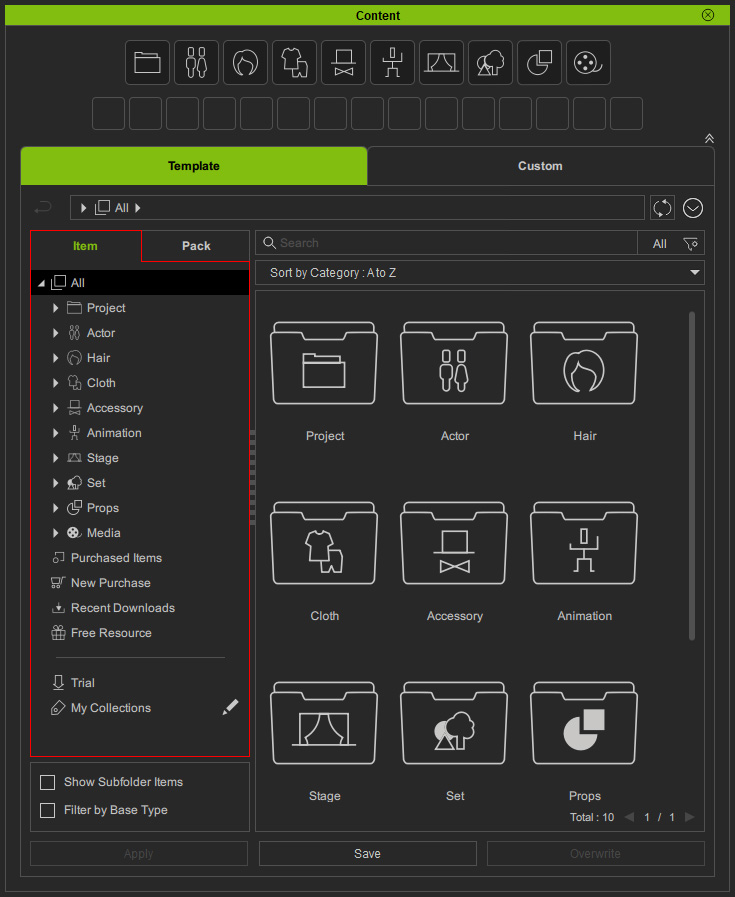
- Pack View: This view displays all the packs with related items.
You can find all related item across categories inside a pack at the same time.
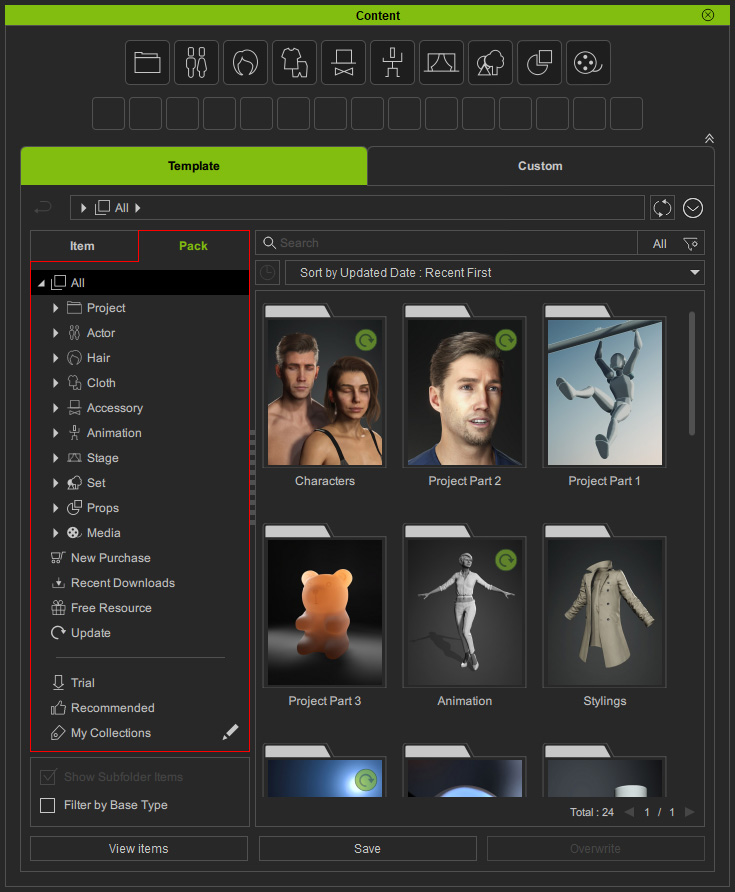
- Item View: If you are used to the legacy user interface or finding items from sorted folders, start from this view.
It can show all items in subfolders.
- Custom Tab:
This tab is for local content management.
All of the user-created contents will be saved into corresponding categories in the specified Custom Folder under this tab.
You are also able to import content or access content from previous versions.