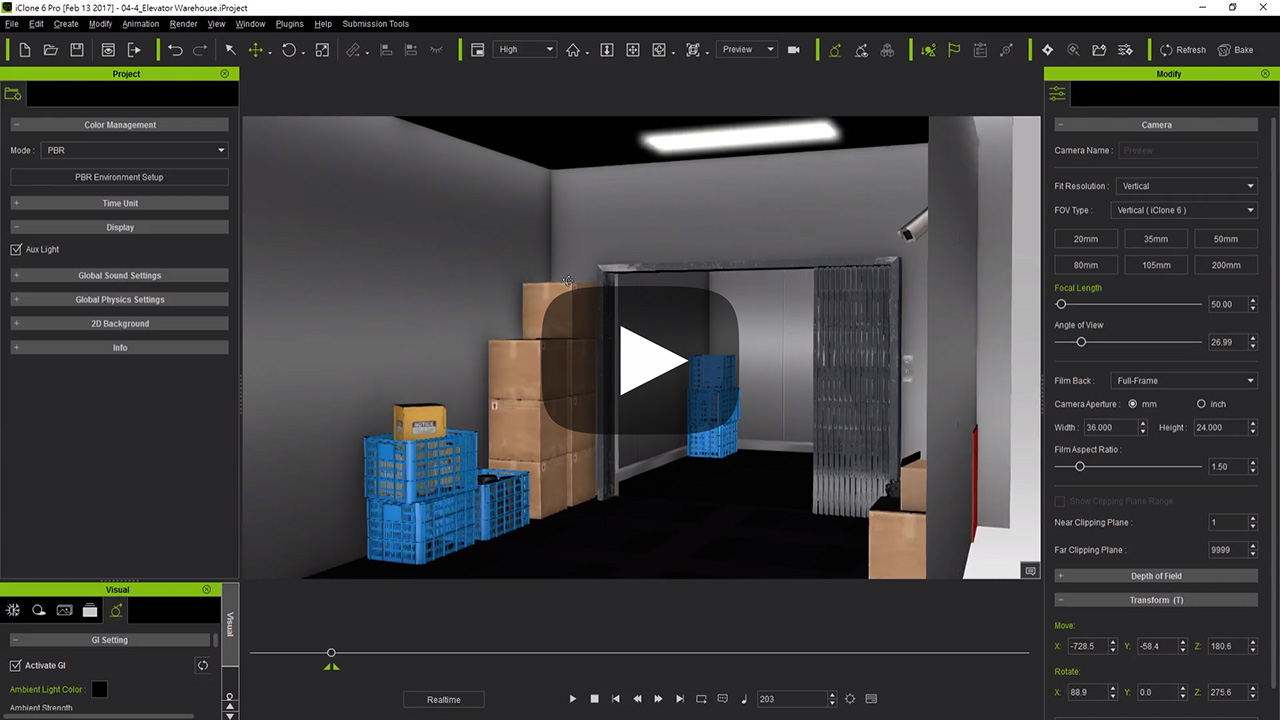Using Aux Light Mode
The Aux (Auxiliary) Light is suitable for when the entire scene turns completely black because of the lighting sources of the scene comes entirely from emissive objects (material glow, self-illumination, particle).
Besides, if there are any light effects that will causes the performance downgraded and you want to authorize the project without any lighting source for best performance, then you can consider to use the Aux light.
Also, when the GI settings are prepared but the GI Main Switch needs to be turned off temporarily for better performance in order to edit animations:
- When turned on, the default directional light becomes the sole light source and all other lights become temporarily disabled.
- This feature only affects the view-port real-time rendering and not the final render for the Image or Video.
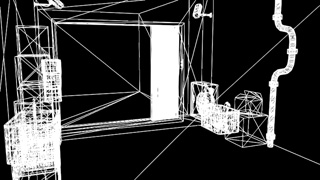

No physical light in the scene
The Aux Light is turned on