Creating Walkway (New for v. 8.4)
There are two methods to create walkways, clicking the Walkway circle icon on the Scatter Toolbar, or manually create a path with Width settings.
Using the Scatter Toolbar
- Navigate to the Scatter toolbar above.

- Click the Walkway button.

The Crowd Generation panel will appear.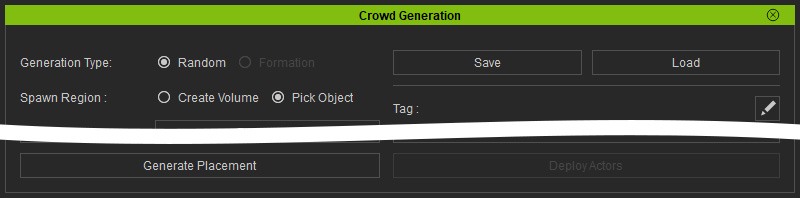
A circle path will be made with markers on the path, and a focal point is automatically added in the center of the circle.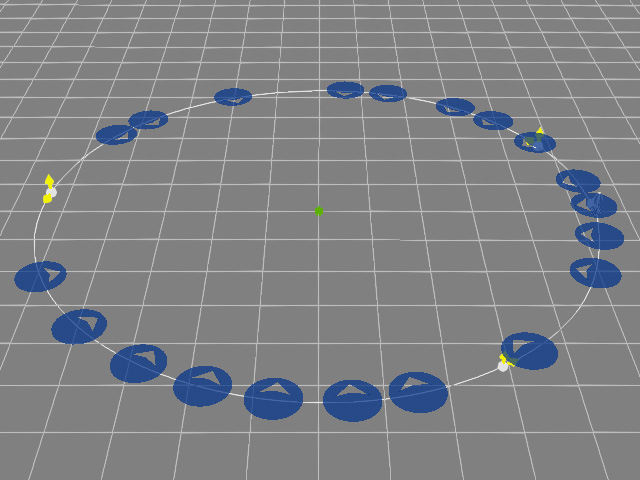
- Click the Walkway button on the Scatter toolbar.

The Crowd Generation panel will appear.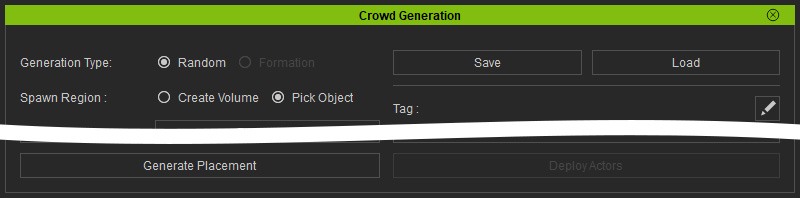
A walkway will be automatically deployed in the project.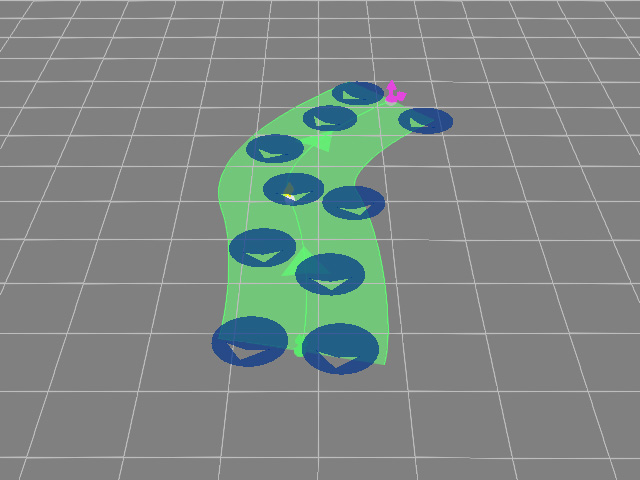
Manually Creating a Path with Width
- Use conventional methods to create a path. Please refer to the following sections for more information about creating paths:
 Note:
Note:The path color indicates the attached props or characters.
- Make sure the path is selected, switch to the MD tab in the Modify panel.
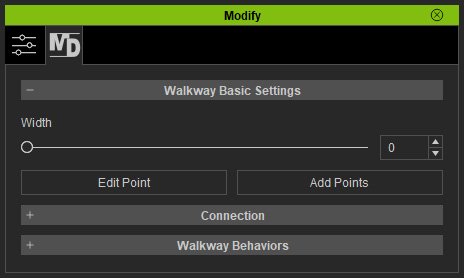
- Drag the Width slider to increase the width of the path (in this case, 90). For more information, see Editing Width of Walkway.
