Workflow for Distributing Props (New for v. 8.4)
Prop distribution lets you quickly populate a scene with the desired props.
- Launch the Prop Distribution panel on a new project.
- Choose a range
to place object from the prop pool. The placement markers will be
automatically generated.
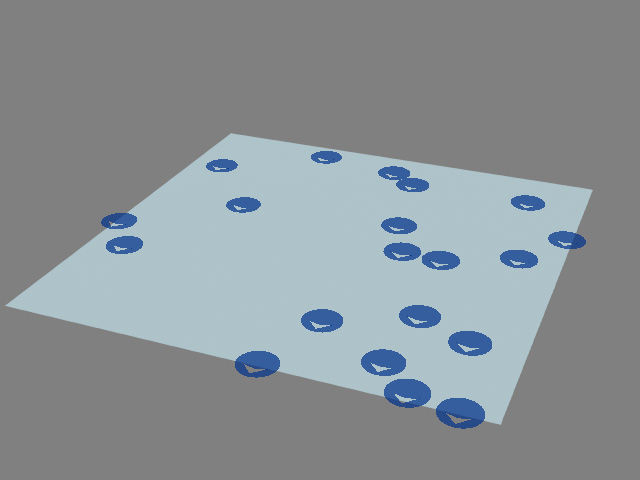
You can designate a NavMesh or Walkway as the range as well. - Determine the Generation Type (in this case,
Random).
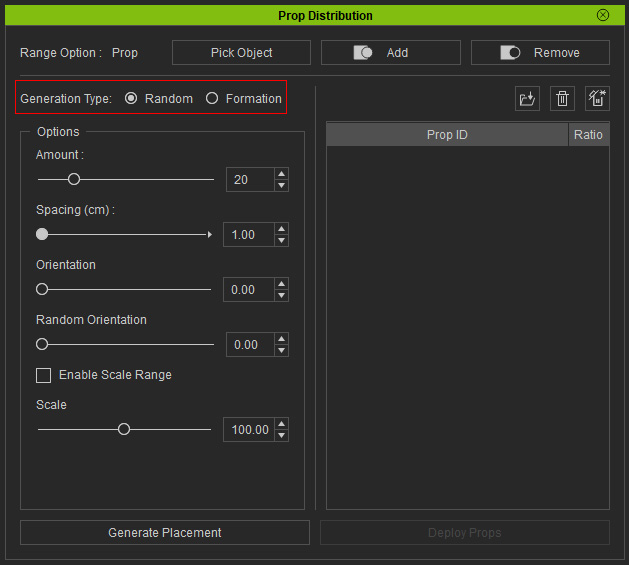
- Adjusting the settings in the Options section.
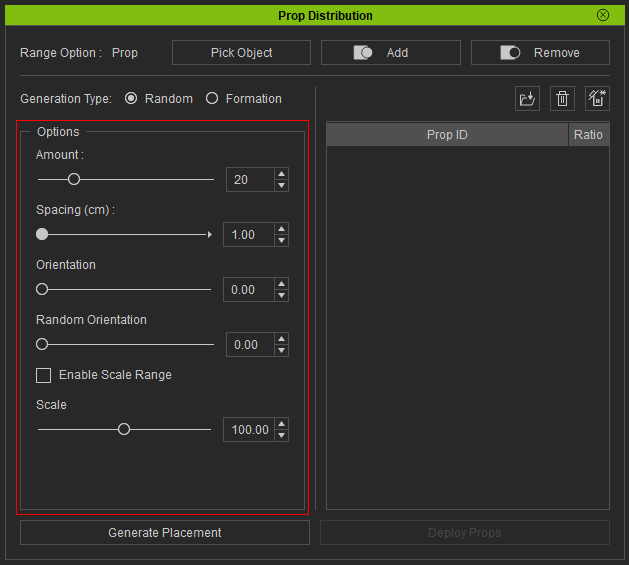
For more information, see Generation Types and Option Settings. - Add the desired props into the candidate pool. The pool is the
source for prop distribution.
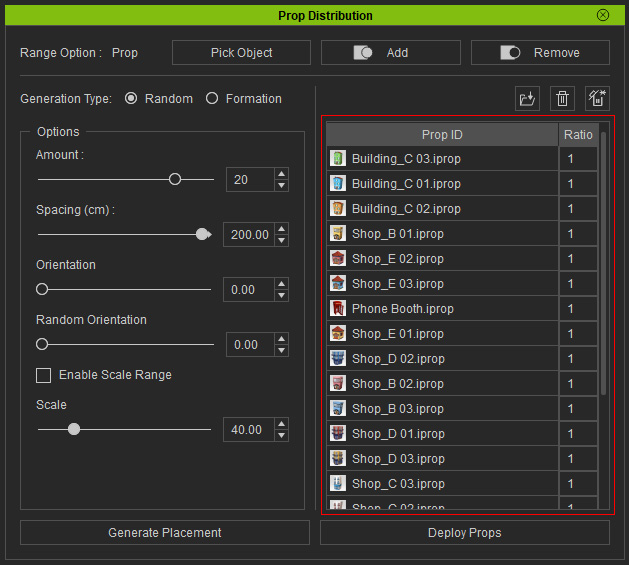
- Adjust the Ratio
values for each props. These values determine the likelihood that
the prop will be randomly picked.
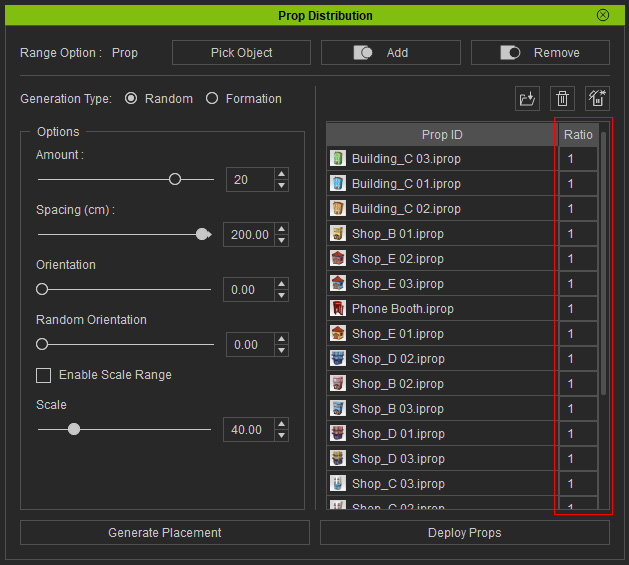
- Click the Generate Placement button repeatedly
to arrive at the ideal permutation.
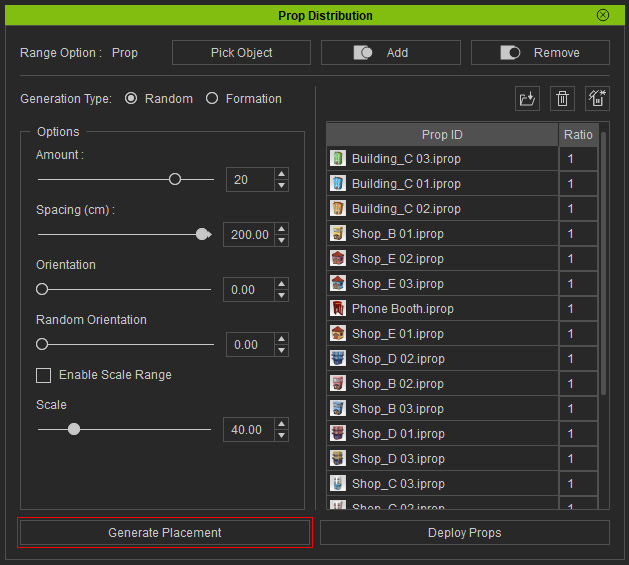
The placement markers will reposition with each click on the button. - Click the Deploy Props button to place the candidate props.
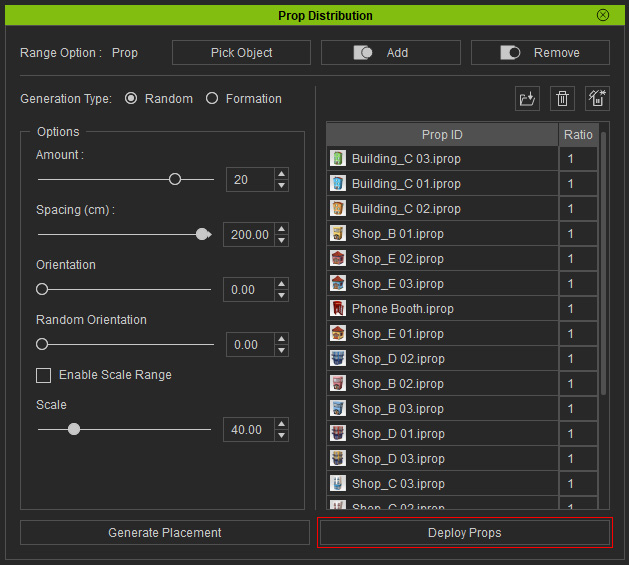
As you can see the props will be placed on the tokens.
- You can keep clicking the Generate Placement to change the placement of the tokens and the props.
- Close the Prop Distribution panel to determine the distribution result.

