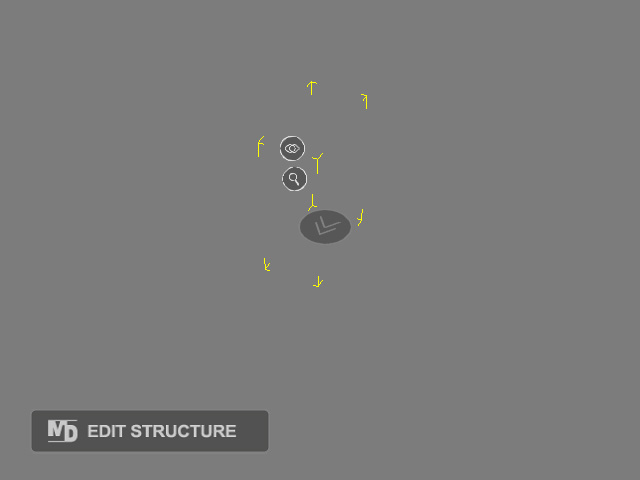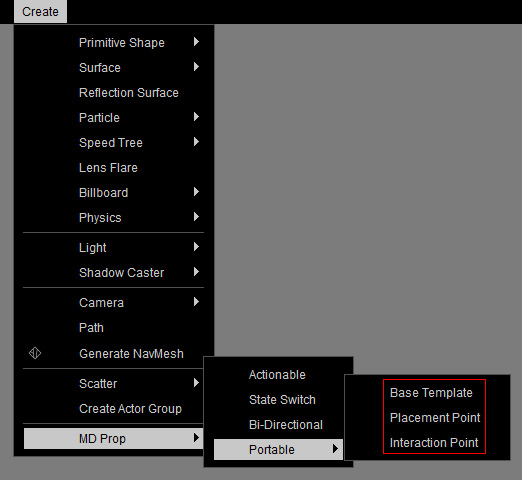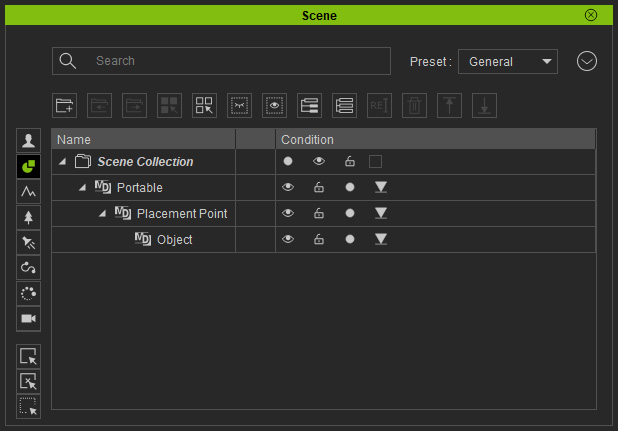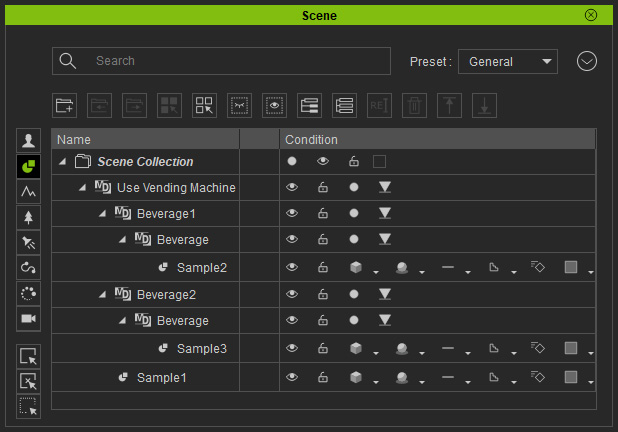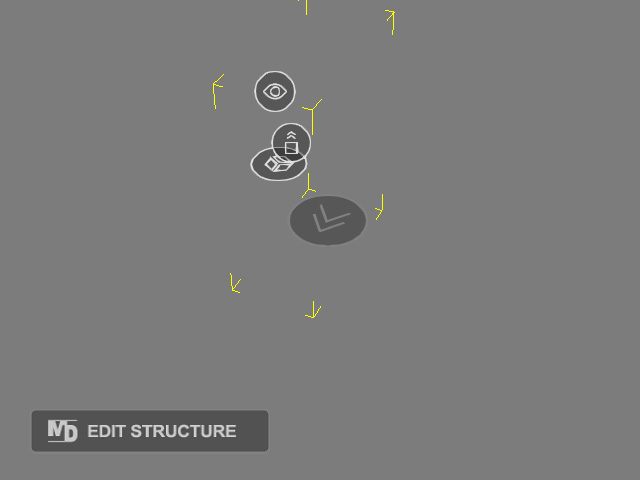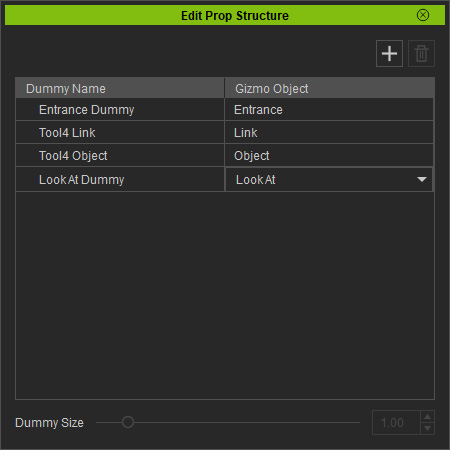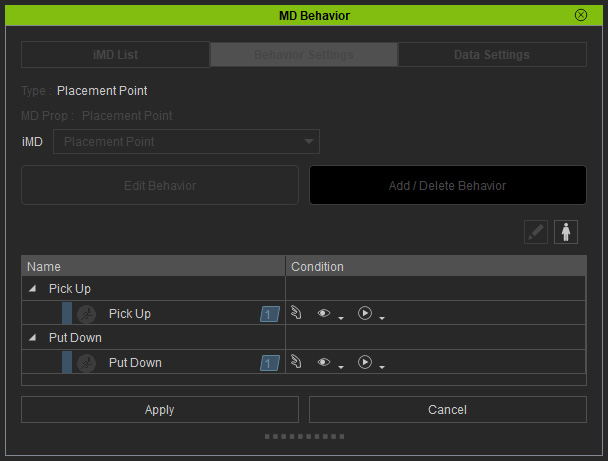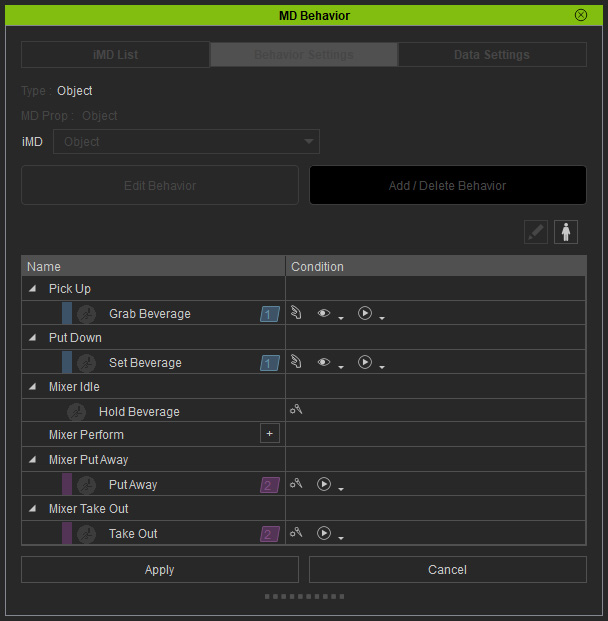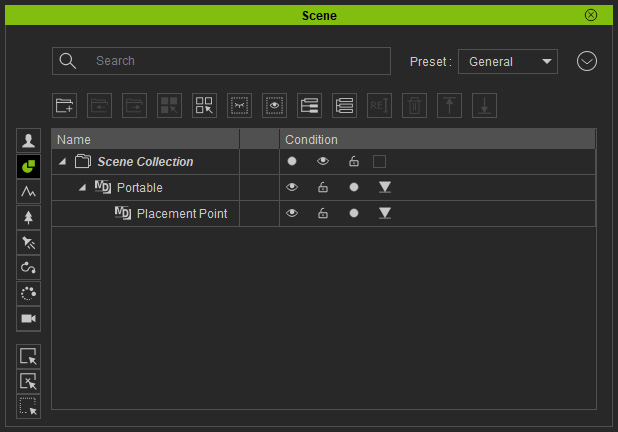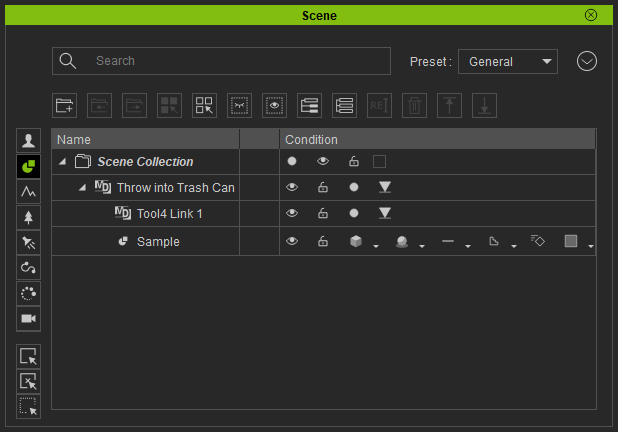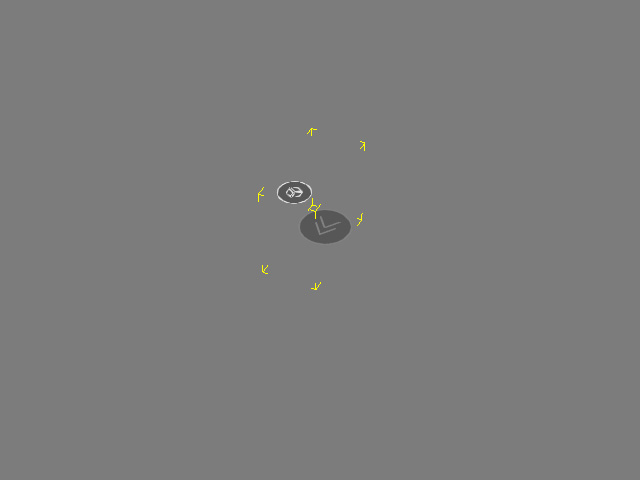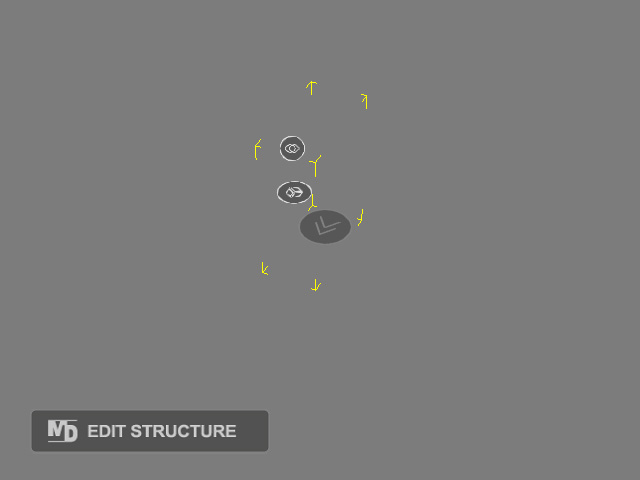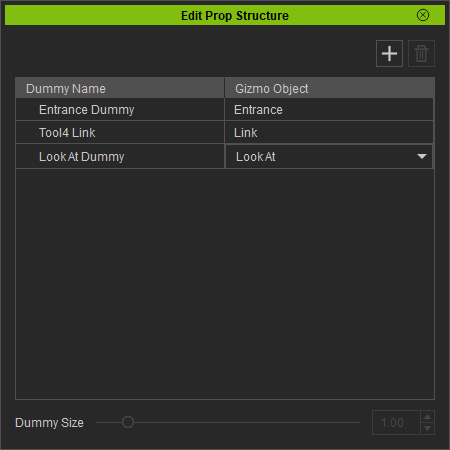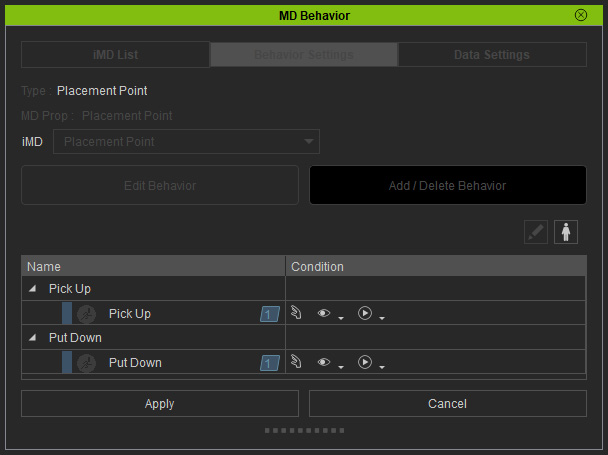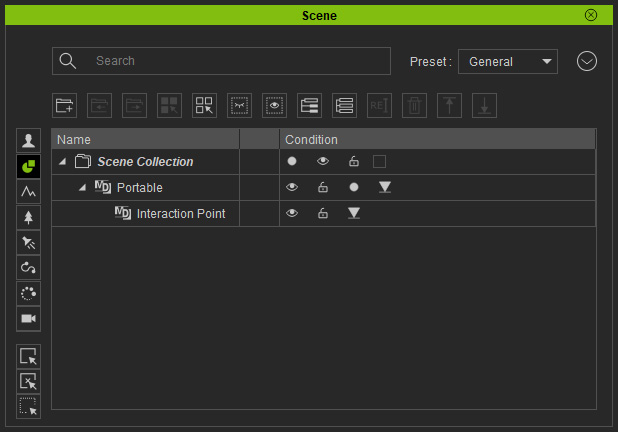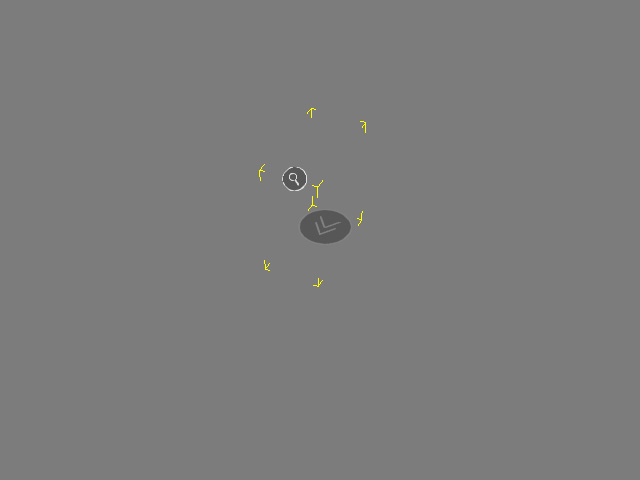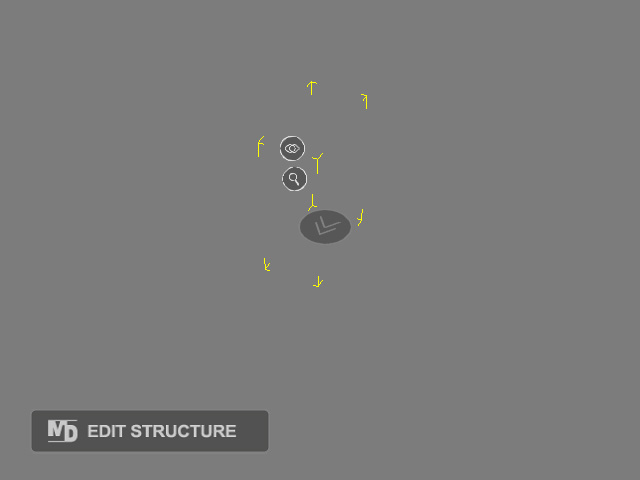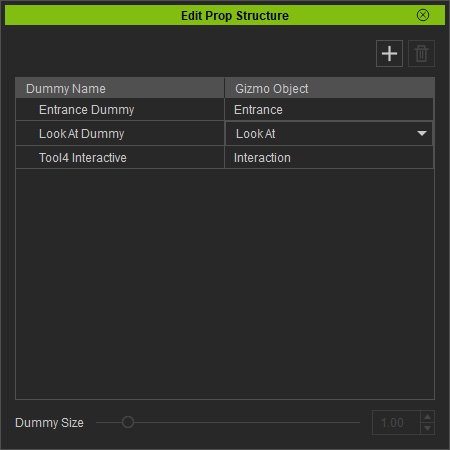Tool Types and MD prop Structures - Portable (New in version 8.5)
In iClone, the MD props in Portable category are
Base Template, Placement Point, and
Interaction Point.
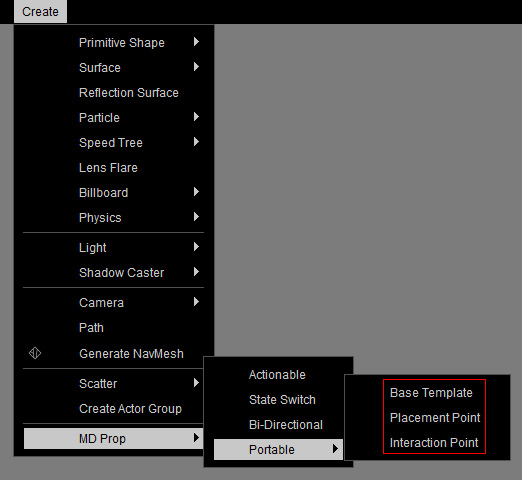
Base Template
The structure of this type includes only a position point, link dummy, object dummy and look-at dummy.
 Appearance in the viewport
Appearance in the viewport
- Normal mode: Only the position point, placement point and object dummies will be shown.

- Edit Structure mode: A look-at dummy will also appear.
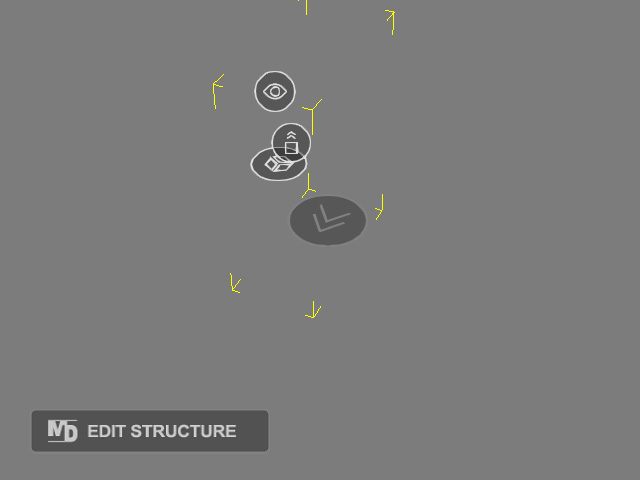
 Behavior Motions in the MD prop
Behavior Motions in the MD prop
The behavior motions, for the placement point and object dummies, can be added or deleted in the MD Behavior. Characters standing on position points can start their interactions.
- Placement Point (Tool4 Link): When you select the Placement Point in the Scene Manager and enter Add/Delete Behavior mode, you'll see the "Pick Up" and "Put Down" root nodes for setting behaviors.
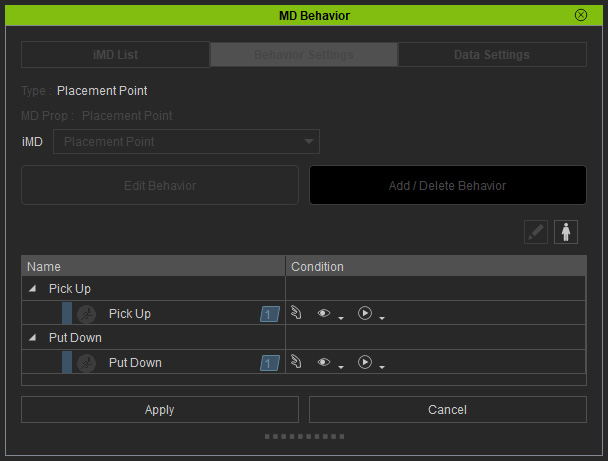
- Object (Tool4 Object): However, when you pick the Object node in the Scene Manager and start the Add / Delete Behavior mode, you will see several root nodes, including "Pick Up", "Put Down", "Mixer Idle", "Mixer Perform", "Mixer Put Away" and "Mixer Take Out"
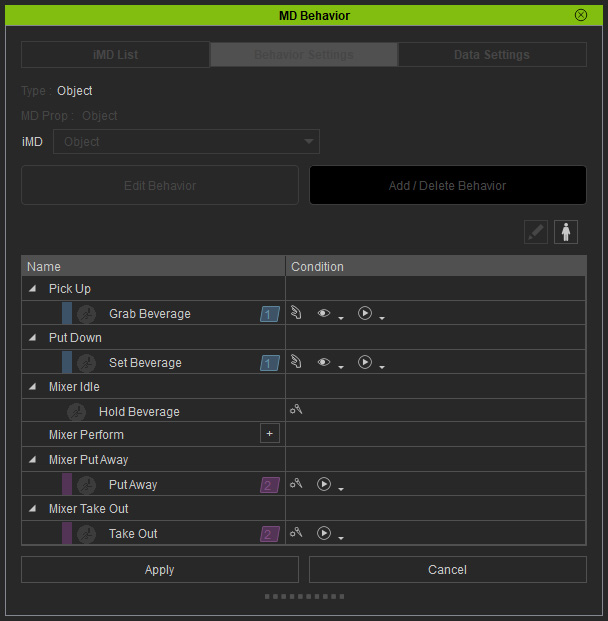
- Pick Up / Put Down: You can edit the motions for picking the object up or putting it down to the placement point.
** Notice that the motions in this category have higher priority than the Pick Up / Put Down motions in the Placement Point. - Mixer Idle: After the Object dummy is picked up, the idle motion for the character will commence.
- Mixer Perform: Specific motion for the character to perform when the Object dummy is still being held by the character.
- Mixer Put Away: The motion for putting away the Object dummy (will be hidden on the character's body).
- Mixer Take Out: The motion for taking out and putting away the Object dummy
Placement Point
The structure of this type includes only one position point, one link dummy and one look at dummy. It is basically used for the character to put down or pick up the portable object.
 Appearance on viewport
Appearance on viewport
-
Normal mode: The position point and placement dummies appear.
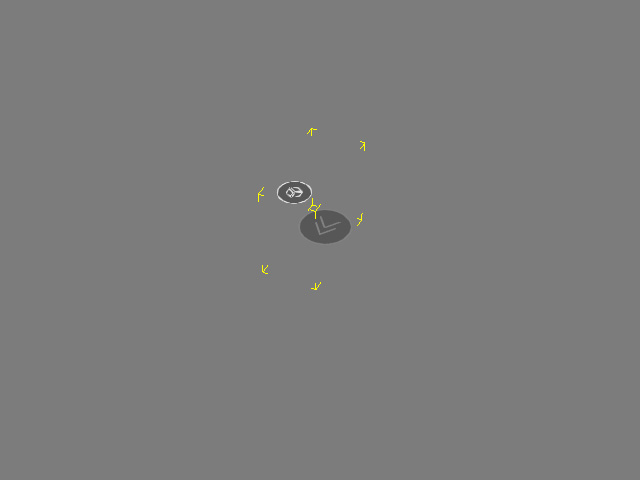
- Edit Structure mode: A look-at dummy will also appear.
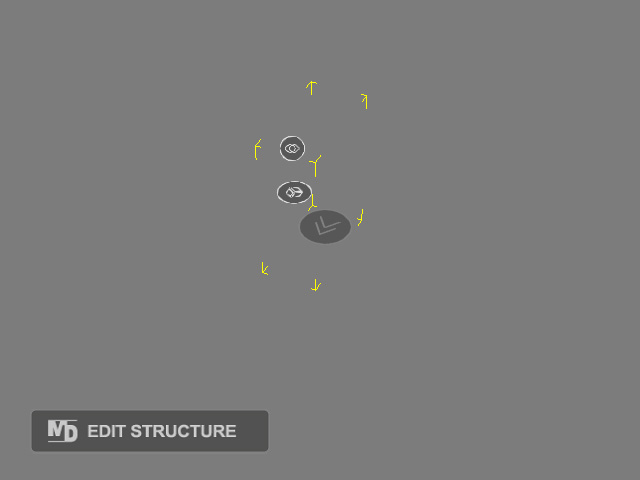
 Behavior Motions in the MD Prop
Behavior Motions in the MD Prop
When you select the Placement Point in the Scene Manager and enter Add / Delete Behavior mode, you will see the "Pick Up" and "Put Down" root nodes for editing the behaviors:
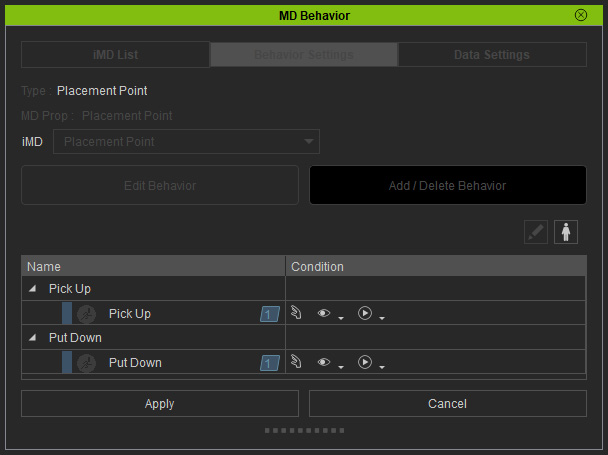
Interaction Point
The structure of this type includes a position point, an interaction point and a look-at dummy. Characters who enter the points will start to perform the behavior motions integrated with the held MD prop.
 On Scene Manager
On Scene Manager
Interaction Point MD prop in the Scene Manager has only one node, without any sub nodes unless it has been attached with meshes.
- Genuine MD Prop of this type: you can create MD prop of this type through the Create > MD prop menu.
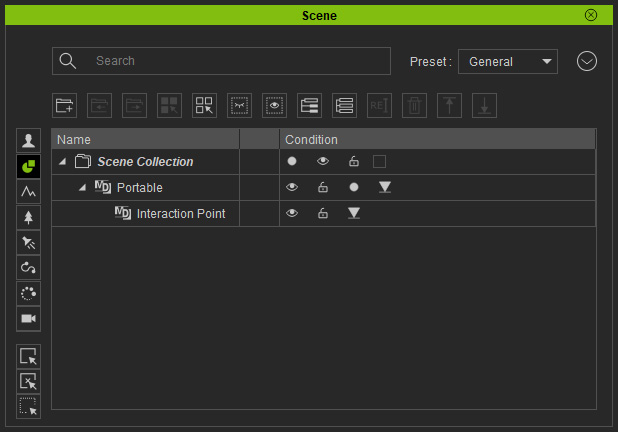
- MD Prop of this type with meshes: You can apply from the library or manually attach more meshes to the prop.
 Appearance on viewport
Appearance on viewport
-
Normal mode: The position point and interaction point dummies appear.
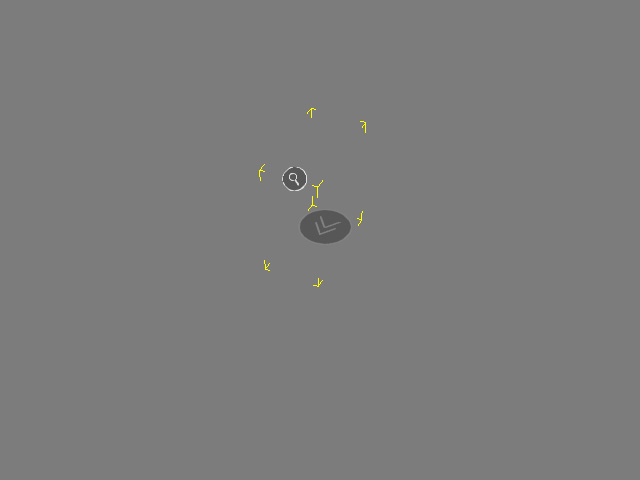
- Edit Structure mode: The look-at dummy will also appear.