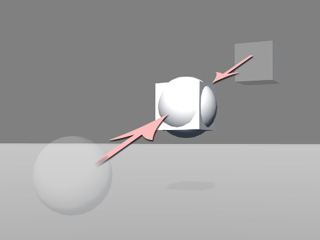
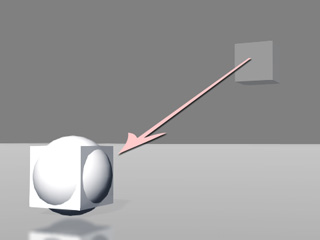
The Align feature relocates selected objects to an average position.
The Align to feature relocates selected objects to another target object without moving it.
Unlike the Align feature that aligns multiple objects to an average position, the Align to feature helps you to align and snap a 3D entity to another targeted object without moving the object. Although it can be used to almost any 3D entity, it is specially useful for locating constraint to the certain part of a rigid body without moving the rigid body.
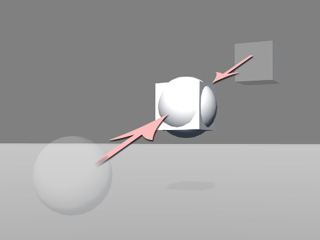
|
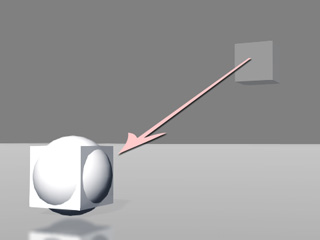
|
|
The Align feature relocates selected objects to an average position. |
The Align to feature relocates selected objects to another target object without moving it. |
The Align to feature can be used to snap a certain 3D entity to another object without moving the object.
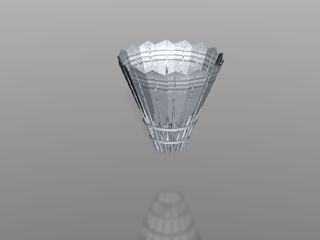
|
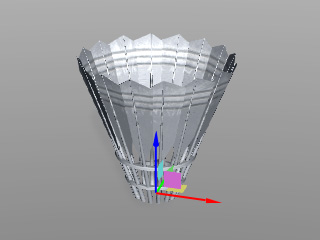
|
|
Prepared prop with relocated pivot (not in the center). |
|
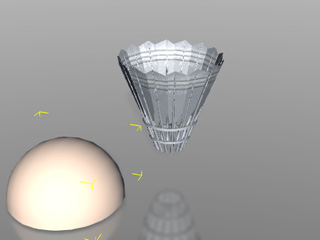
|
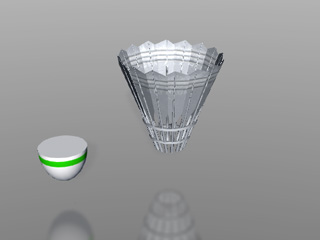
|
|
An embedded 3D block is applied, transformed and texture changed. |
|
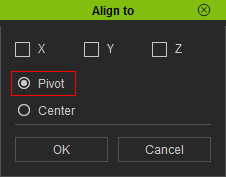
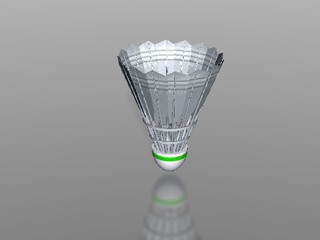
In addition to align a 3D entity to the pivot of a target, you are able to align it to the center of the target. This method is most suitable for applying Constraint to the center of a rigid body.
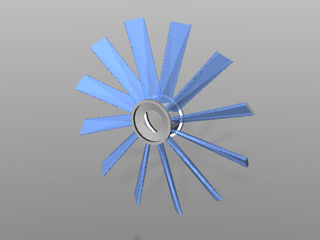
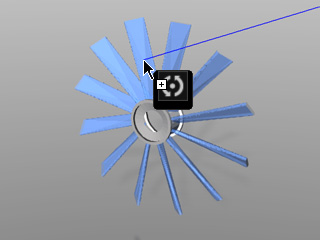
|
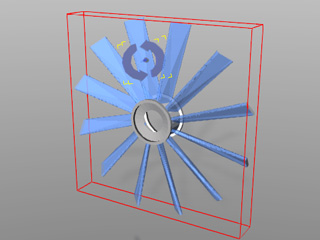
|
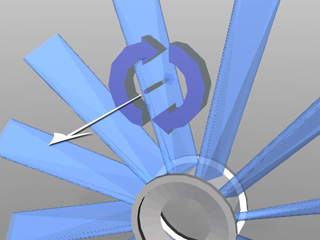
|
Note: |
|
In this case, the center of the fan-blades is a hollow, which provides no reference for you to manually adjust the position of the constraint to its center. |
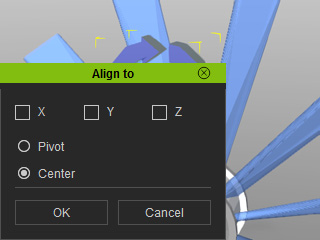
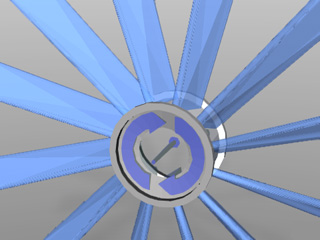
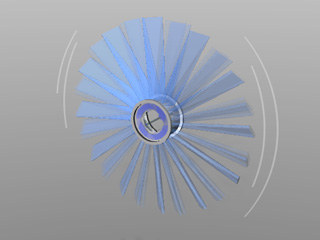
|