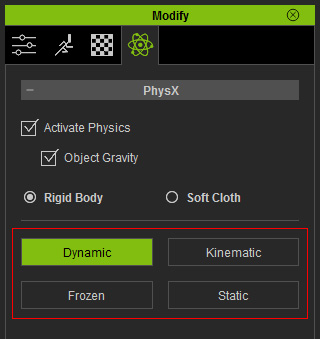
One physics object can be set to four different states: Dynamic,
Kinematic, Frozen and Static.
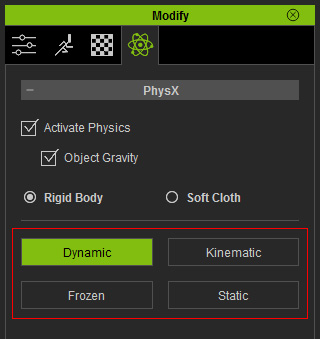
The characteristics of a dynamic object are:
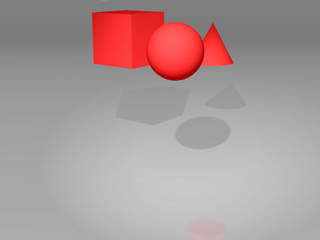
|
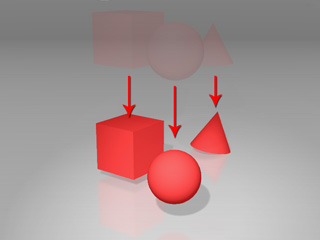
|
|
Three Dynamic props. |
Fall as soon as simulation starts. |
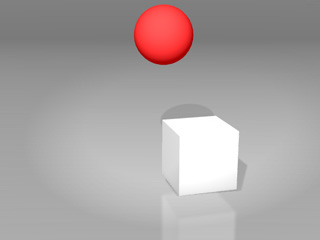
|
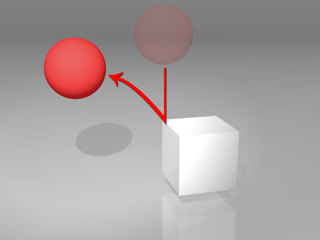
|
|
A dynamic ball. |
Hits and bounces. |
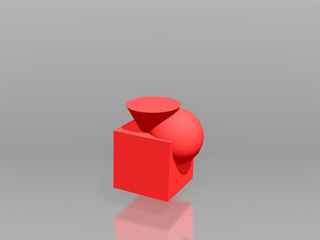
|
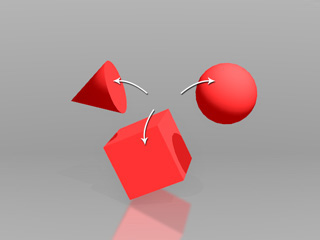
|
|
Three intersected dynamic rigid bodies. |
They bounce off as they explode outwards. |
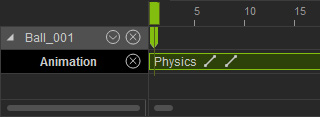
The characteristics of a static object are:
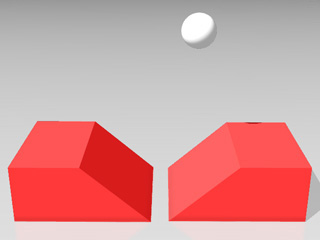
|
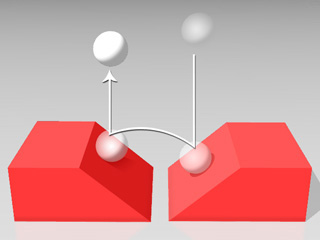
|
|
Two static blocks. |
Motionless when they are hit. They cause the active prop to bounce off. |
The characteristics of a kinematic object are:
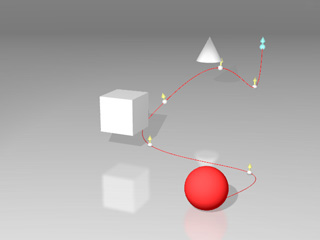
|
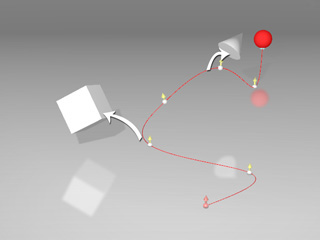
|
|
A kinematic ball is constrained to a path |
The ball moves along the path to the end. Other rigid bodies are hit and bounced off. |

|
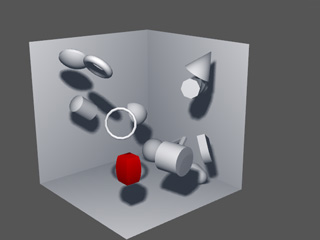
|
|
A kinematic block is ready to be puppeteered |
The block is puppeteered to move around and hit other rigid bodies. |
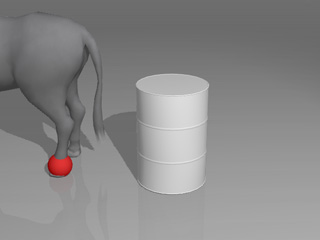
|
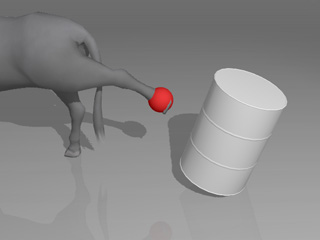
|
|
A kinematic ball is attached to the rear leg. |
The ball moves as the bull kicks. The tank flies away. |
|
|
|
The bulldozer is animated by keyframe animation, and assigned a Kinematic rigid body. |
The characteristics of a frozen object are:
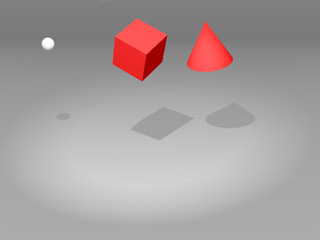
|
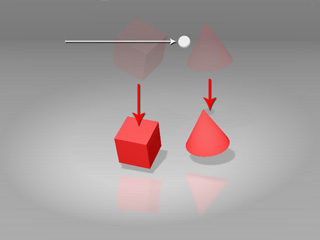
|
|
The frozen rigid bodies are still during simulation. |
They fall like dynamic objects once hit. |

|
|
|
The glass and the table are composed of many fractures, which are set as Frozen to keep them together in the initial state. |
|