Random Start Frame (New for v. 8.4)
To generate diverse motions from a limited set, Crowd Generator provides the Random Start Frame function. This feature starts the motions from a random point in the animation, allowing actors to perform as if they are all doing different things.
- Create a new project with a prop in the scene.
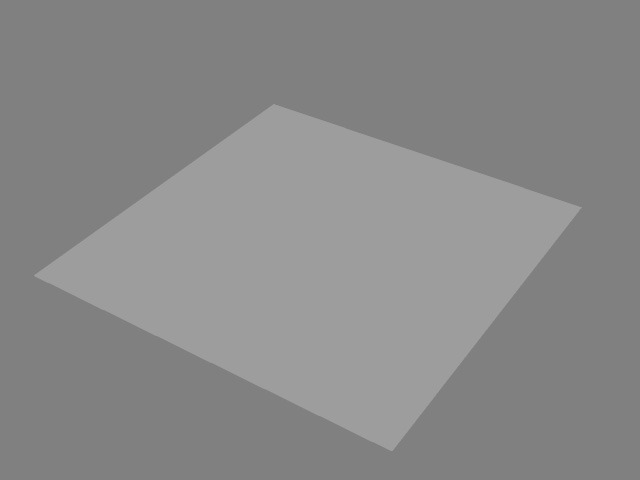
- Open the Crowd Generator panel.
- Set the range, generation types and option settings as shown in the illustration.
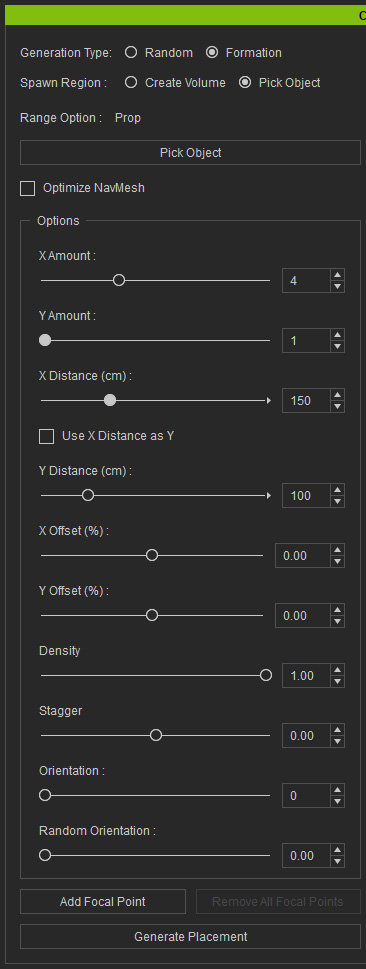
Placement markers will appear on the surface.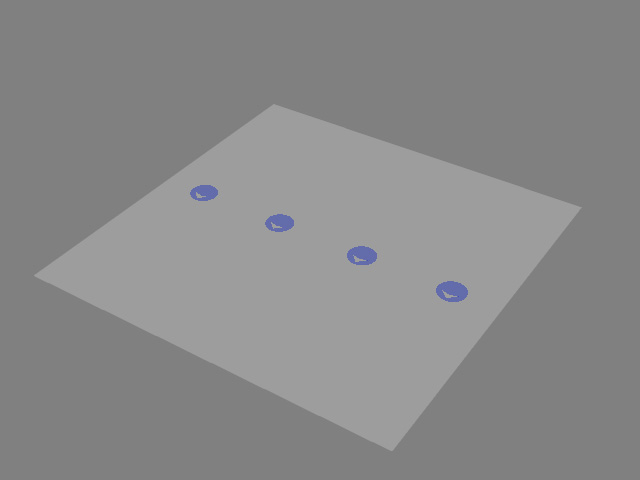
- Add four actors into the pool.
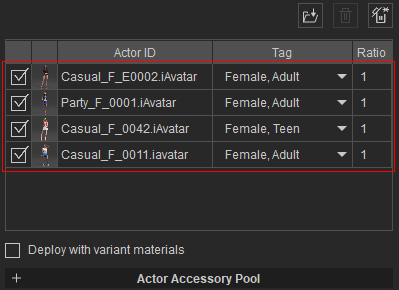
- Choose the Motion radio button and add an entry into the pool.
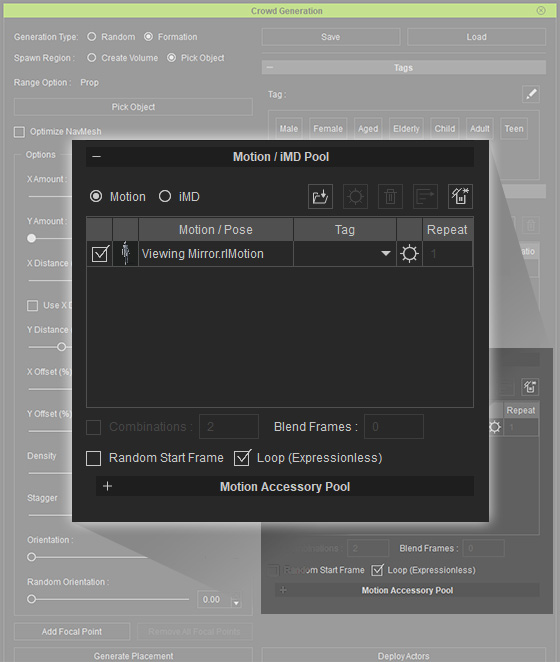
- Deploy the actor. Playback after the deployment is done. As you can see all actors perform the motion from the first frame.
- Activate the Random Start Frame checkbox. Click the Deploy Actor button again.
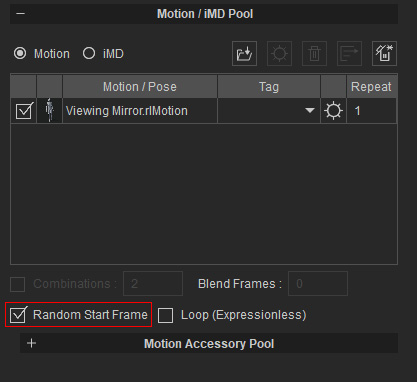
Playback to view the result. As you can see the actors performs from different frame of the same motion. - Since the motion only repeat once, when the actors perform to the last frame of the motion, they become static.
You can either use the Repeat or Loop features to let them perform repetitively for the entire project. Playback to view the result.
