Specifying Ranges in MD Action Settings (New for v. 8.4)
The Motion Director (MD) action settings in the Crowd Generator panel include ranges for Idle / Move Ratio, Perform Frequency, Mixer Frequency, Switch Speed Frequency and Switch Mode Frequency settings. These parameters will be used to randomize MD animations.
In addition to enabling Use iMD from Walkway settings, you can manually specify the ranges via the MD Action Settings panel:
- Follow the basic steps to set the ranges
for the walkway, Generation Type and Option settings.
For a scene with 3 placement markers.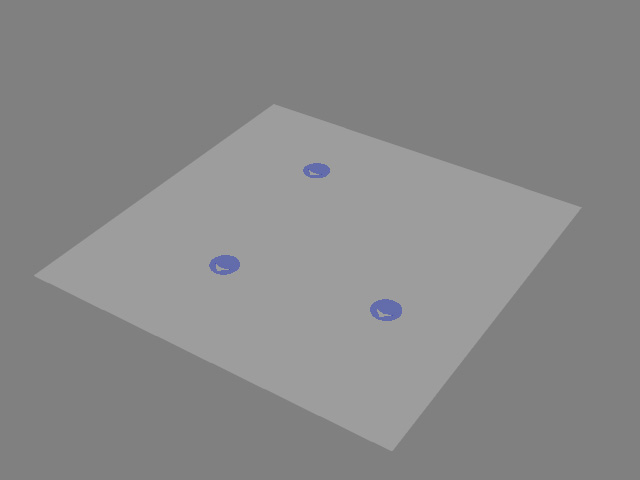
- Add three actors into the pool.
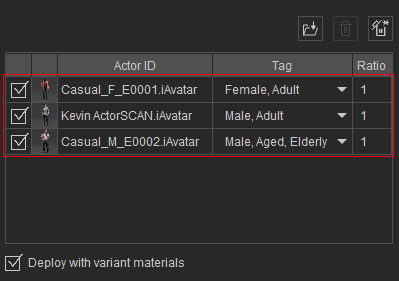
- Choose the iMD radio button and load iMD files into the pool.
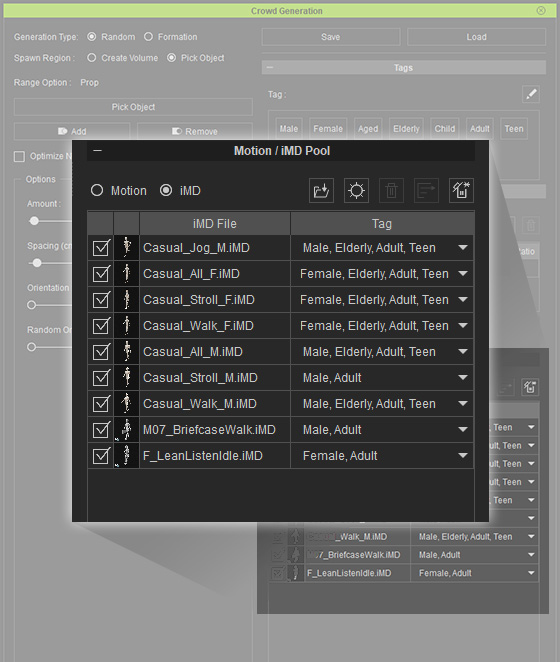
- Click the MD Action Settings button.
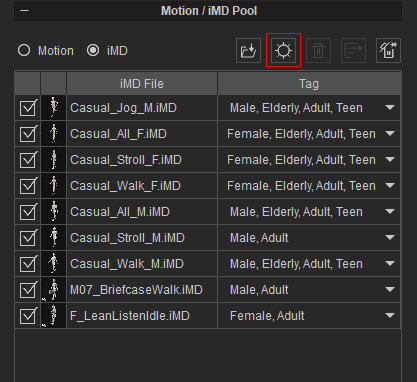
Observe the initial action settings in the panel.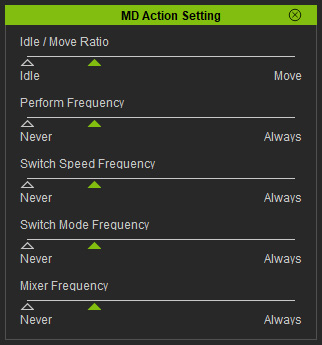
- Manually drag the triangles to change the ranges of each parameters.
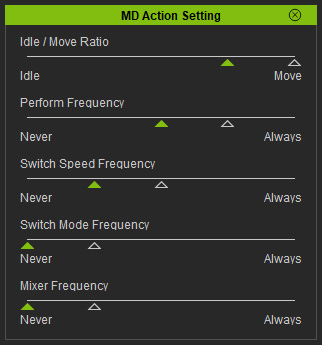
- Close the MD Action Setting panel. Click the Deploy Actors button.
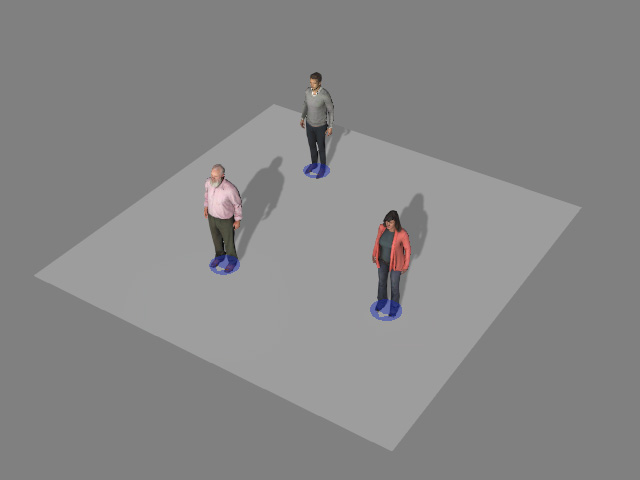
- Close the Crowd Generator panel.
- Open the MD Controls panel. Select each character and observe the settings in the
Action Settings sub section.
The starting values are all different with each being randomly chosen in step 5.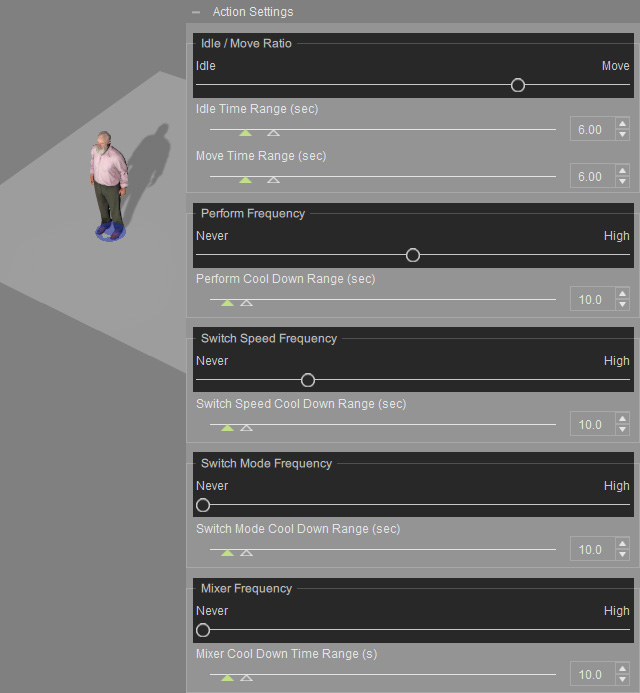
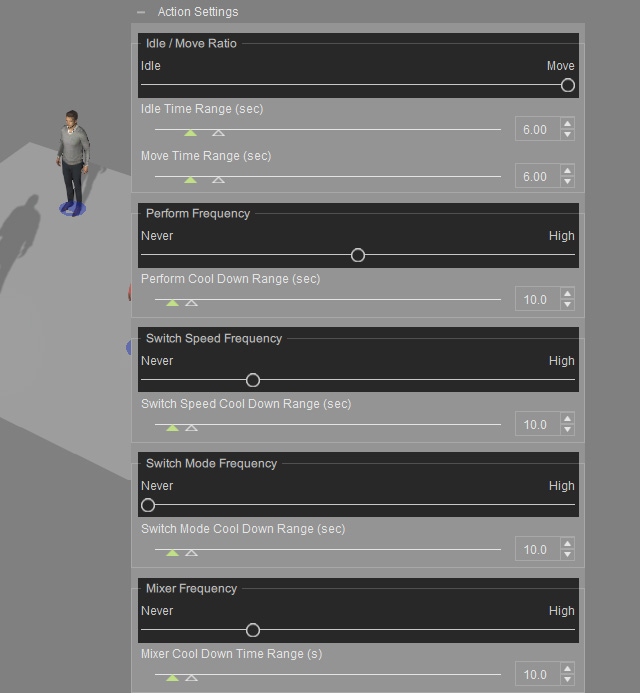
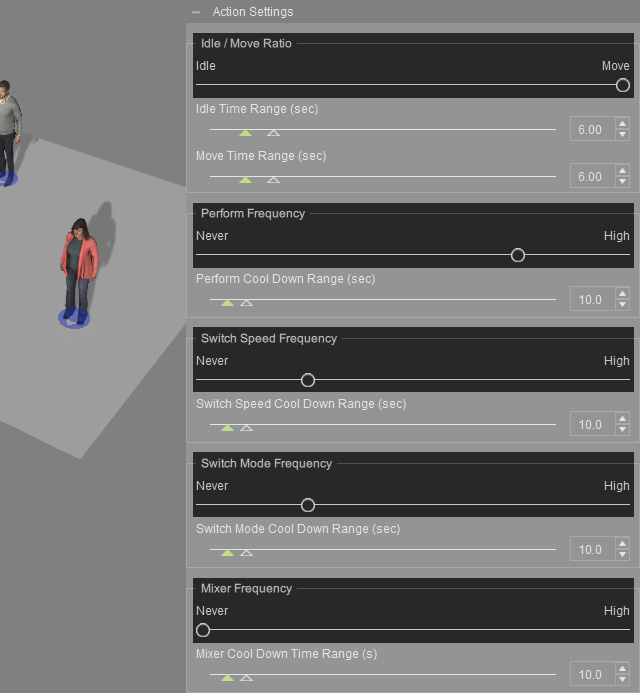
- Click the Start Motion Director button on the
MD toolbar. The Auto in Zone button is already
enabled.

The actors will start to animate according to the MD action settings.
