Agent Settings for NavMesh (New for v. 8.4)
Using the Agent settings in the Generate NavMesh panel, you can determine the walking behaviors for the actors
while Motion Director is activated.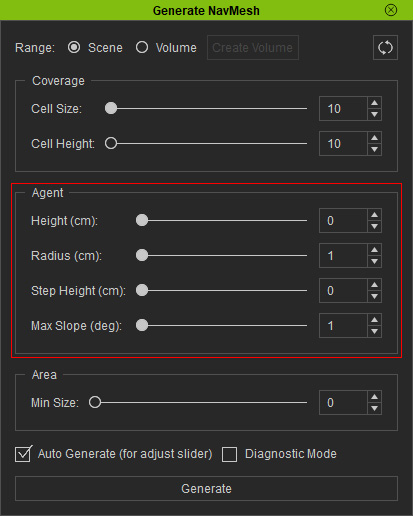
- Height (cm): The minimum height of surfaces that the actor can walk on. Set the Snap to Surface > Climb Limit to permit or limit access to under levels.
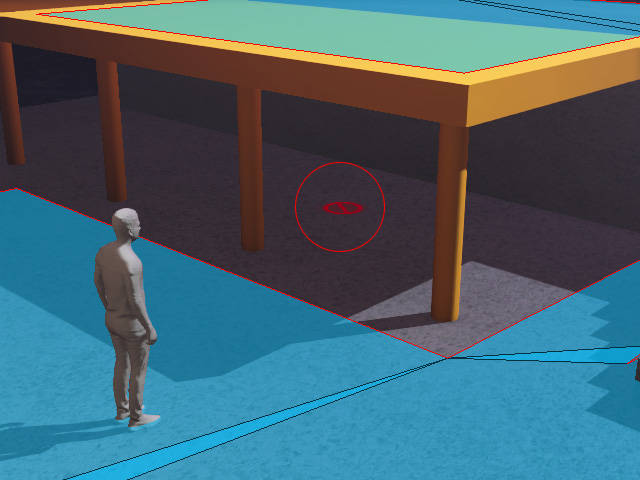
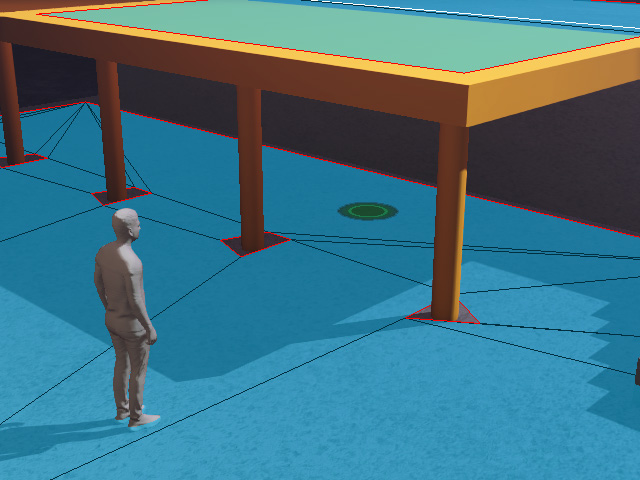
Height is set to the height between the terrace and the ground.
The actor is unable to walk under the terrace in Motion Director > Player Control mode (Alt+LMB).
Height is decreased so the NavMesh can extend beneath the terrace.
The actor is able to walk under the terrace in Motion Director > Player Control mode.
- Radius (cm): This value determines the distance between the actors and the wall barriers on the road.

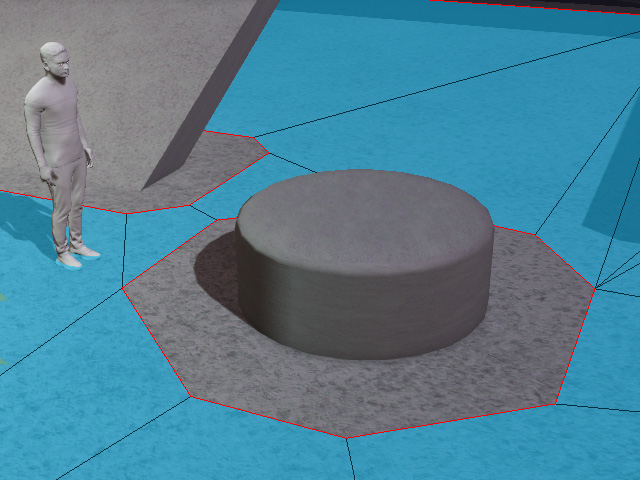
Radius = 1
Radius = 30
- Step Height (cm): Defines the maximum stair riser height that the character can scale.
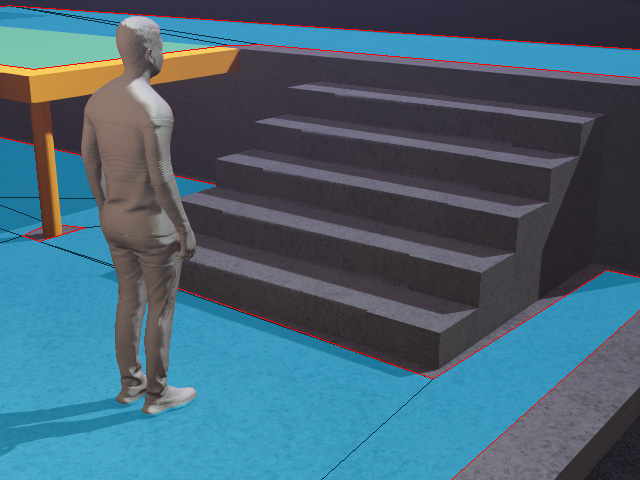
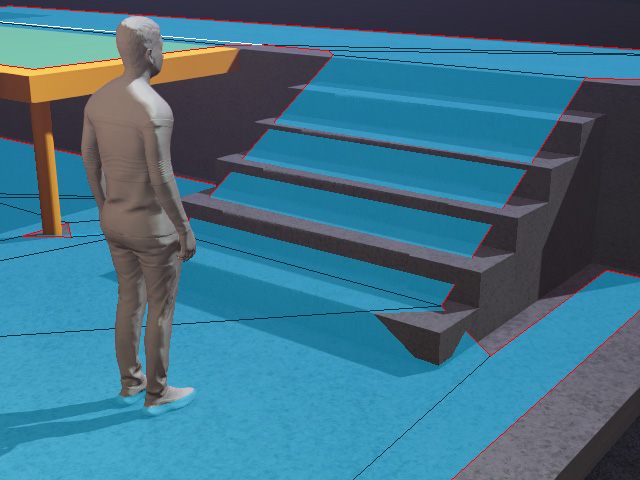
Step Height = 1
A low Step Height prevents the actors from ascending the staircase.Step Height = 30
A high Step Height makes the staircase traversable. - Max Slope (deg): The degree of incline that the actor is able to traverse. Step Height must also be increased to enable this setting.
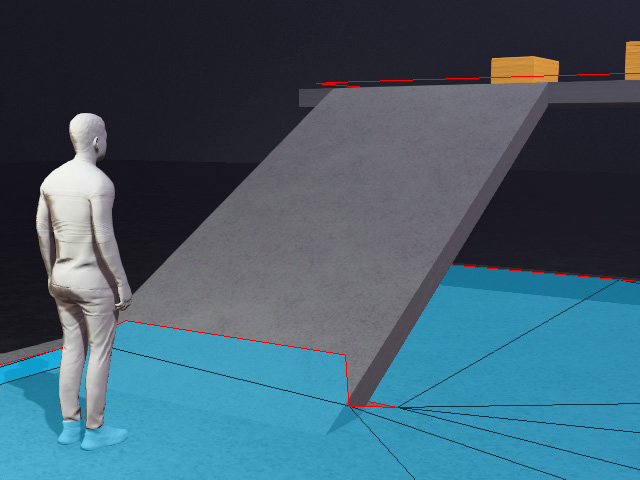
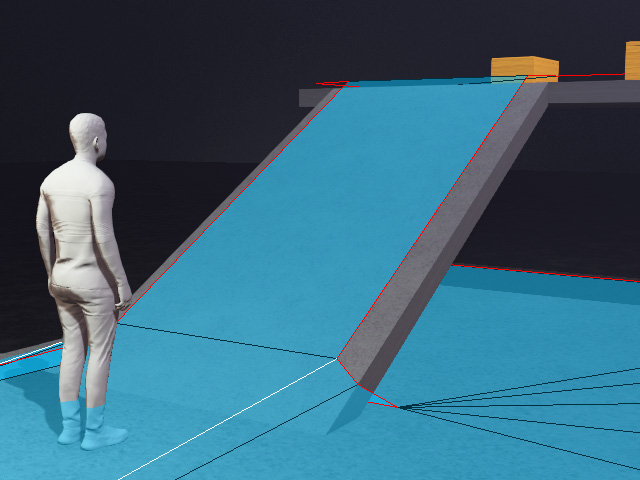
Step Height = 30
Max Slope = 1
A low Max Slope doesn't allow the actor to walk the ramp.Step Height = 30
Max Slope = 30
A high Max Slope makes the ramp traversable.
The NavMesh may break apart when the Cell Size or Cell Height values are adjusted too high.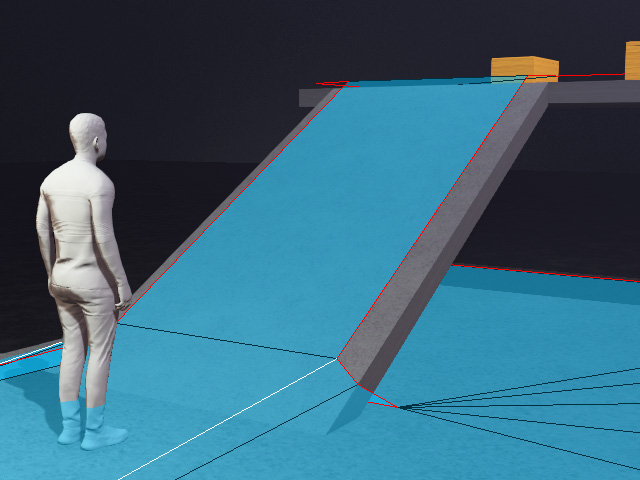
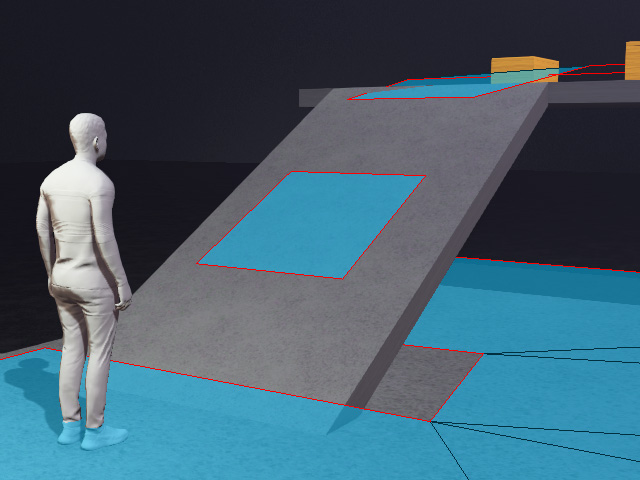
Cell Size = 10
Cell Height = 10Cell Size = 30
Cell Height = 30
