Using Props to Trim the NavMesh (New for v. 8.4)
After a NavMesh is generated, you can still add more props to trim the NavMesh. The properties that trim the NavMesh include Static (default), Dynamic, Passable and Impassable.
You can change the NavMesh properties on the props using the following methods:
- Modify > Props section > NavMesh buttons,
including Static, Dynamic, Impassable and
Passable (from left to right).
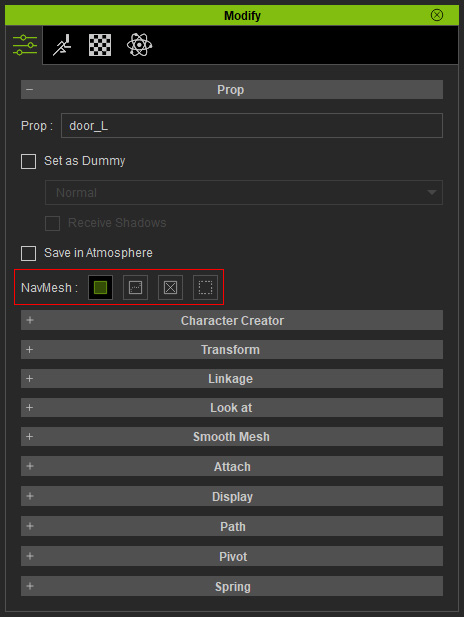
- The right-most drop-down list of each prop in the Scene Manage.
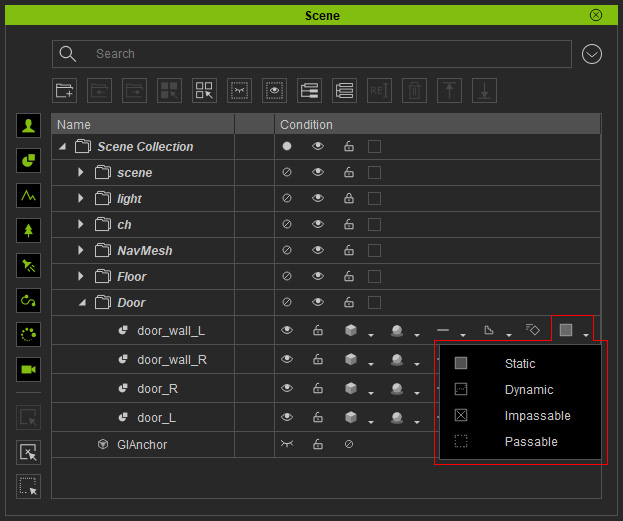
- After a NavMesh is created, you can add as many props as possible to trim the NavMesh. Actors will circumvent these obstacles when Motion Director is active.

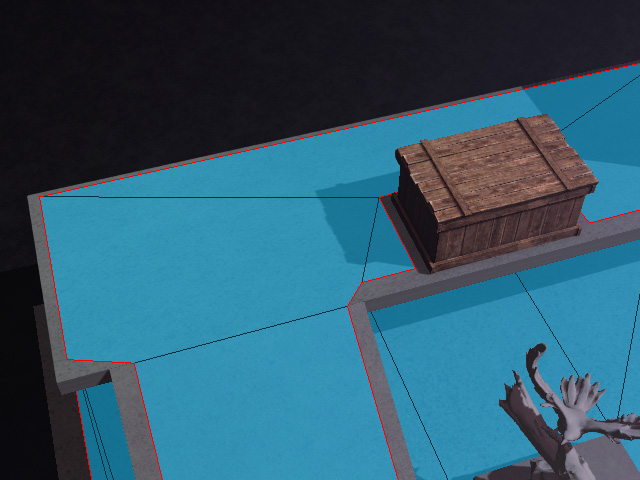
Before NavMesh is trimmed.
After NavMesh is trimmed by Static prop.
- If you move the prop elsewhere, the NavMesh will not be automatically updated since the prop is 'Dynamic'.
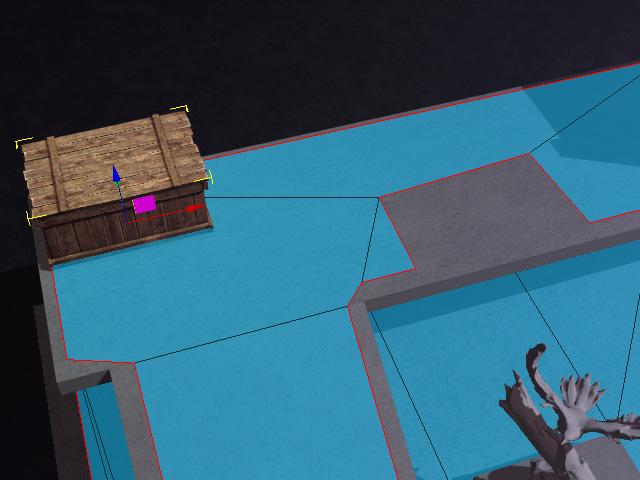
You need to select the NavMesh and click the Update button on the Modify panel.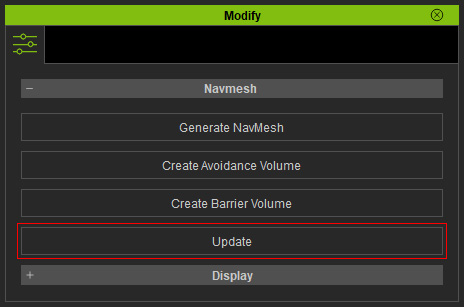
Or open the Generate NavMesh panel, click the Generate button to have the same effect.
The NavMesh will be updated.
A prop set to 'Dynamic' can be used to trim and auto-update the NavMesh. You can set transform keys to the props to change the NavMesh shape for the Motion Director > Player Control or Auto in Zone mode.
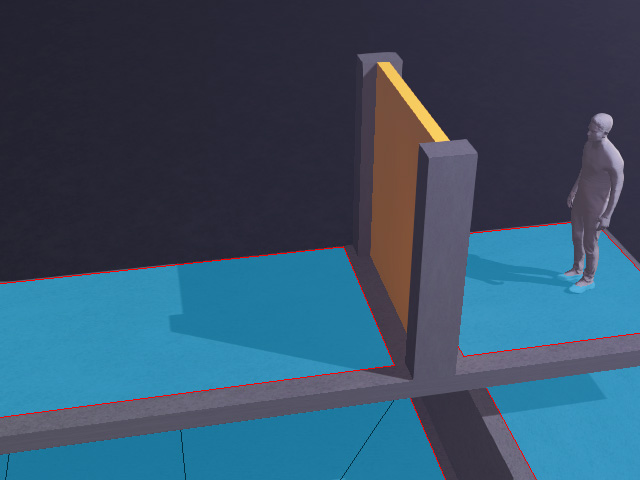
|
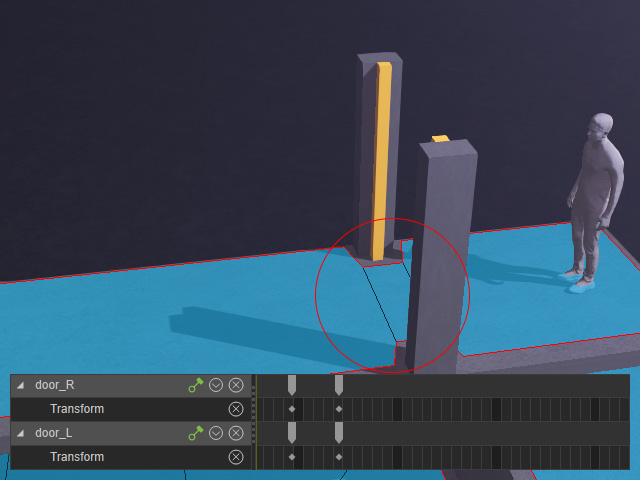
|
|
The dynamic props divides the NavMesh shape. |
The props animate and let the NavMesh pieces connect together. |
The actor can walk through due to the connected NavMesh.
Dynamic NavMesh props create rectangular cutouts in the
NavMesh.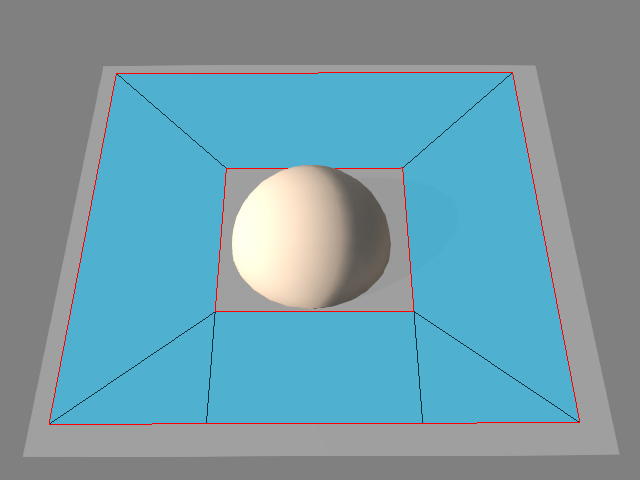
If you want to exclude any prop for creating or updating the NavMesh, then simply set the prop to 'Impassable.
- Select the prop that does not for generating NavMesh on it.
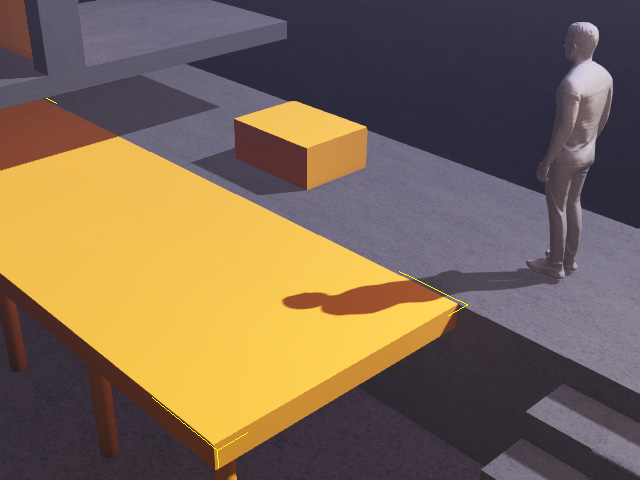
- Set it to an 'Impassable' prop.
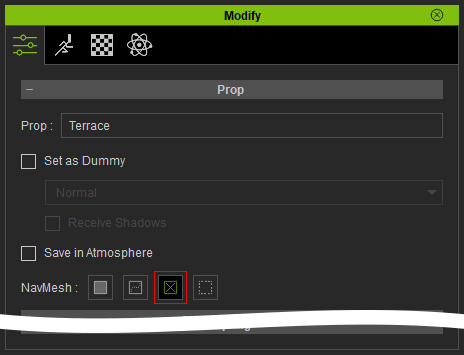
- Generate the NavMesh.
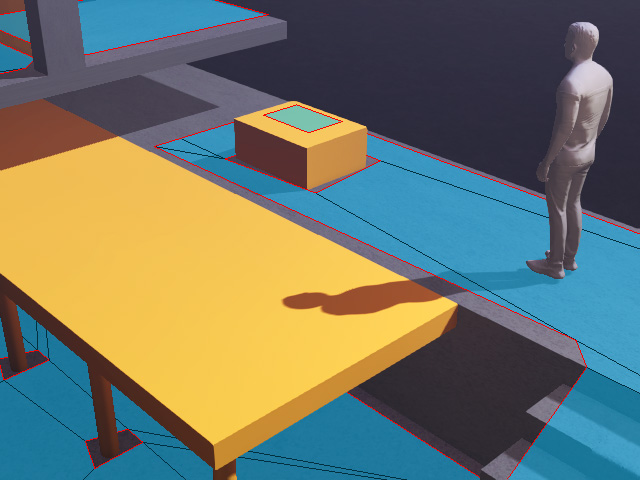
- Select the object that is not supposed to generate NavMesh.
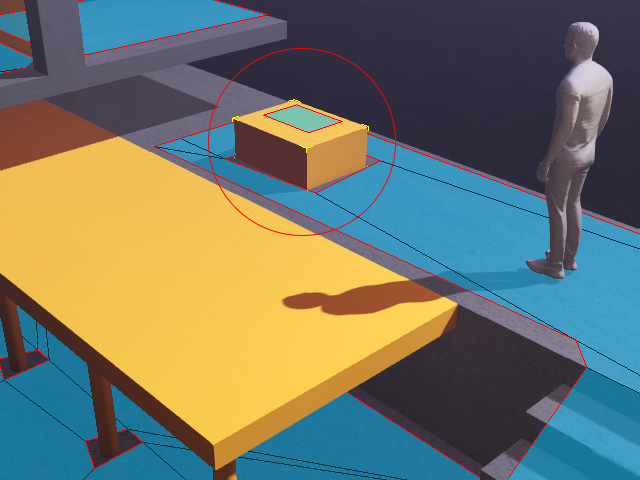
- Set it to 'Impassable'. The NavMesh will be updated.
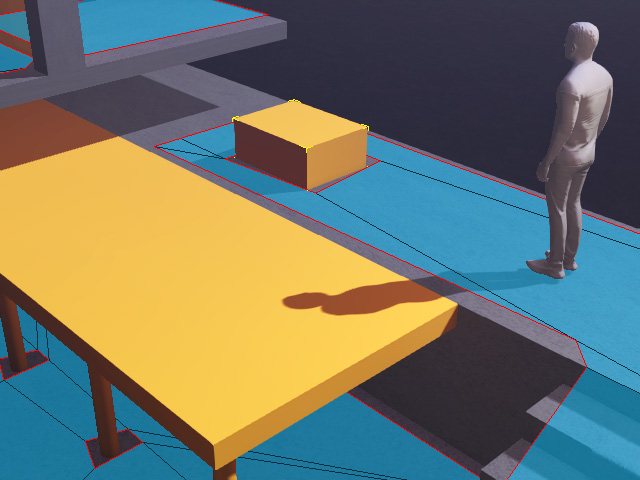
If any dynamic prop is placed when you generate a NavMesh, the prop's bounding will be used to trim the NavMesh, which causes the actor to detour around the prop in Motion Director > Player Control or Auto in Zone mode.
Select the prop and set is as 'Passable'. The hole of the NavMesh will be patched.
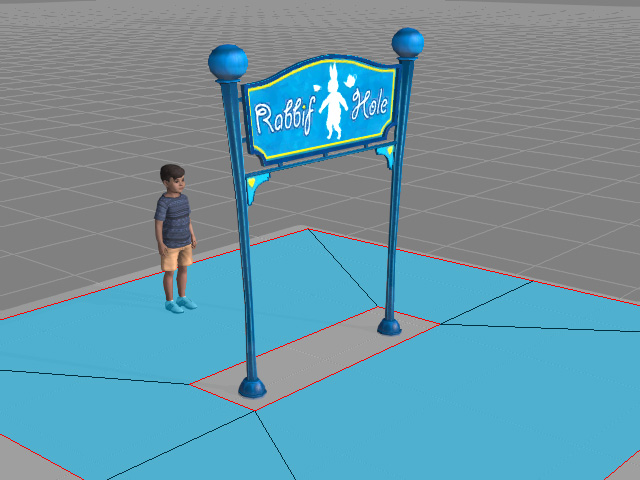
|
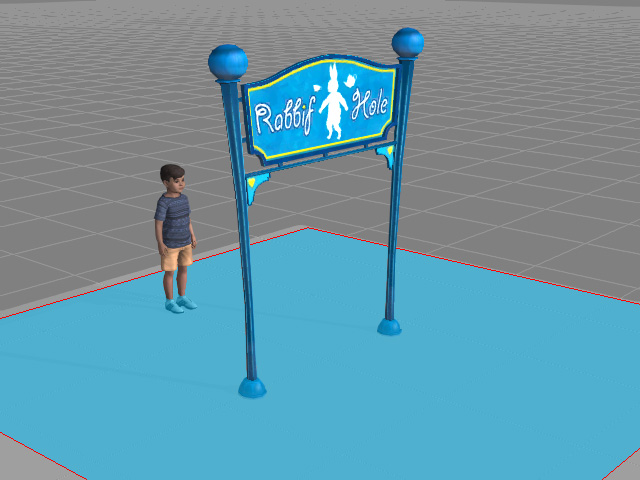
|
|
A ‘Dynamic’ prop will create a cutout on the NavMesh. |
A ‘Passable’ prop will not create a cutout on the NavMesh. |
A steered character can walk through 'Passable' props under the Motion Director > Player Control or Auto in Zone mode.
