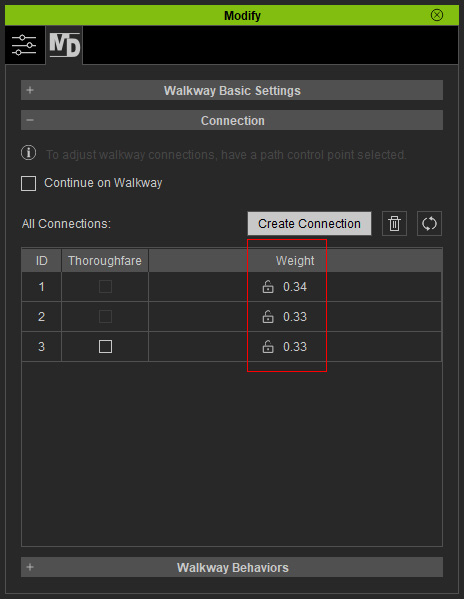Creating Walkway Connections (New for v. 8.4)
You can create multiple independent walkways in your project. Actors move within a single walkway, but you can connect them so actors can move between walkways. Adjusting the weights at fork points can redirect pedestrian traffic.
- Create multiple walkways in the project.
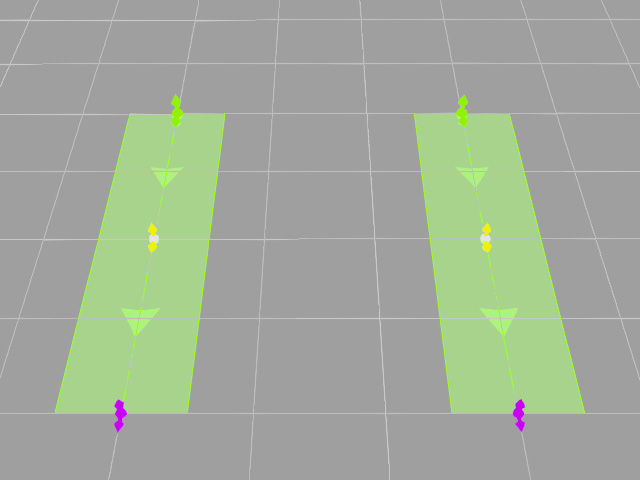
Actors are constrained on the individual walkways when Motion Director is active. -
Start the Edit Path mode.
- Right-click on the desired walkway and choose Path > Edit Path command.
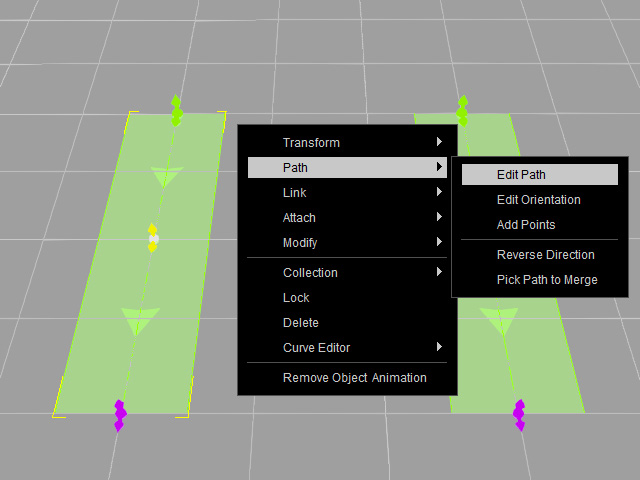
- Select the desired walkway and click the Edit Path button on the Modify panel.
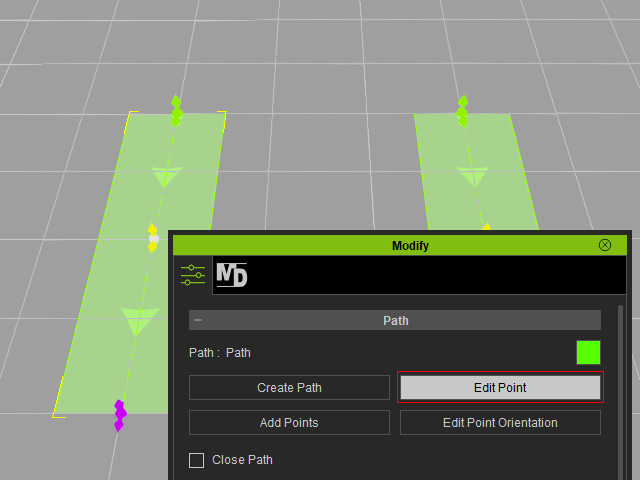
- Double-click on the control point for creating connection route of the desired walkway.
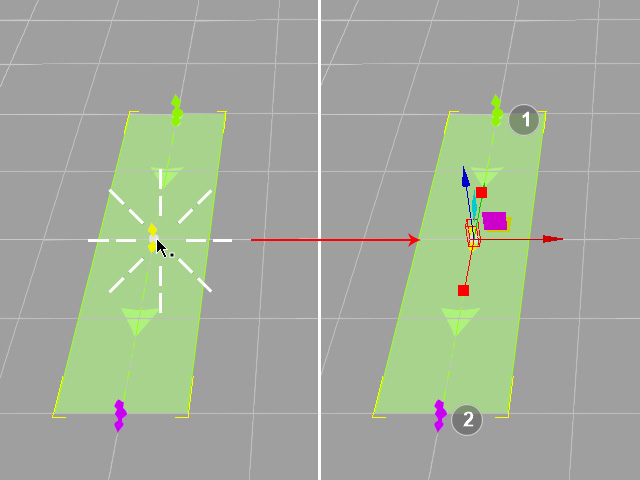
- Right-click on the desired walkway and choose Path > Edit Path command.
- Click on the control point for building the connection route if you choose the first two methods in the previous step.
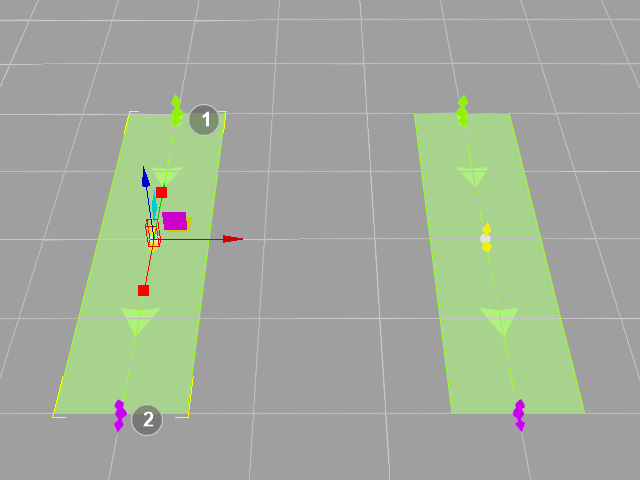
- Create the Connection Route:
- Right-click on the control point and choose the Create Route command.
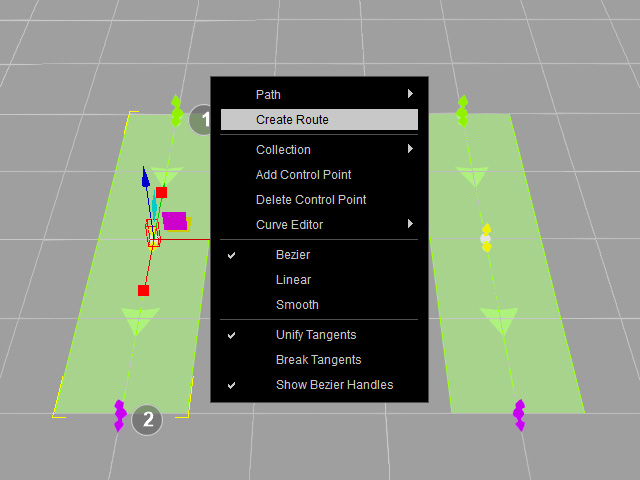
- Press down the Create Connection button in the Connection section under the MD tab of the Modify panel.
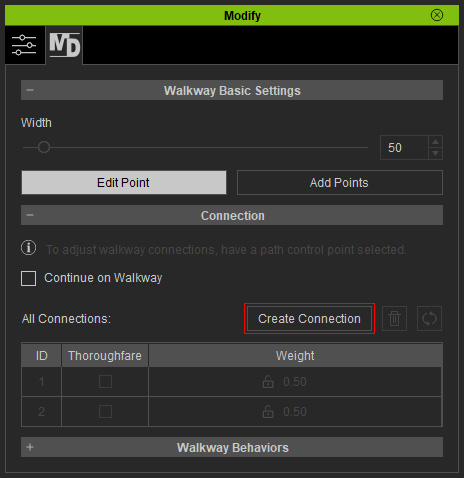
- Right-click on the control point and choose the Create Route command.
- Click to pick a control point on the other walkway as the other end of the connection route.
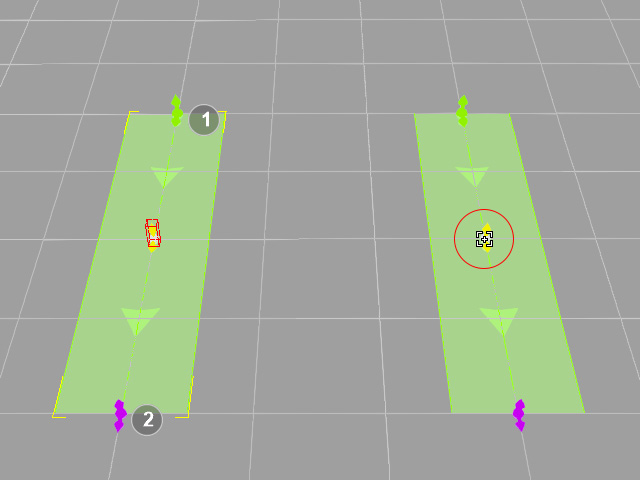
The connection route will be built up.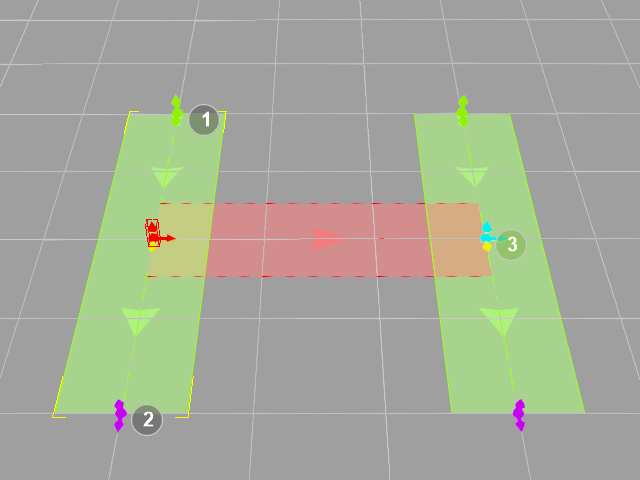
If you let actors walk on the paths with Motion Director feature, they will be roaming between the walkways via the connection route. - You can then set the Weight to control and split the pedestrian flows afterward.