Splitting Pedestrian Traffic using Weights (New for v. 8.4)
When a connection route is created on a control point, pedestrians will also flow into that direction. You can use the Weight values to control the amount of flow in either directions.
- Create a connection route between two walkways.
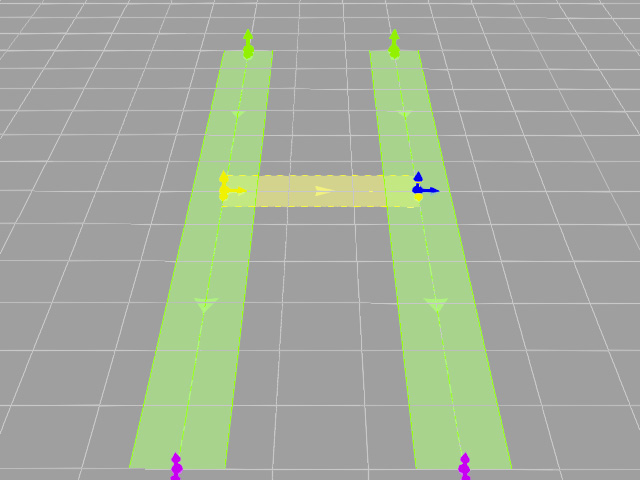
If you let actors walk on the paths with Motion Director, each actor will randomly choose the path they will take. -
Start the Edit Path mode.
- Right-click on the desired walkway and choose Path > Edit Path command.
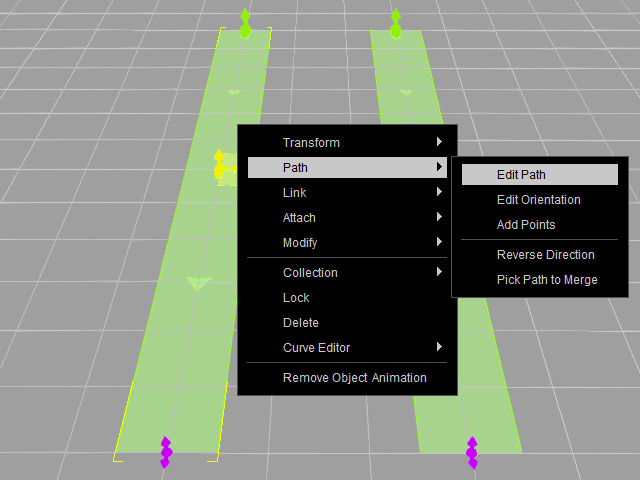
- Select the desired walkway and click the Edit Path button on the Modify panel.
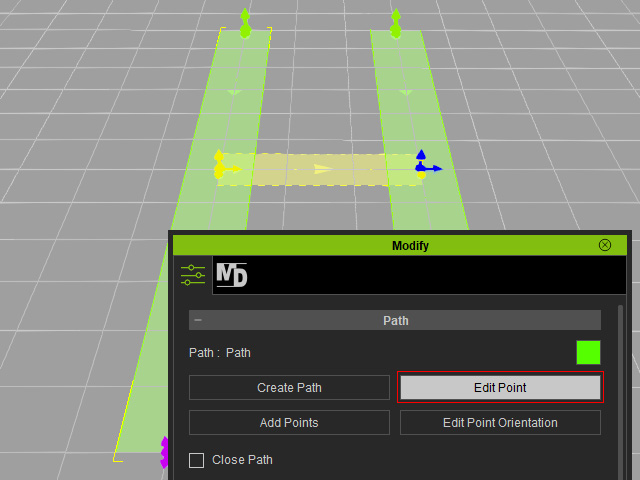
- Double-click on the control point for creating connection route of the desired walkway.
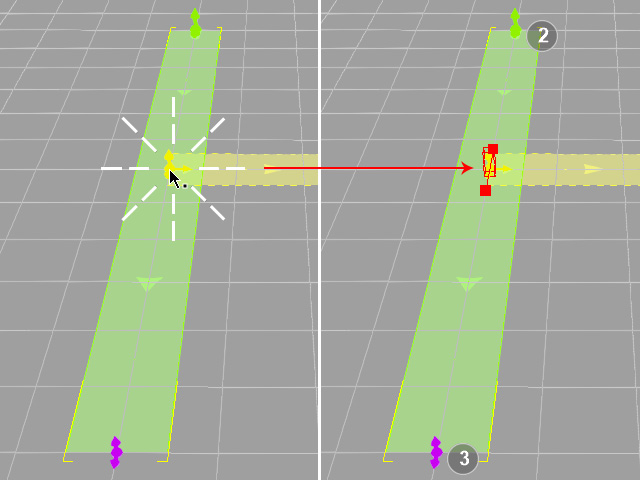
- Right-click on the desired walkway and choose Path > Edit Path command.
- Click on the control point with connection route built.
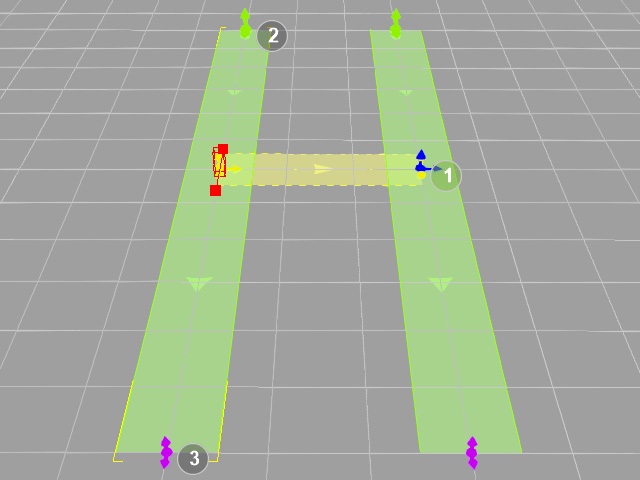
- As you can see there are three numbers indicates the three branches on the control point.
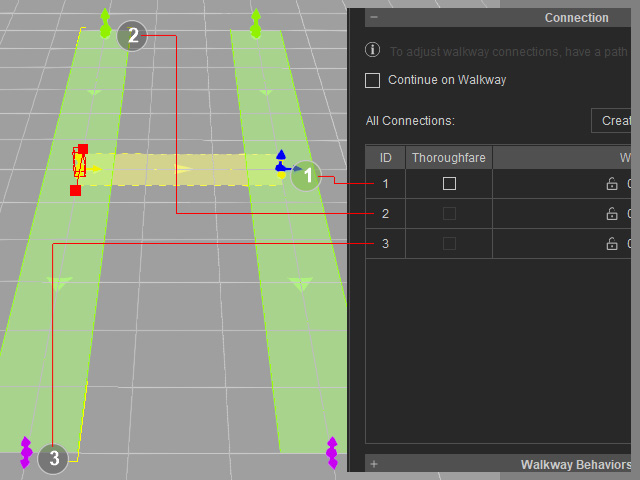
Refer to the User Interface Introduction for Connection Settings for more information. - Adjust the weight of the connection route (in this extreme case, the actors will always walk toward the connection route when they reach this control point).
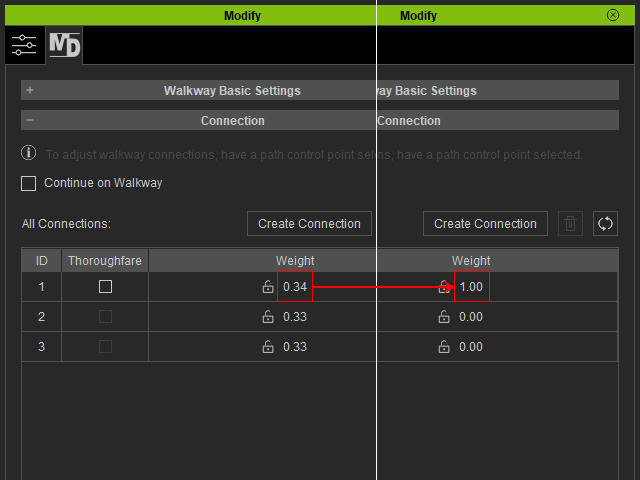
- Let actors walk on the paths with Motion Director feature, each actor goes on the connection route only.
