Render Quality of 3D Viewer (Preview Window)
The 3D viewer provides several render options when you are using iClone. It may reduce the strain on your system resources for editing or recording. Each option supports various mapping methods or effects individually. You may find them from the main menu bar by clicking the Edit >> Preference command.
Real-time Render Options
|
Render Quality |
Minimal Mode |
Quick Mode |
Medium |
High |
|
Displacement Map |
|
|
Support |
|
|
Smooth Mesh |
Support |
|||
|
Bump/Normal Map |
|
|
Support |
|
|
Glow Map |
|
Support |
Support |
|
|
Substance |
|
Support |
||
|
Reflection Map |
|
Support |
Support |
|
|
HDR |
|
|
Support |
|
|
Environment Reflection |
|
Support |
Support |
|
|
Mipmap |
|
Support |
Support |
|
|
Refraction |
|
Support |
Support |
|
|
Viewport GI |
Support |
|||
|
Tessellation Shadow |
|
|
Support |
|
|
Reduce Idle Load |
Support |
Support |
Support |
|
|
Shadow Map |
Support |
Support |
||
|
Motion Blur |
Support |
Support |
||
|
Digital Human Shader |
Support |
Support |
||
|
Volumetric Light |
Support |
Support |
||
|
Reflection Surface |
Support |
Support |
||
|
Exposure |
Support |
Support |
||
|
DOF - Soft Edge |
|
|
Support |
|
|
DOF - Correct Transparency |
Support |
|||
|
Anisotropic Filtering |
Off |
4x |
16x |
|
|
Max Texture Size |
Off |
8192 x 8192 |
8192 x 8192 |
8192 x 8192 |
|
LOD |
Performance |
Middle |
Quality |
|
|
Anti-alias |
|
Support |
Support |
|
|
Advanced - Ambient Occlusion |
|
Support |
Support |
Advanced - Tree Wind Effect |
|
Support |
Support |
|
Advanced - Tree Wind Effect |
Support |
Support |
||
|
Advanced - Tree Billboard |
|
Support |
Support |
|
|
Advanced - Soft-edged Particle |
|
Support |
Support |
|
|
Advanced - Tri-planar Texture Terrain |
|
Support |
Support |
|
|
Advanced - Water Reflection |
|
Support |
Support |
|
|
Advanced - Soft-edged Water |
|
Support |
Support |
|
|
Advanced - Spring and Flex |
|
Support |
Support |
|
If you want to increase the performance of your system, multi-select all the objects in the Scene Manager, and then switch the render state to Wireframe. It will displays all the objects in wireframe. |
|

|
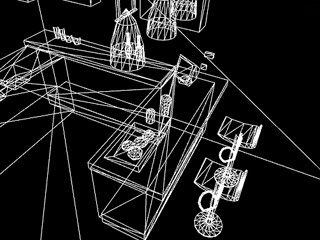
|
|
Real-time Render Option - High |
Switch the render state to Wireframe |



