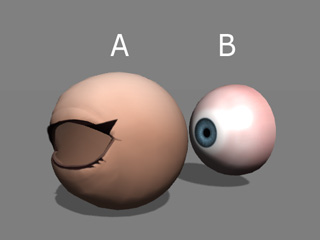
Compared to other accessory types, the Eye Accessories have the most complicated structure for the puppeteering controls. The recommended structures are as listed below:
The basic concepts of eye accessories can be categorized into three types as described below, however you may create any sort of structure for the eye accessories after you are acquainted with these concepts.
Because the eyelashes are always stuck to the eyelids, A real human eye accessory
is only divided into two parts.
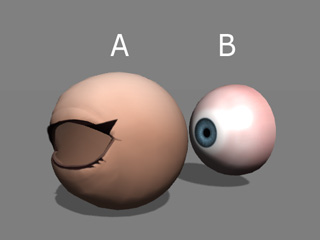
* Please note that the disadvantage of this kind of eye accessories is that when you puppeteer them to blink, the previously recorded eyelid animations will be overwritten, and vice versa; because one eyelid has merely one animation track in the Timeline.
An eye accessory, for characters that are not humans, can be divided into three parts:
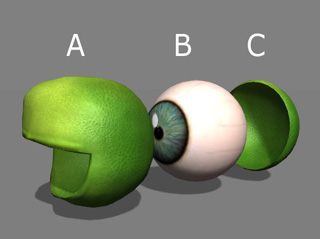
** The benefit of dividing eye accessories into three parts is that after they are puppeteered, the animation data of the three parts, especially the blinks, can be further edited in independent Timeline tracks.
An eye accessory, for characters that are not humans, can be divided into three parts:
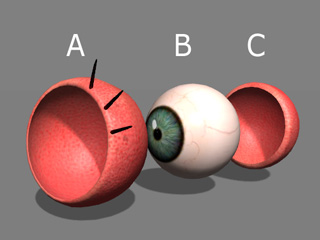
** The benefit of dividing eye accessories into three parts is that after they are puppeteered, the animation data of the three parts, especially the blinks, can be further edited in independent Timeline tracks.
|
Note: |
|
For non-spherical eye accessories, please refer to the Sample Project. |
Before building a puppet-ready eye accessory, you need to first:
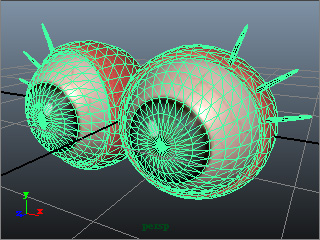
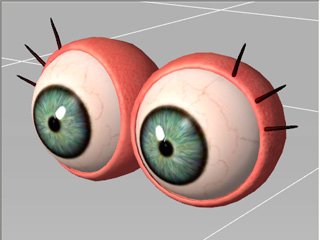
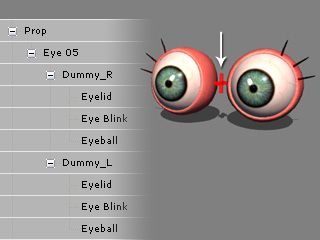
Afterward, you are able to start creating a puppeteer-ready eye accessory.
Please refer to the following sections for more information.