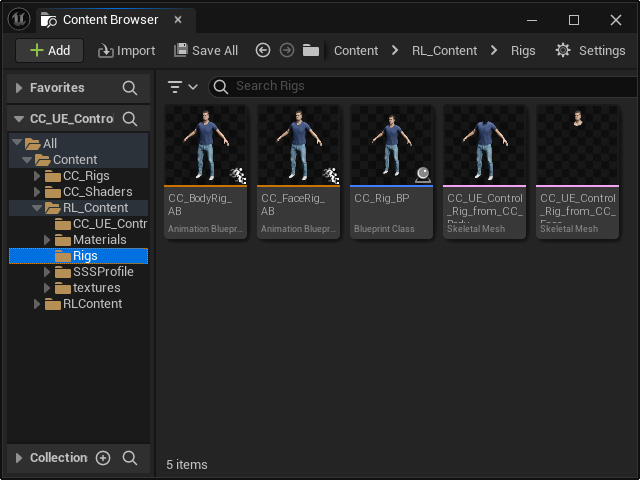Quick Guide - FBX Workflow
Transferring FBX Files Exported from iClone or Character Creator to Unreal Engine
- Export a character in FBX format from iClone or Character Creator
and set the Target Tool Preset to "Unreal". Make sure the
Use Subdivided Mesh is activated to export the character with smoother surfaces.
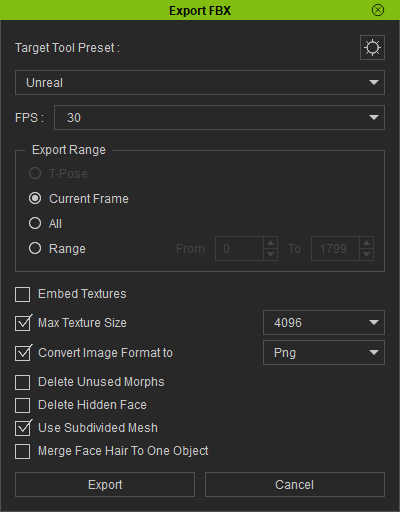
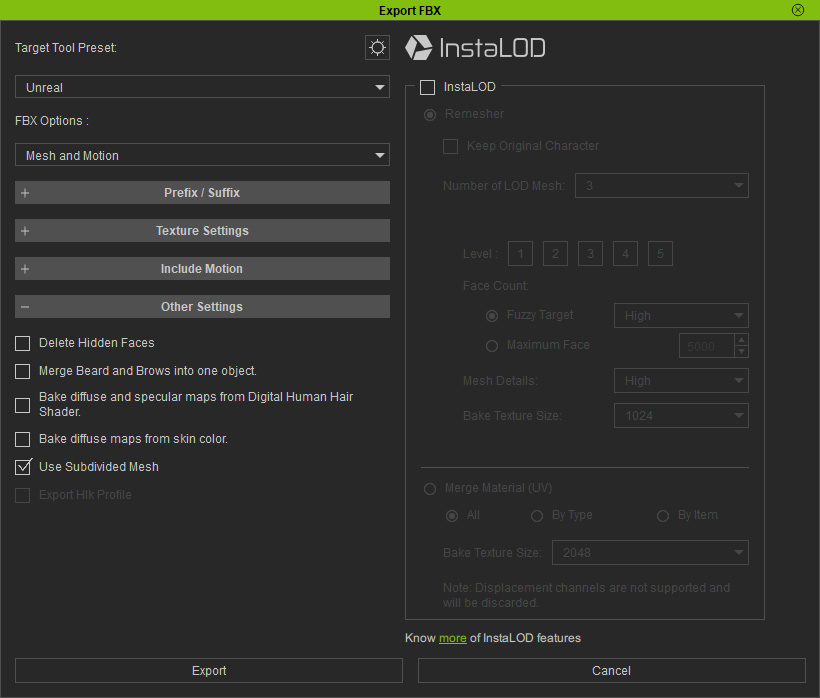
The Export FBX panel in iClone.
The Export FBX panel in Character Creator
- Make sure you have installed Auto Setup and Character Creator UE Control Rig plugins in Unreal Engine.
- Import the FBX character into
the Content Browser.
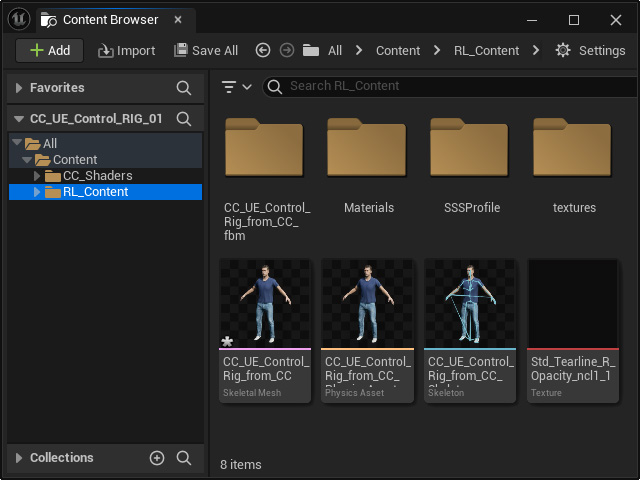
- Create CC
Control Rig for the skeletal mesh. A new folder named "Rigs" will be created.
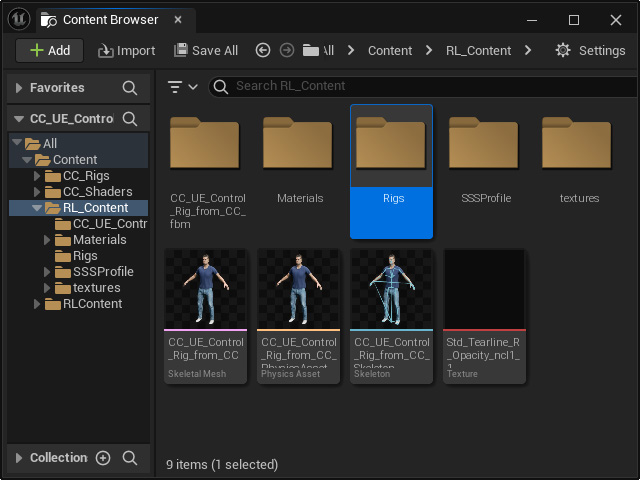
You will find the following items in the "Rigs" folder.