Creating Key-Frame Animations for the Body
- Follow either the FBX
or
Live link workflow to create the character's blueprint.
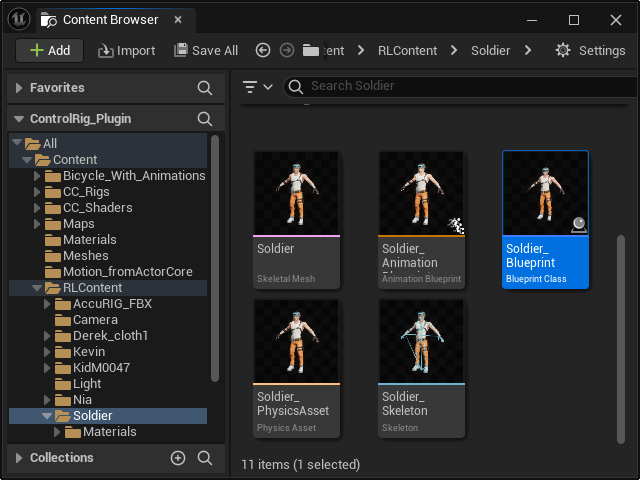
- Follow the general steps
to show the body animation gizmos and create a Sequencer.

- It is recommended to run the editor utility widget in the Content Browser
to facilitate the picking of body parts.
- Find the
editor utility widget named "CC_CR_Picker" in the "All > Content > CC_Rigs" folder.
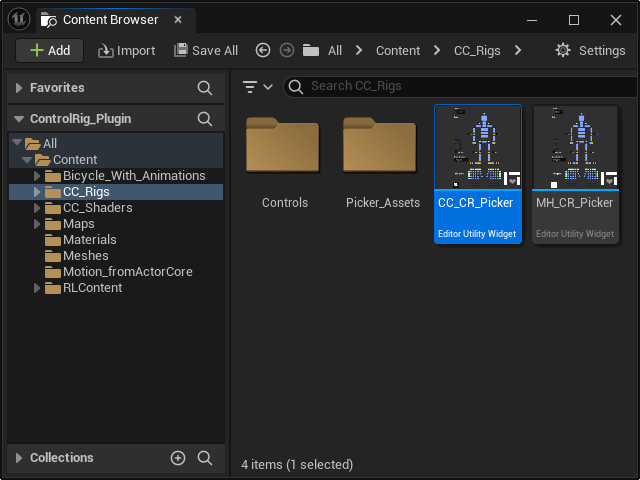
- Right-click
it and choose the Run Editor Utility Widget command in the context menu.
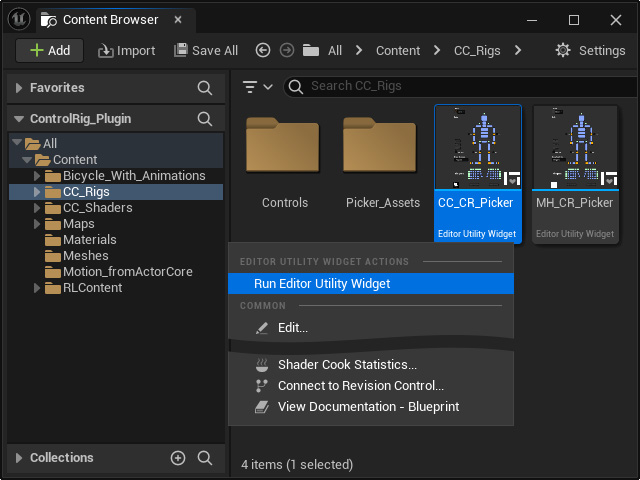
- The
CC CR Picker panel will appear. Choose the
appropriate blueprint from the Actor drop-down list.
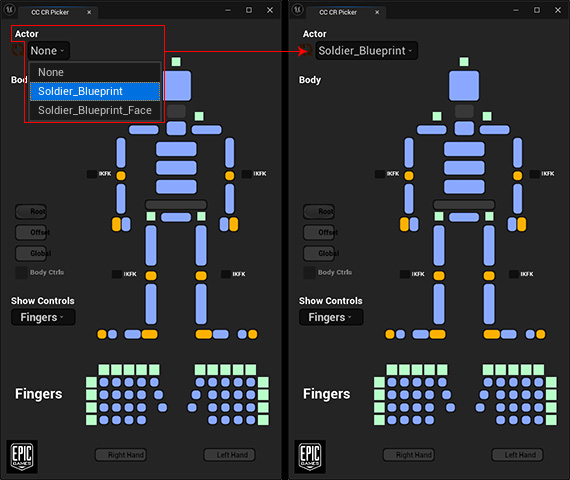
- This panel is convenient for picking body part controls.
- Find the
editor utility widget named "CC_CR_Picker" in the "All > Content > CC_Rigs" folder.
- In the Sequencer panel, expand the sub-tracks
of the body rig. You can also switch on the Auto Key
toggle to simplify the hand-key animation process.
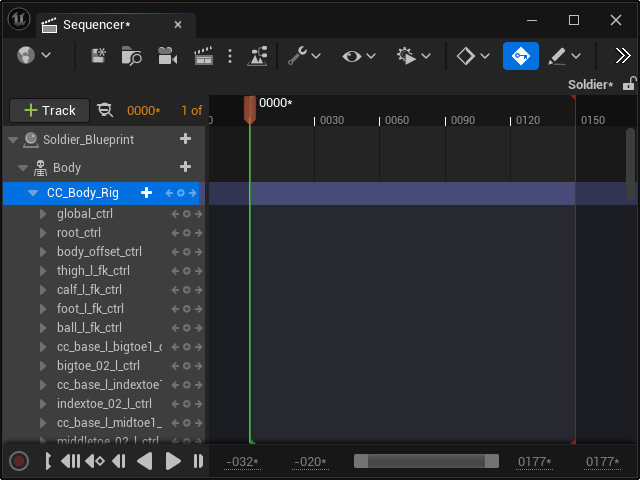
- Click the + button of the body rig track to add
full-body keys.
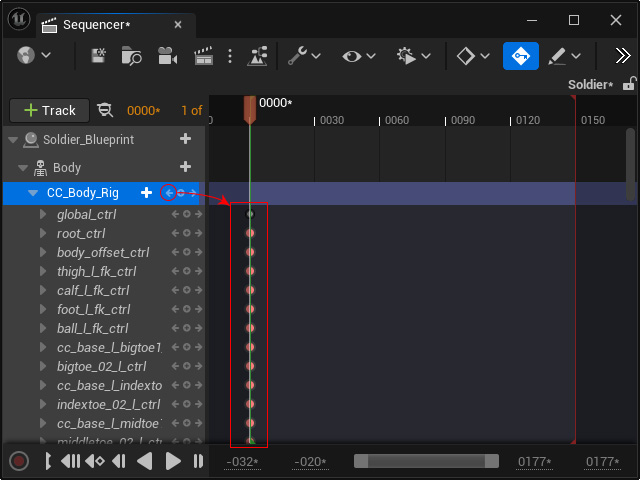
- Go to desired timeframes and adjust the character's poses to
have more full-body keys added to the track.
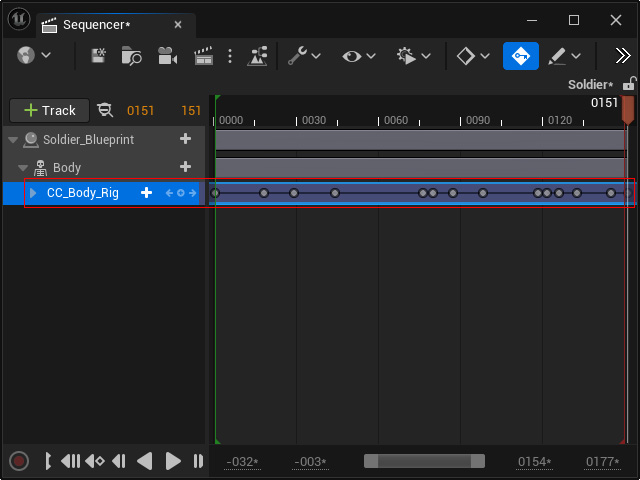
- Once all the keys are set, the full-body animation will be
completed.
