Creating Key-Frame Animations for the Face
- Follow either the FBX
or
Live link workflow to create the character's blueprint.
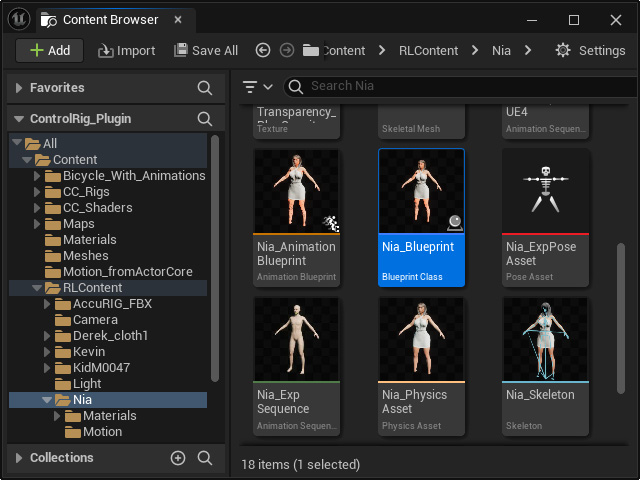
- Follow the general steps to show the facial expression panels and create
a Sequencer.
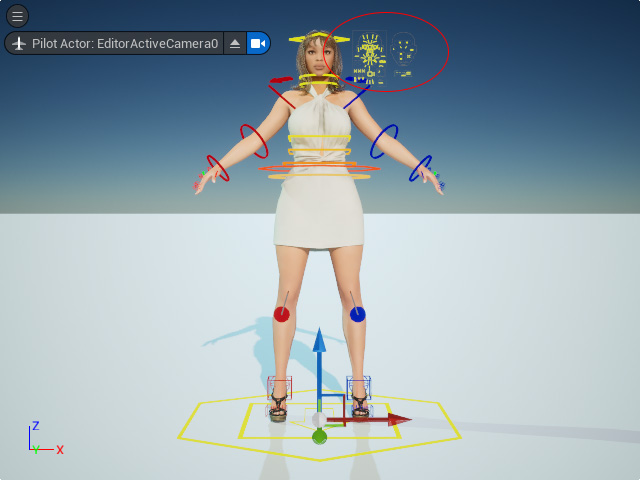
- It is recommended to create a new camera to focus on the facial expression panel while
aiming another one on the character's face.
- Camera for the
control panel:
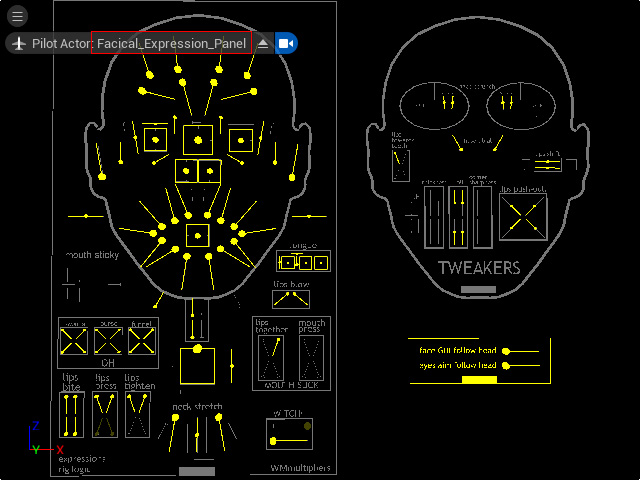
- Camera for the face:

- Camera for the
control panel:
- In the Sequencer panel, expand the sub-tracks of the
face rig. You can also switch on the Auto Key
toggle to simplify the hand-key animation process.
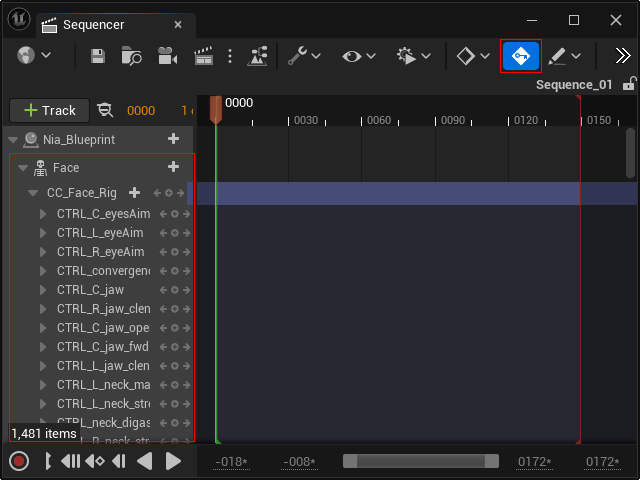
- Drag on one of the control sliders it to trigger the muscles of the face.
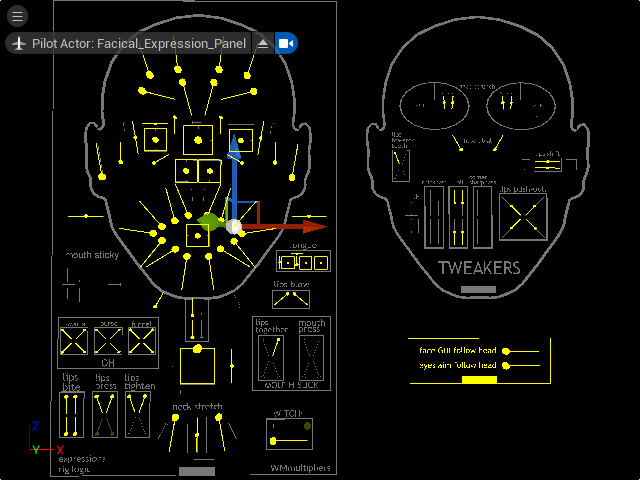

Drag a slider to trigger a facial muscle.
The associated part will contract.
- Click the + button of the corresponding track
to add a new key.
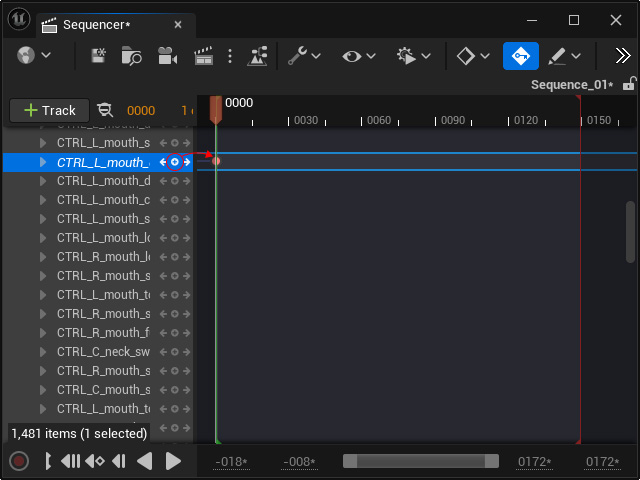
- Go to desired timeframes and adjust the character's facial
expressions to
have more animation keys added to the track.
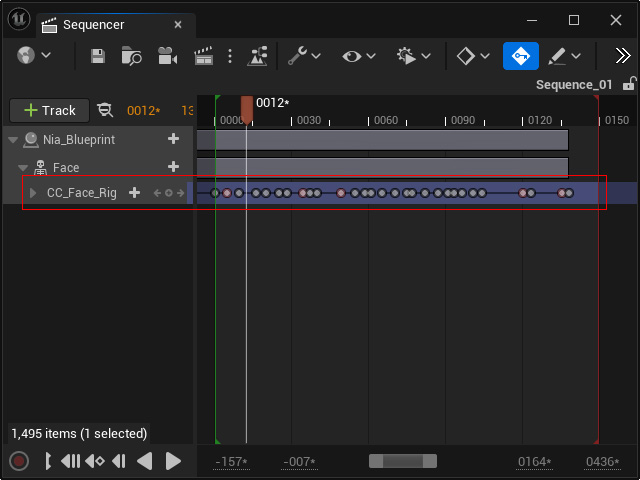
- Once all the keys are set, the facial animation will be
completed.
