Importing Objects in Gif or Apng Formats
The media supported in Cartoon Animator include regular videos and images, sequential images (or SVG) and animated images (GIF or APNG).
The benefit of supporting Gif and Apng animated images:
- Both 256 or true-color (16,777,216 colors) animated images are supported.
- Both GIF and APNG support features in Cartoon Animator, such as FFD Keys or Clips, key-frame animations and so on.
- APNG file is animated PNG file that is composed by third-party software such as PNG Assembler or Converter and so on.
- Drag and drop the downloaded GIF or APNG file to the viewport of Cartoon Animator.
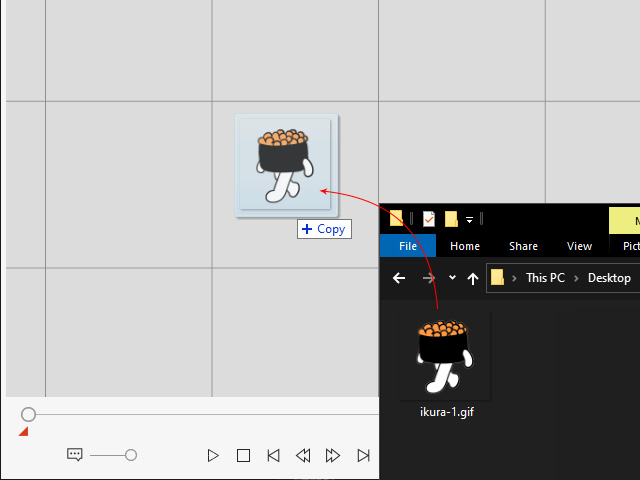
- The Importing Animated Image panel shows, in this case, the Loop Count is chosen and the Times is set to 2.
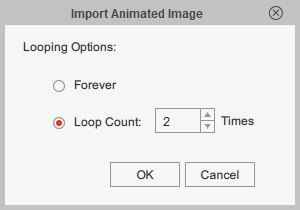
- Forever: The imported file will become a prop with non-stop playing back.
- Loop Count: The imported file will become a prop with Action Menu command. Cartoon Animator will automatically execute the command to apply clip with designated looping times. Refer to the Structure-changing of GIF and APNG after Being Imported section for more information.
- Playback to view the result.
- Check out the props Motion track:
- Imported method - Forever: A clip with one frame will be added on the track.
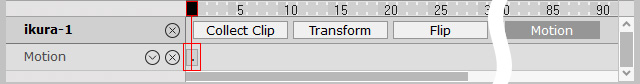
- Imported method - Loop Count with specific times: A clip with looping times on the track will be added on the track.
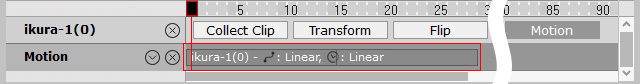
- Imported method - Forever: A clip with one frame will be added on the track.
- Apply desired FFD animation to the prop.
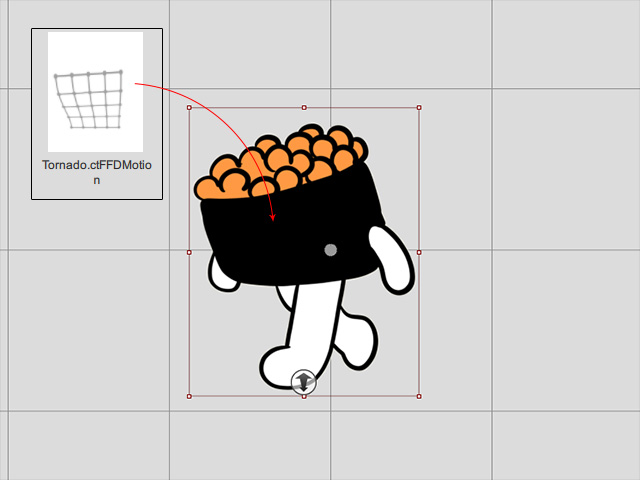
- Loop and adjust the speed of the FFD clip.
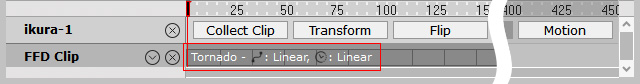
- Playback to view the result again. As you can see the original animation become more enliven after the adding-value process by Cartoon Animator features.


