Using the Import 3D Motion Panel (New for v4.4) 

With 3D motion conversion, you can bring numerous Reallusion 3D Motions in and convert them into motions at custom angle suitable for every G3 Human characters in Cartoon Animator. These 3D motions contain realistic body and hand animation that can enhance your character performance.
|
Flow chart for using 3D motions |
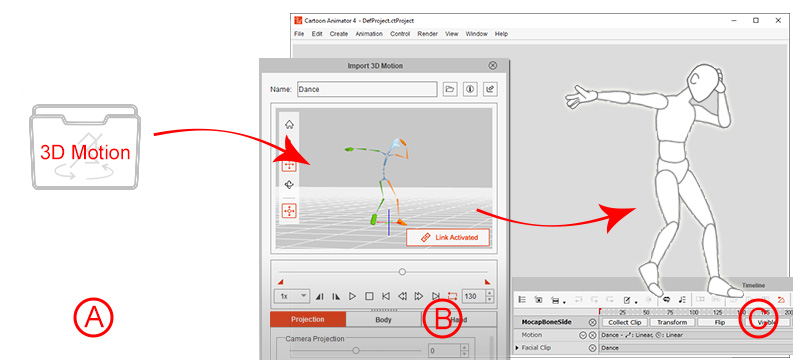
|
|


