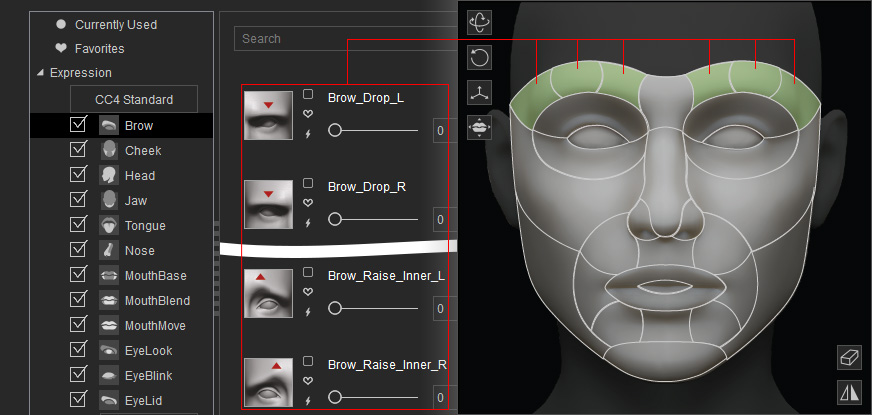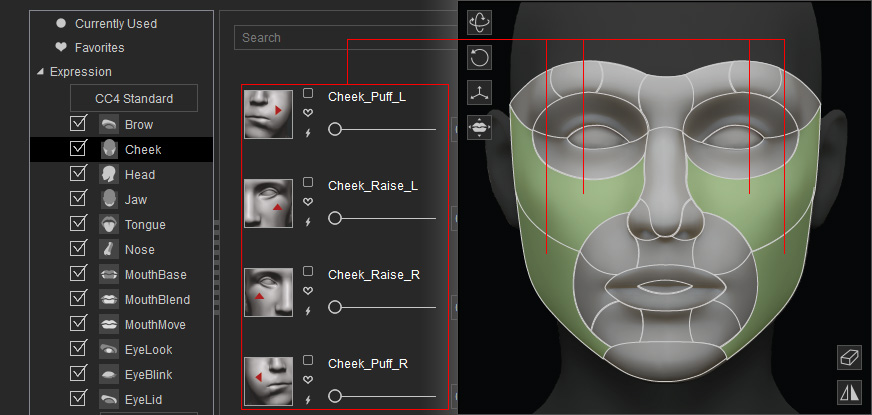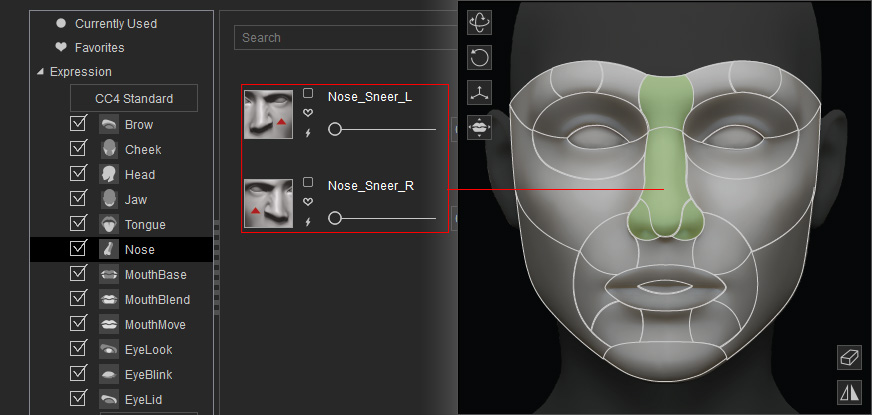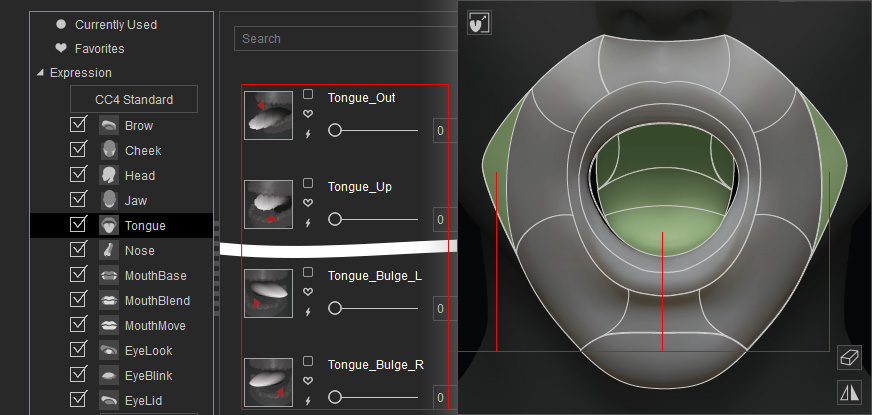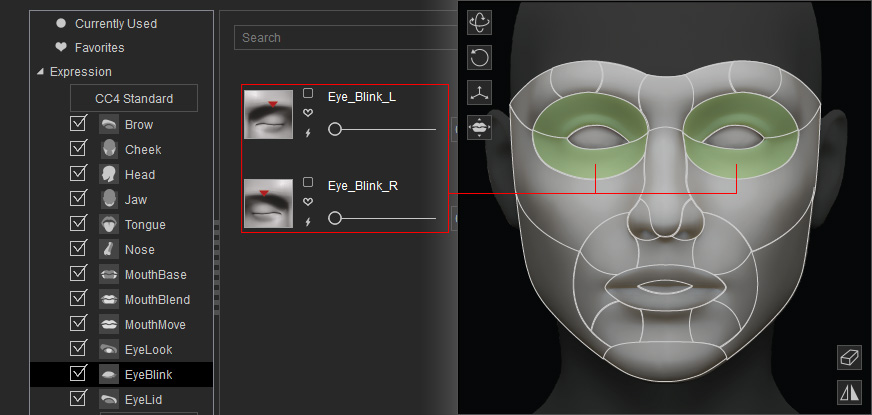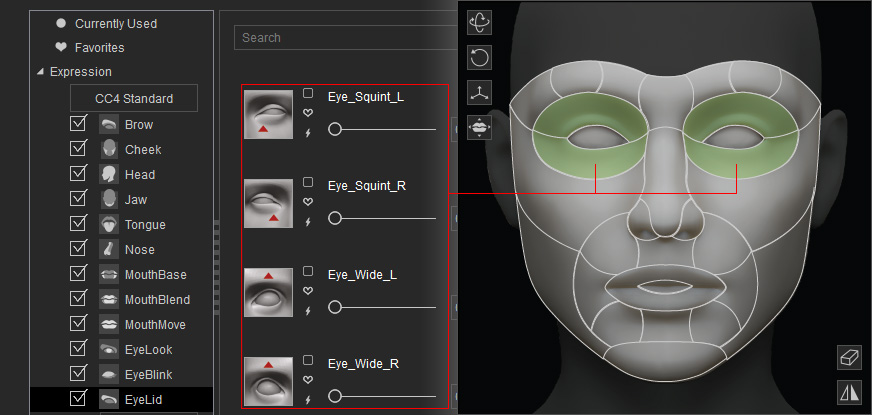Setting Face Muscles Movement Data
The facial muscles that are used to control the Eyebrows, Cheeks, Nose, Tongue and Eyelids can be adjusted or customized with Facial Profile Editor.
Notice that the movements of the face muscles can trigger the facial wrinkles.
Expand the following list items to view the mapping between the Facial Profile Editor and the face muscles in the Face Key Editor within iClone.
-
Make sure the character has been converted to a Humanoid character.

-
Click the Face Profile Editor button under the Motion Pose tab in the Modify panel.
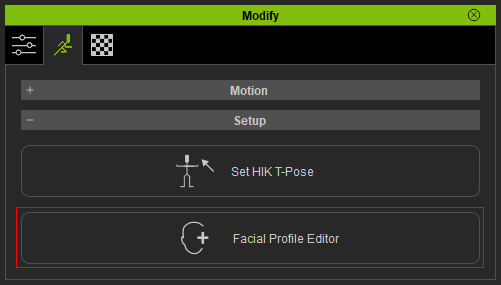
-
Select one of the sub-items, listed in the beginning of this page, under the Expression node from the left tree-view.
The related sliders will be listed in the right-side pane; in this case, the Cheek.
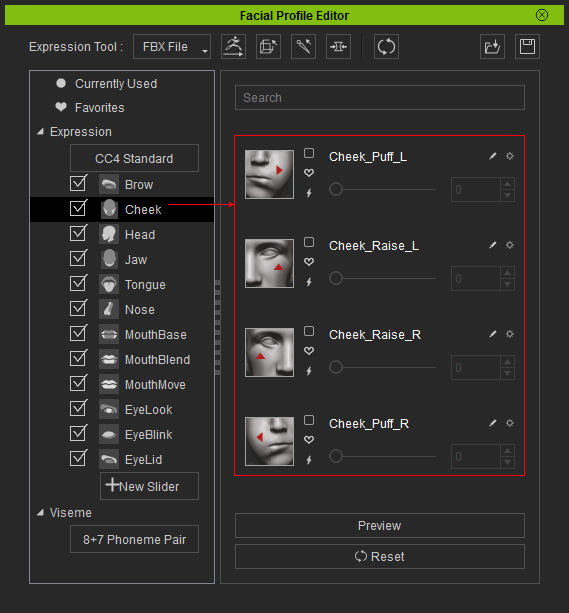
- Adjust the character's face in Bone-based, Morph-based or Hybrid-based methods.
 Bone-based
Bone-based
- Click the Proportion button at the top of the panel.
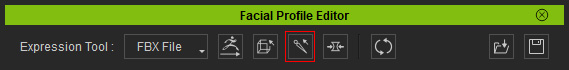
The Modify panel will enter the Proportion Mode.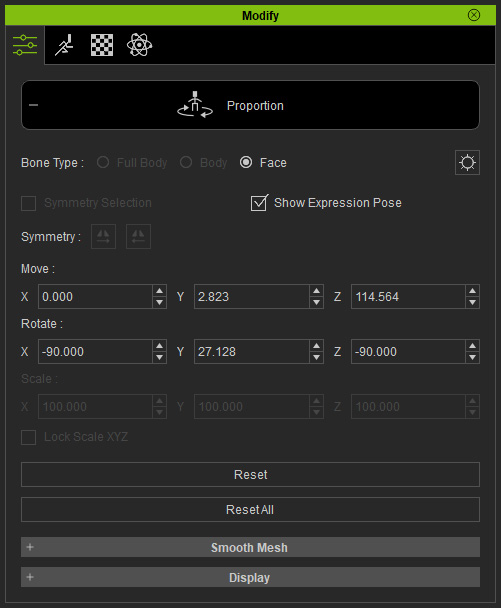
- Pick the [character name]_L_Cheek bone from the Bone List panel (Shortcut: F3).
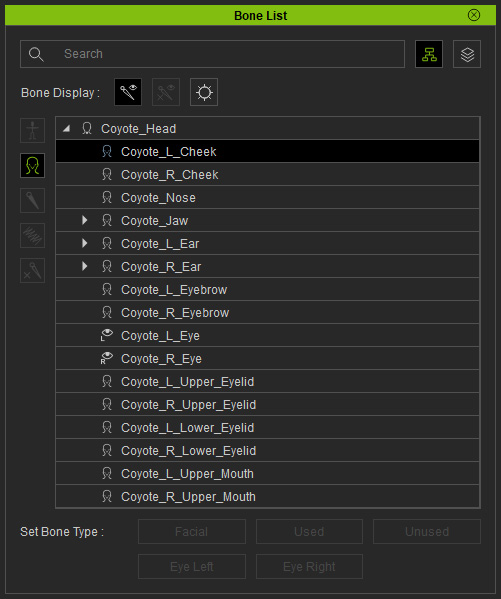
-
Move and rotate the cheek bone to the desired limit
direction in one axis.
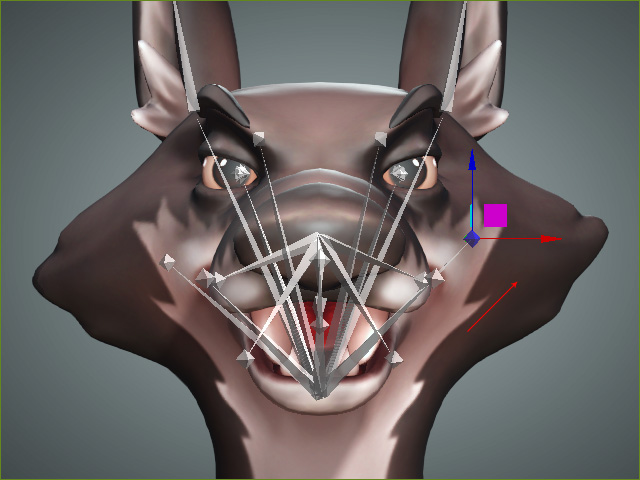
You can type in specific numbers in the Move and Rotate fields in the Proportion panel.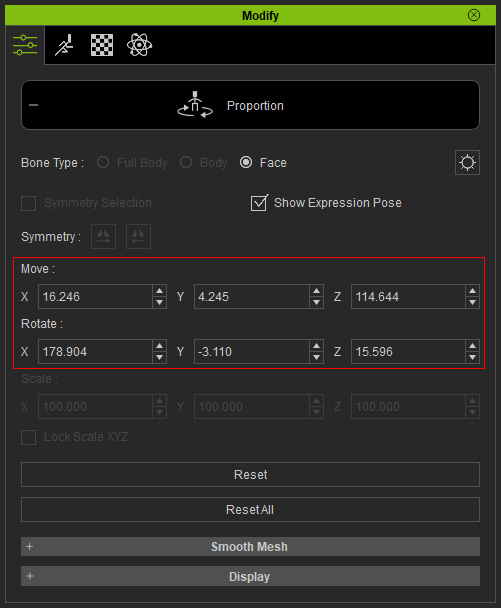
Exit the Proportion mode by clicking the Proportion button again.
- Click the Proportion button at the top of the panel.
 Morph-based
Morph-based- Click the Edit Mesh button at the top of the panel.
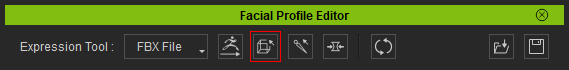
The Modify panel will enter the Edit Mesh Mode.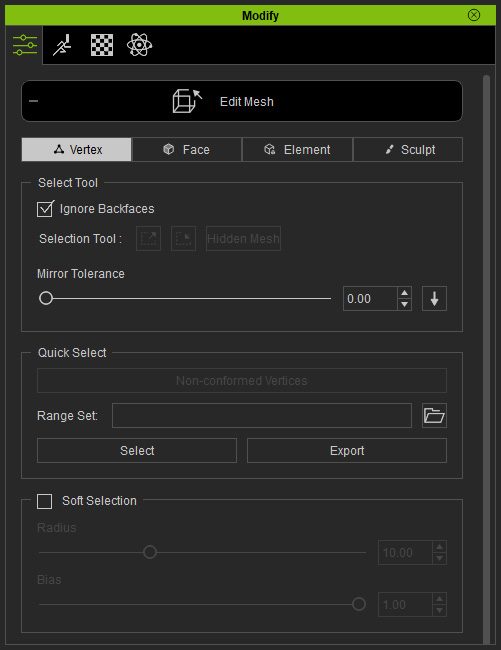
- Edit the mesh. This step ensures that the bone and the mesh of the lips will be animated synchronously.
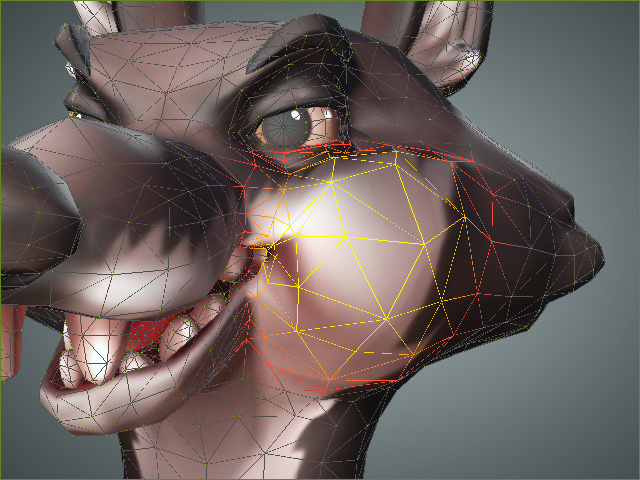
Click the Edit Mesh button again to exit the Edit Mesh mode.
- Click the Edit Mesh button at the top of the panel.
 Hybrid-based
Hybrid-basedYou can compose the character's face with both Bone-based and Morph-based to create Hybrid-based facial expressions.
- Click the Quick Update button of a slider (in this case, the Cheek_Puff_L) for saving the limit data (both bone transformations and the mesh alterations).
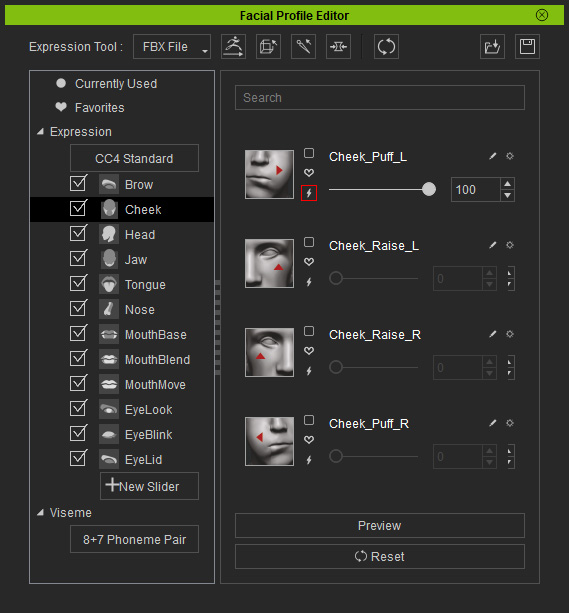
You can drag the enabled slider to check out the result.
- Repeat the step for the rest of the sliders under the Eyebrows, Cheeks, Nose, Tongue and Eyelids items and set adequate limit data.
-
Once exported to iClone, the character can perform complete facial expressions with Mocap, Puppeteering and Face Key
tools.