Head Morphing Anatomy
When you are applying a morph template, you are actually adjust different parts of the head to form a different look. The parts are divided as shown in the illustrations below:
Head Morphing Anatomy
Facial Features
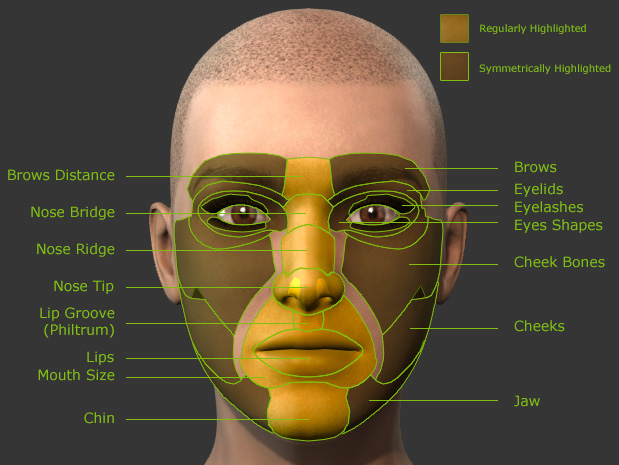
Skull and Ears
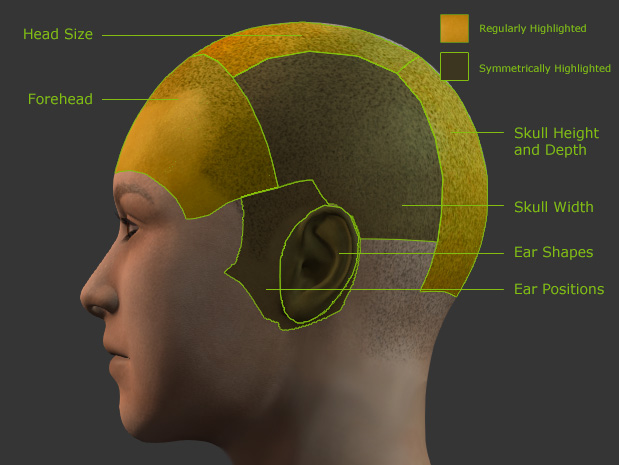
Directly Morphing
When you drag on these areas on the 3D view, the part will be morphed directly without the need of adjusting through the sliders in the Modify Panel.
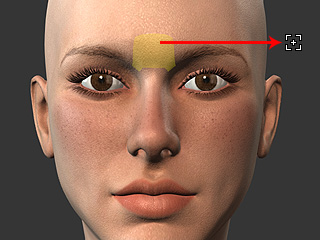
|

|
|
Example 1: The distance of the character's eyebrows moves farther apart. |
|
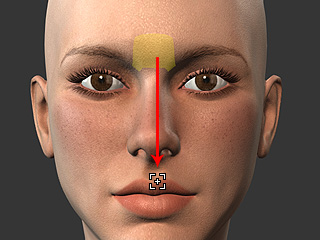
|

|
|
Example 2: The eyebrows turn more oblique. |
|
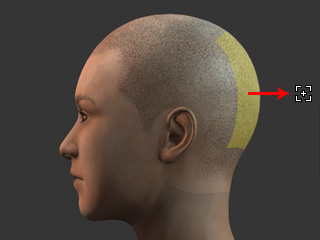
|
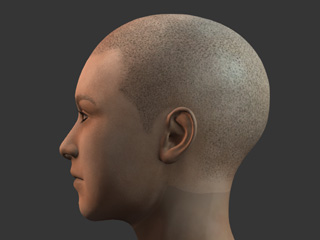
|
|
Example 3: The head depth is increased. |
|
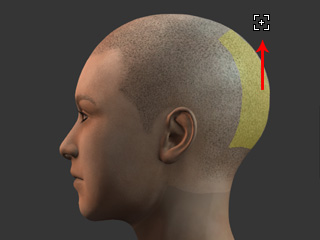
|
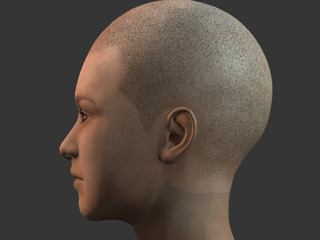
|
|
Example 4: The top of the head lifts higher. |
|



