The Settings for Importing Custom Assets
Create Assets Panel
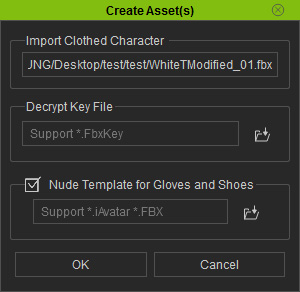
- Import Clothed Character: This field displays the FBX character you have modified and exported from another 3D application.
- Decrypt Key File: You must include the *.fbxkey file in order to authenticate the assets into Character Creator.
- Nude Template for Gloves and Shoes: If you ever modify
the sizes or shapes of the hands or feet in your 3D tool (highly
recommended to do so in Character Creator only),
then you must activate this checkbox and load the
adjusted nude and bone-skinned character (in FBX format) as reference
for adjusting floor
contacts.
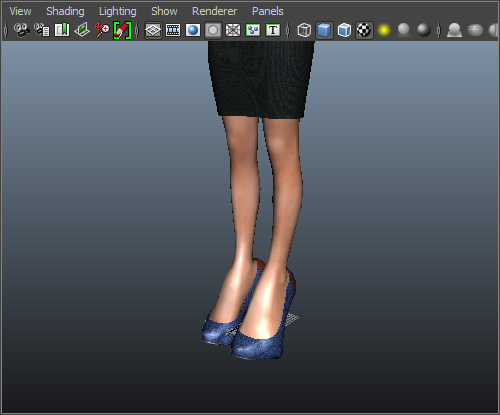
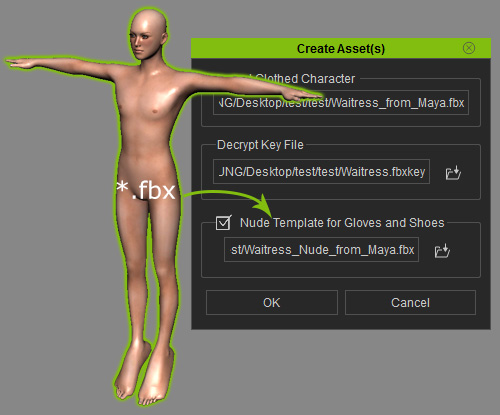
The character's feet are enlarged in a 3rd-party tool (in this case, Maya).
The bone-skinned nude character from the 3D tool must lbe loaded for reference.
Asset Import Status Report
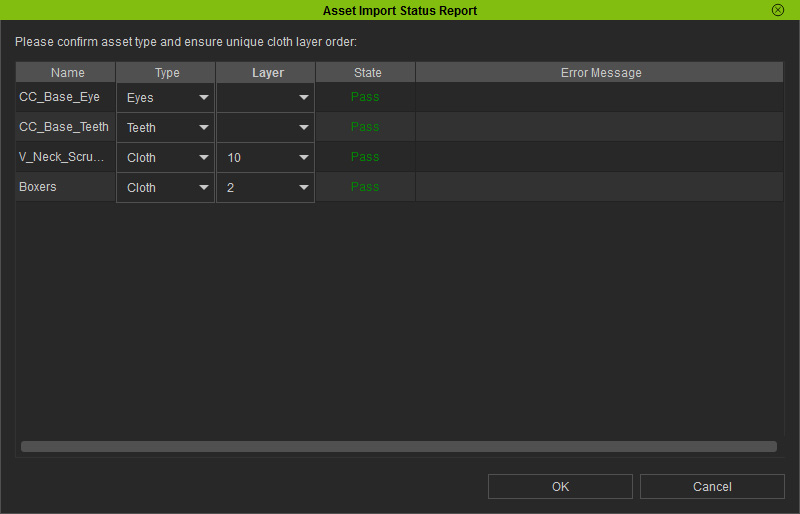
-
If the loaded FBX file contains meshes that require designation as
cloth, this panel provides the sole opportunity to do so using the
Type drop-down list.

- The layer number can be determined in this panel or in the Cloth Layer Settings panel. For more information, see Customizing Clothing Layers.
