Importing Custom Hair
After you have modified or created a hair for a CC character obtained from the Modifications from Existing Hair step, you can then import them into Character Creator to generate unique hairstyles.
-
Prepare the hair modified in other 3D tools.
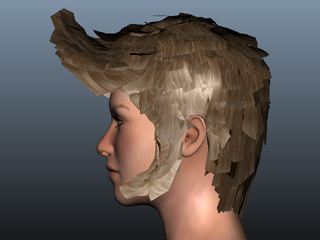
- Export the entire character as FBX.
-
In Character Creator, perform File > Import. Load the FBX exported in the
prior step.
For more information about this panel, see
Create Assets Panel.
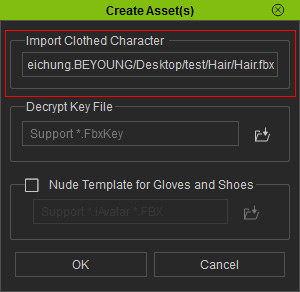
Load the Decrypt Key File (*.FbxKey) obtained from Modification from Existing Hair; then click the OK button.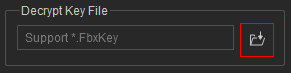
-
A modal window will appear to help ensure that the FBX data is
correct.
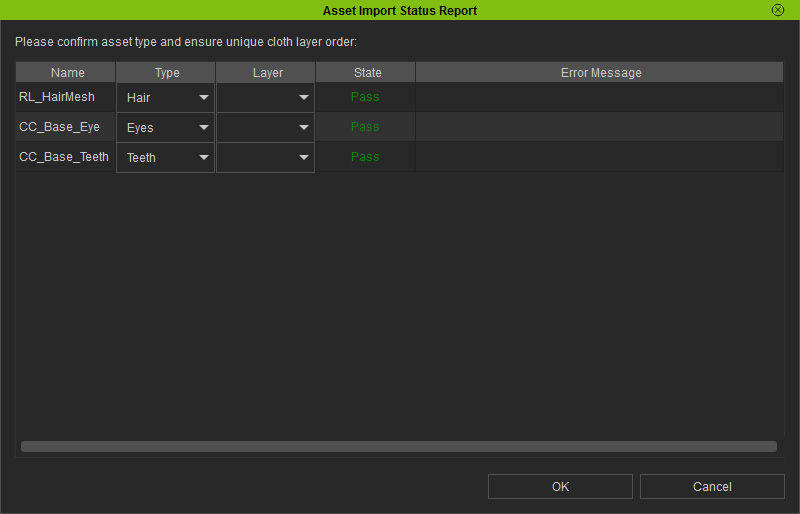
 Note:
Note:To learn about this panel, see Asset Import Status Report Panel.
-
Click the OK button to load the FBX file.

