Auto-Conversion for Creating Humanoid Characters
In Character Creator, when you import bone-skinned models in FBX format from specific 3D tools, such as Maya, 3ds Max, Daz 3D, Blender and so on, they will be auto-converted into Humanoid characters, which save a lot of time for setting T-pose and bone-mapping and any other trivial procedure.
- Import a character (in this case, a DAZ 3D character).
- A dialog box will pop up to inform you that the bone structure of the model complies with the convention structure. Click the OK button.
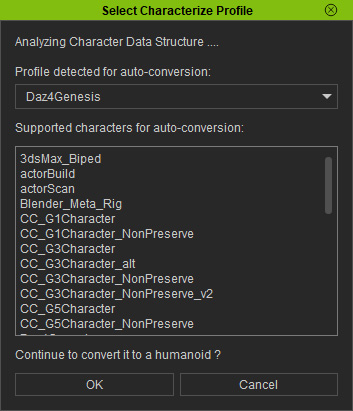
- The character will be loaded and automatically converted to Humanoid character.

- You can apply any motion to the character.




