Replacing Mesh
There are two methods for remodeling objects in Character Creator, they are GoZ and Replace Mesh. With the Replace Mesh pipeline, you can edit your model in any 3D modeling tool such as Maya, 3DS Max, Blender, or anything that supports OBJ files.
- Create a project containing object (character, clothes, accessories, and props).

- Select the object.
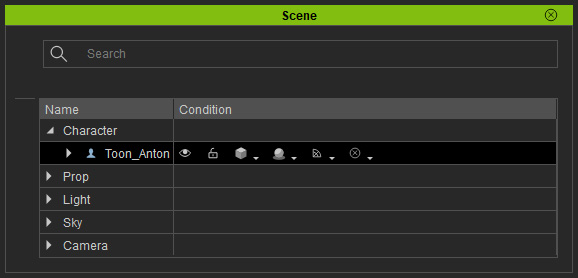
- Export the object to OBJ format via File > Export > OBJ sub-menu.
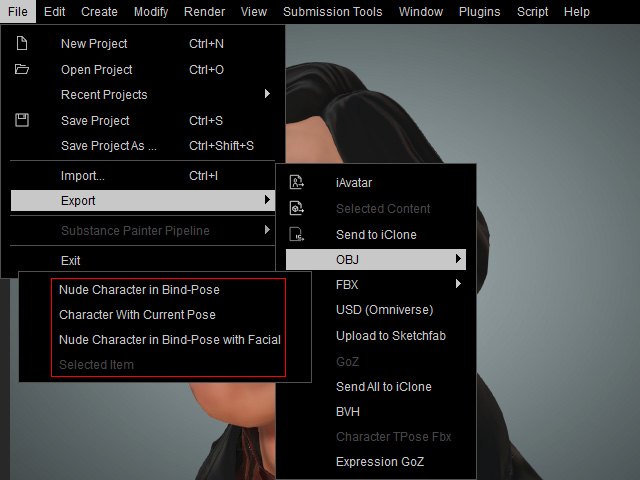
- Nude Character in Bind-Pose: Export the character in its bind-pose.
- Character With Current Pose: Export the character in current pose, which is suitable for Replace Mesh feature.
- Nude Character in Bind-Pose with Facial: Export the character in its bind-pose with facial expressions.
- Selected Item: Export objects (Props, Accessories, Clothes, Hairs).
- Load the OBJ file into your 3D editing tool (in this case, Blender).
- Keep Vert Order:
Make sure the vertices are left untouched when the mesh is imported. If there is only one single mesh in the file, click this button.
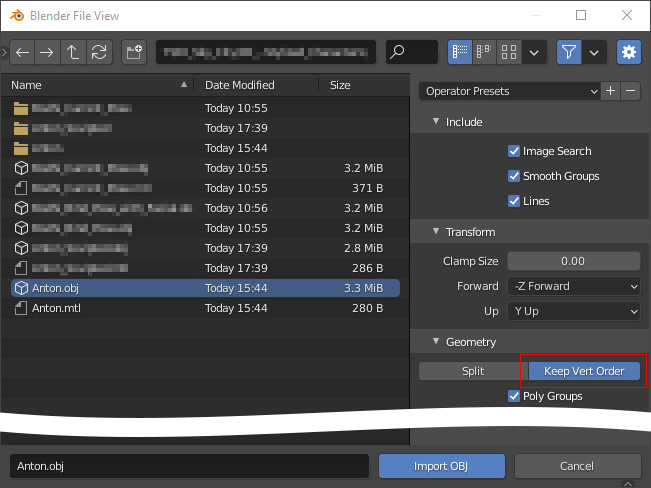
- Split > by Group:
- Keep Vert Order:
Make sure the vertices are left untouched when the mesh is imported. If there is only one single mesh in the file, click this button.
- Sculpting the mesh faces.

- Export the modified model to OBJ format again.
- OBJ Objects: If the object contains only one mesh, then activate this checkbox.
- OBJ Groups: If the object contains multiple meshes and you want to utilize the Replace Mesh feature in Character Creator, then you need to activate this checkbox.
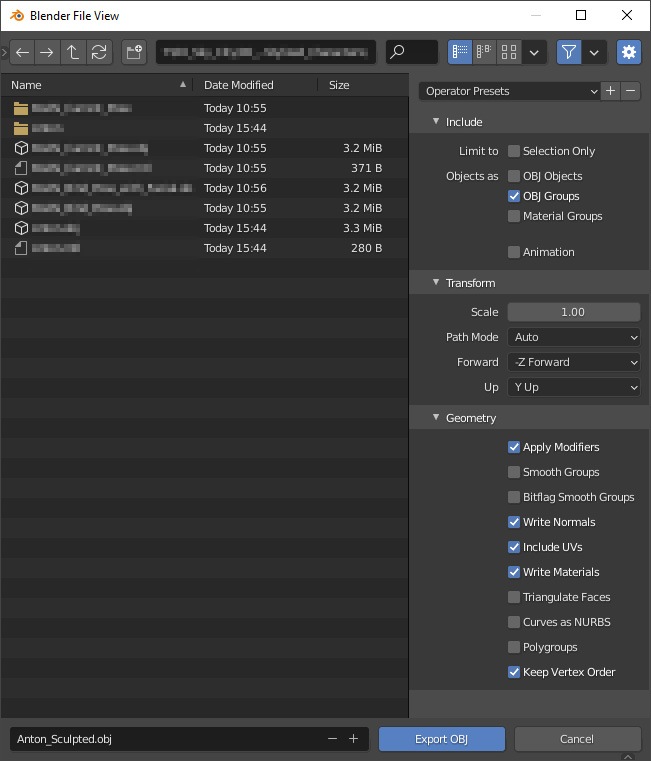
- In Character Creator, select the target mesh node from the Scene Manager for replacement.

- Execute the Mesh > Replace Mesh command.
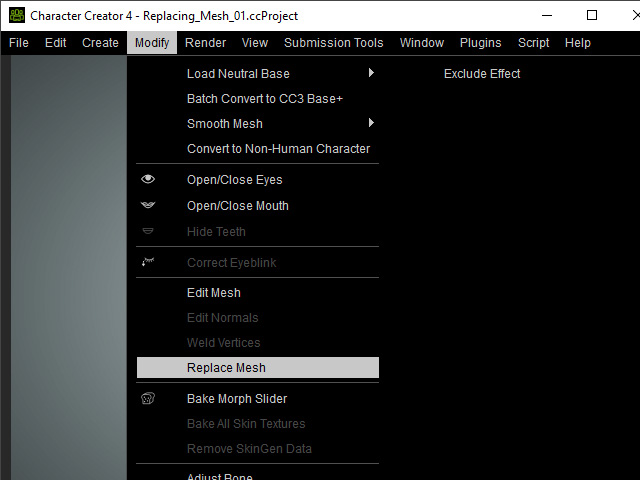
- Load the obj file exported from the external 3D tool and click the Open button.
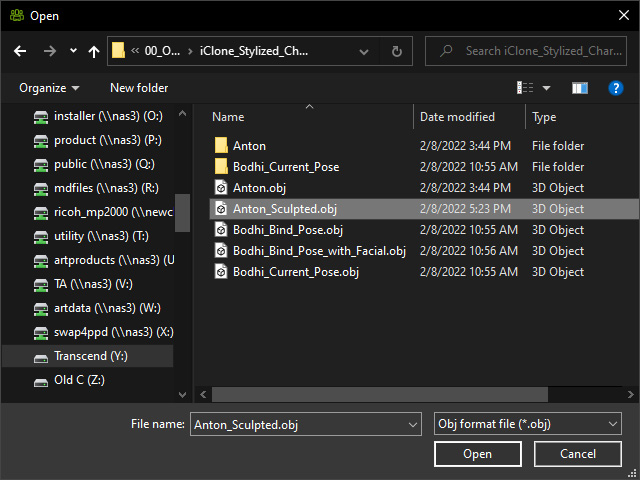
- You will see a Replace Mesh panel pops up. Adjust the settings and click the Replace button.
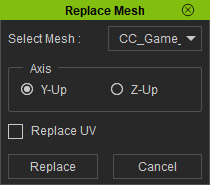
- Select Mesh: Use the drop-down list to select the mesh whose vertex number is identical to the target mesh for replacement.
- Axis: Choose the axis in accordance with the axis direction of the 3D tool.
- Replace UV: Activate this checkbox if the UV coordination has been modified in the 3D tool.
- The target mesh will be replaced with the sculpted one.




