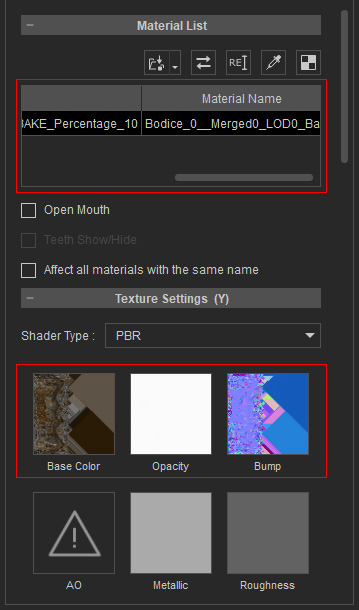Baking Mesh Details to Textures
When you are optimizing the face count for the objects put on the character, you can determine if you want to also downsize the texture size. Meanwhile, the lost mesh details due to the optimization can also be baked onto the respective textures in different channels.
- Create a new project.

- View the object with Smooth or Wireframe mode.

- Check out the materials and the textures. You will find that the object contains several materials with individual textures.
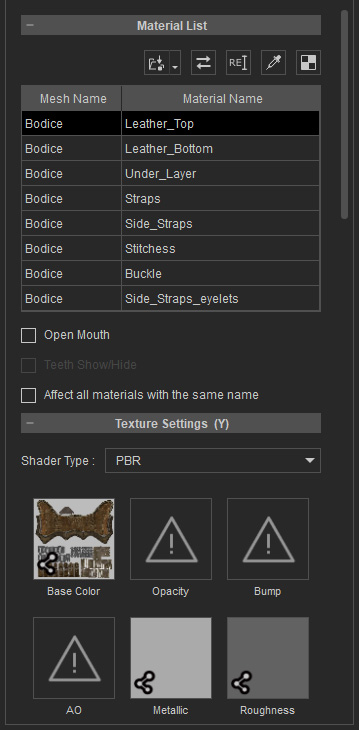
- Open the Polygon Reduction panel (Wearalbes, Object or Element). Make sure the Bake Texture box is activated.
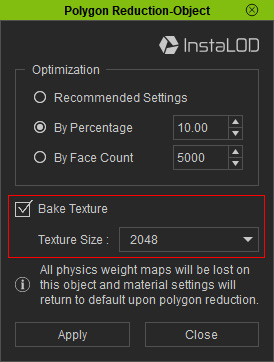
- Click the Apply button to decrease the face count of the object.

- Compare the object before and after it is optimized in Smooth or Wireframe modes. As you can see the mesh details are lost after the optimization.

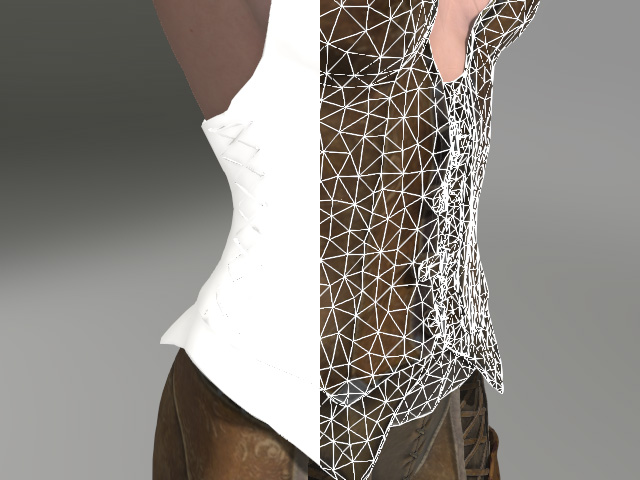
Before
After
- Check out the Material and Textures of the object. As you can see that not only the material number are decreased, but some of the details of the meshes are baked onto the textures.