Expression Wrinkles Library in Expression (New for v. 4.2)
You can find free templates under Content > Template > Item > Animation > Expression > Expression Wrinkles after updating the "Characters" pack. These templates are especially designed for performing specific expressions for displaying the detailed wrinkle effects generated by the textures.
This library is for Character Creator only. 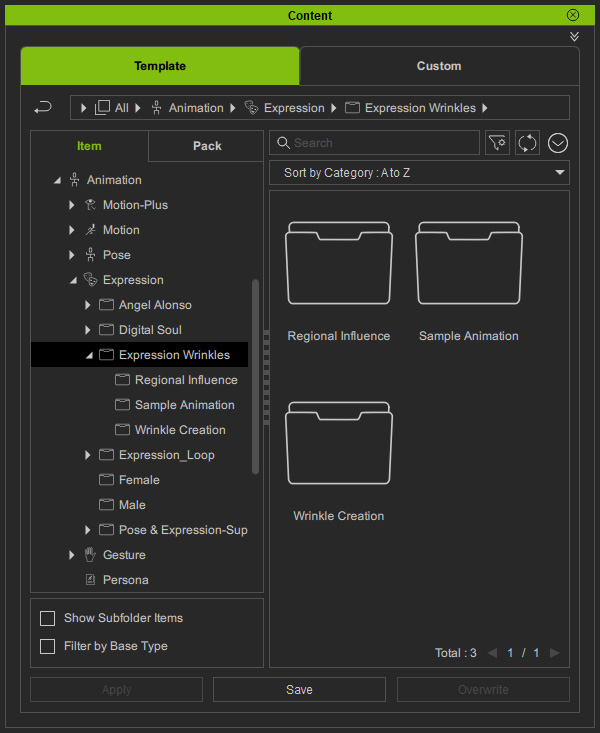
Whether or not the Check with Expressions features is activated, these templates can show expressions for the desired regions.
Regional Influence
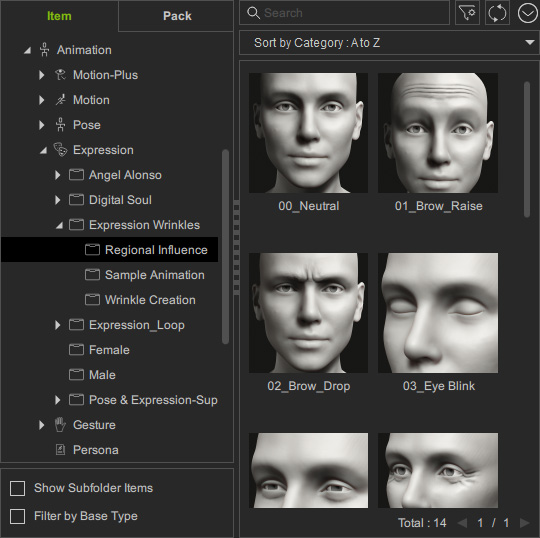
- These template contains one-frame facial expression for specific regions.
- The regions are identical to the ones in the pictogram in the Expression Wrinkle page.
Sample Animation
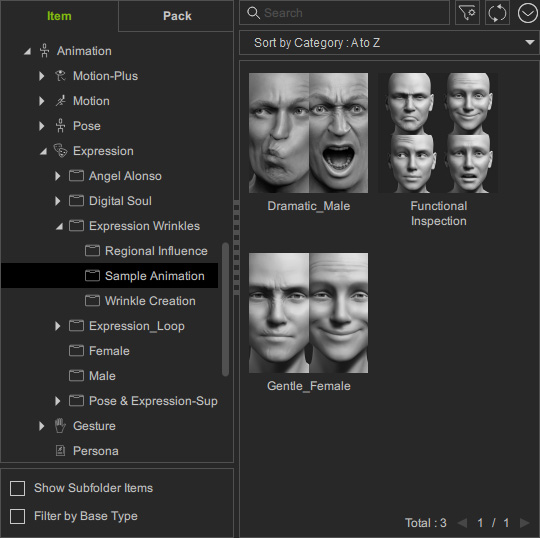
- These templates contain animated facial expressions for specific face regions of male and female characters.
- Feel free to apply any template and playback to view the wrinkle
effect for the facial performance.
Wrinkle Creation
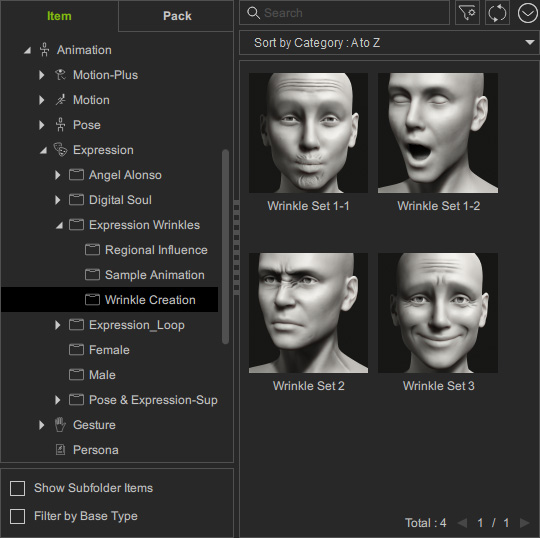
- Apply one of these templates to have the character perform facial expressions with the entire face for different wrinkle sets. You can then adjust the parameters, textures or source maps without having to manually pick specific regions to see the wrinkle results.
