User Interface for HEAD GEN Step
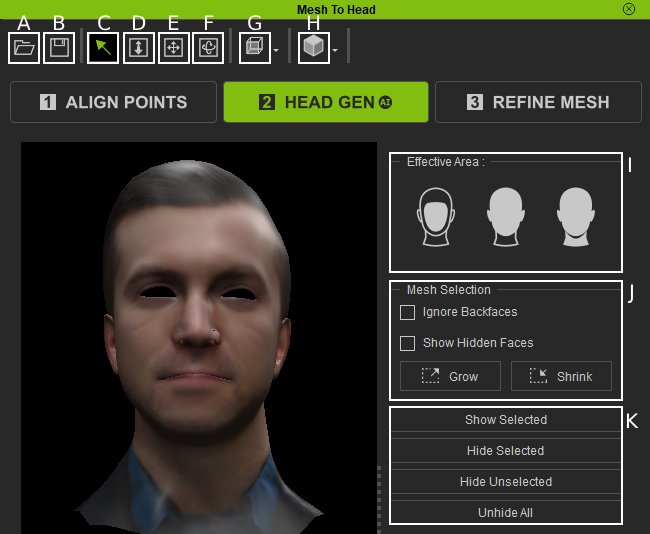
|
A |
Load |
Load custom preset of Headshot 2 alignment points created for specific meshes. |
|
B |
Save |
Save the Headshot 2 alignment points created for the mesh. |
|
C |
Select (Q) |
Used for selecting, removing, adding, and moving in the viewport. |
|
D |
Zoom (Z) |
Zoom the camera in and out. |
|
E |
Move (X) |
Move the camera. |
|
F |
Orbit (C) |
Orbit the camera around the model. |
|
G |
Multi Angles |
Quick access to multiple angles in the viewport. Left (A), Right (S), Back (D), Front (F), Top (G). |
|
H |
Topology Guide (1-6) |
Apply multiple types of textures representing different aspects of the model. |
|
I |
Three preset areas are provided for different types of meshes. |
|
|
J |
Multiple features are available to customize your selection areas according to your preferences. |
|
|
K |
Multiple tools are available to show/hide your selected/unselected surface areas. |
