Generating Characters
In the Generate Character dialog box, you can select the desired Body Types and Texture Mask for your generated CC4 character. In Texture Bake Options choose different types of texture baking options to enhance the detail and visual quality of your character model.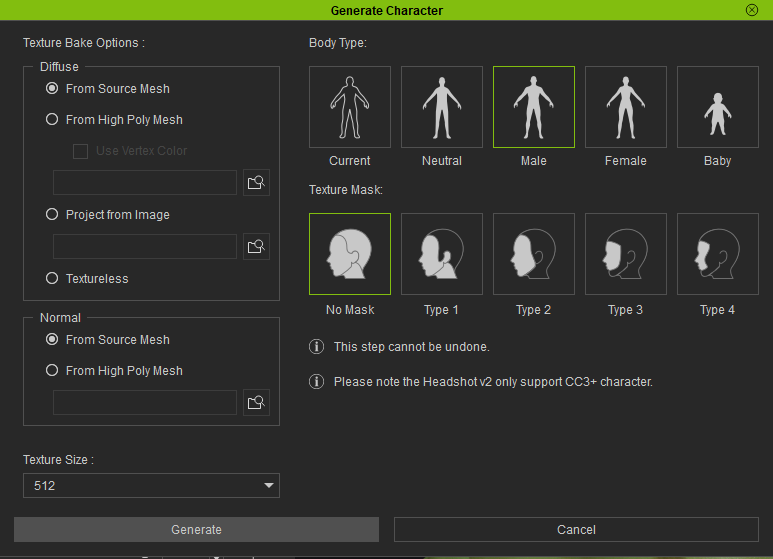
Texture Bake Options
There are two types of map options available for your generated character.
- Diffuse Map
- From Source Mesh: Utilize your imported model as a base and generate a custom diffuse map for your character. Please note that if your imported model does not already have a diffuse map, the system will be unable to generate one for you.
- From High Poly Mesh: Apply a model with a high-quality diffuse map to the generated head mesh in Headshot 2, enhancing the level of detail and visual quality by baking the map onto the model.
- Project from Image: roject an image onto the model, generating a high-quality texture map for the model. For detailed information about the image requirements, please refer to this page.
- Textureless: Replace all maps except for normal maps with a neutral gray color. It provides a blank gray display for the generated character model that is without a diffuse map. For detailed information about the Textureless function, please refer to this page.
- Normal
- From Source Mesh: Utilize your imported model as a base and generate a custom normal map for your character.
- From High Poly Mesh: Apply a model with a high-quality normal map to the generated head mesh in Headshot 2, enhancing the level of detail and visual quality by baking the map onto the model.
Texture Size
You can select different texture sizes for your character model, ranging from low (512 x 512 px) to high (8k) resolutions. Lower resolutions are suitable for crowd scenes, while higher resolutions are ideal for close-up shots.
Body Type
You have the option to choose from a range of body types and select the one that best fits your character.
Texture Mask
There are five masking settings available for different model types. Choosing the appropriate texture mask will yield better results by masking areas you do not want to be visible on your generated character.
